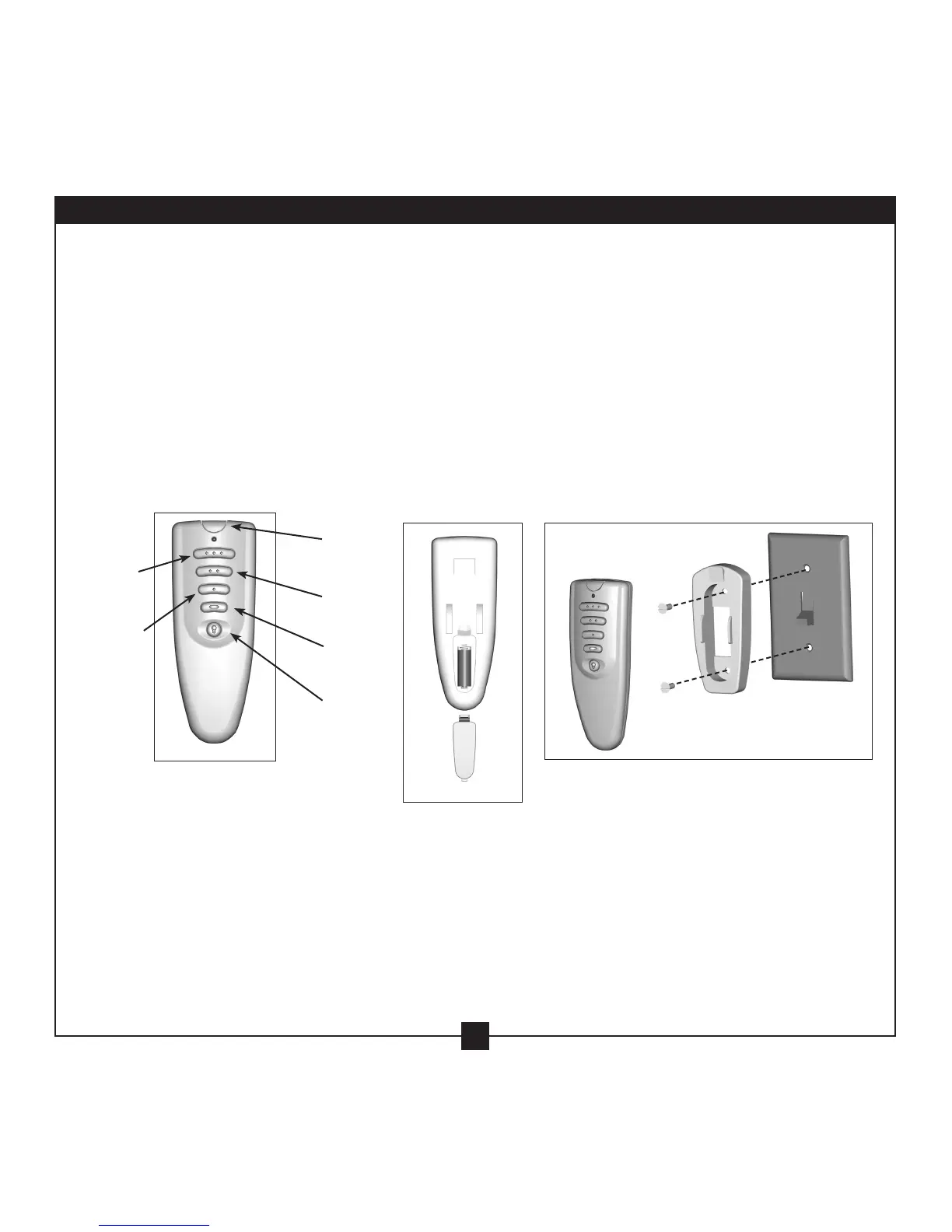12
42650-01•07/30/07•HunterFanCompany
9-1. e remote transmitter has individual buttons for turning the fan off and on and controlling the light and fan speed.
9-2. For best operation, start the fan by pressing high, then select your desired speed.
9-3. elightbuttonturnsthelightontofullbrightness.Todimthelight,holdthelightbuttondownuntilyoureach
your desired brightness. Push the light button again to turn off the light.
9-4. PresstheOFFbuttontoturnthefano.
9-5. Whennecessary,replacethebatterywitha12-volttype23A,
MN-21 battery or equivalent.
9-6. Youcanmounttheremoteholdertoanytoggleswitchplatewiththescrewsalreadyintheswitchplate.Or,youcan
simply mount the remote holder on the wall.
Fan Light
Steps 9-1 – 9-4
Fan Speed
High
Fan Speed
Medium
Reverse
Switch
Fan Speed
Low
FanO
Step 9-5
Step 9-6
9 • Operating the Remote Control and Mounting the Holder