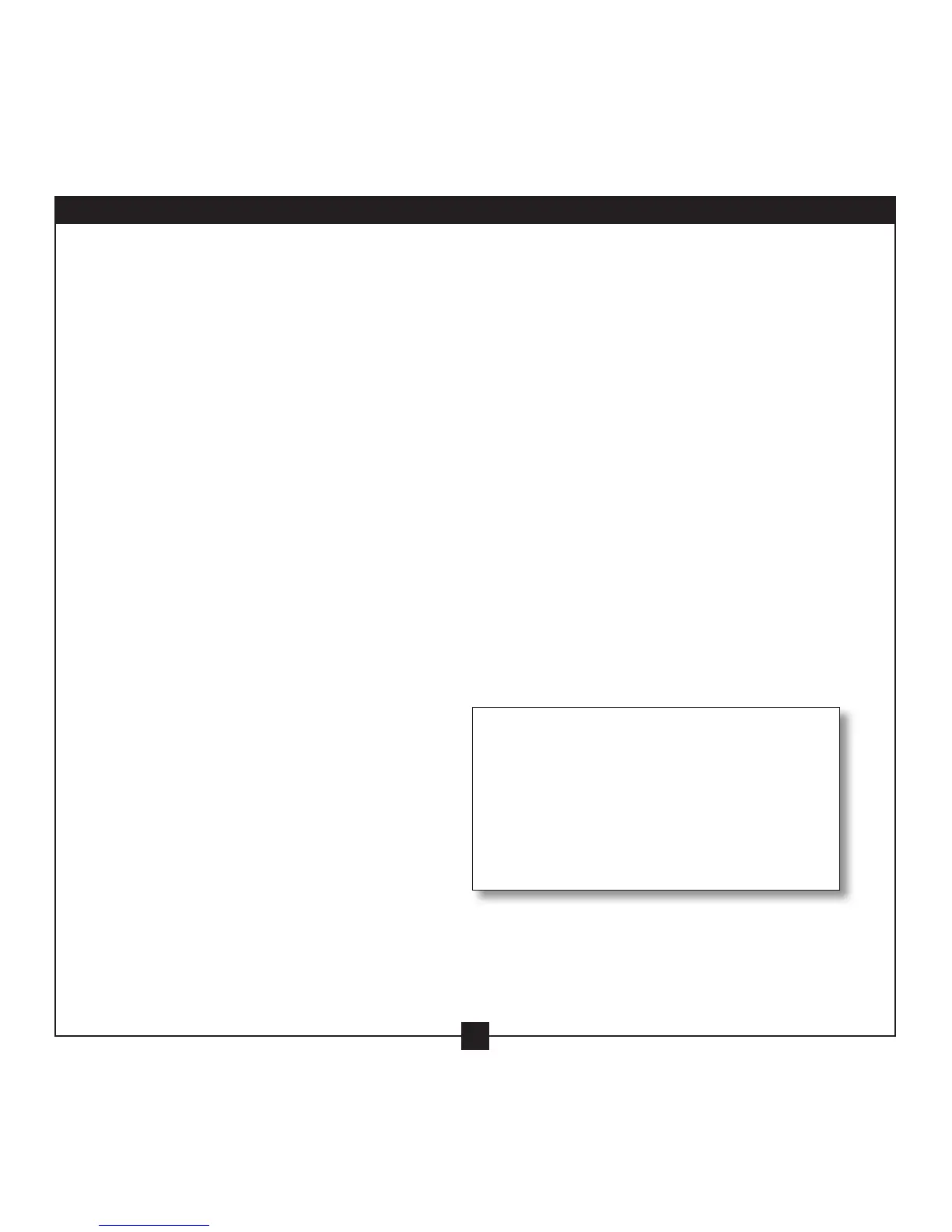14
42650-01•07/30/07•HunterFanCompany
Problem: Nothing happens; fan does not move.
1. Turn power on, replace fuse, or reset breaker.
2. Loosen canopy, check all connections according to the wiring the
fan section.
3.Checktheplugconnectionintheswitchhousing.
4. Push motor reversing switch firmly left or right to ensure that the
switch is engaged.
5. Pull the pull chain to ensure it is on.
6.Removetheshippingbumpers.
Problem: Noisy operation.
1. Tighten the blade bracket screws until snug.
2. Check to see if the blade is cracked. If so, replace all the blades.
Problem: Excessive wobbling.
1. If your fan wobbles when operating, use the enclosed balancing kit
and instructions to balance the fan.
2. Tighten all blade iron screws.
3.Turnpowero,supportfanverycarefully,andcheckthatthe
hanger ball is properly seated.
If you need parts or service assistance, please call
888-830-1326orvisitusatourWebsiteat
http://www.hunterfan.com.
HunterFanCompany
2500FriscoAvenue
Memphis,Tennessee38114
11 • Troubleshooting