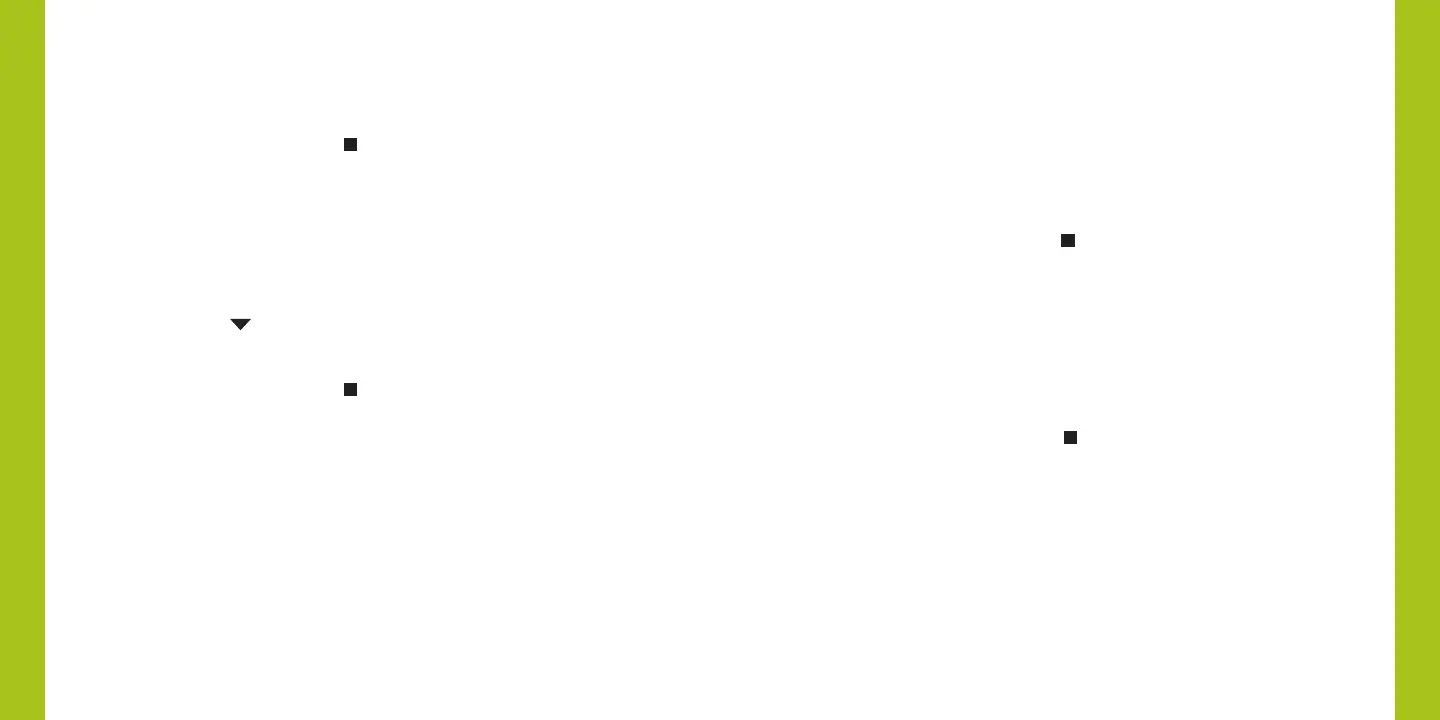2120
PROGRAMMING
PROGRAMMING
Remove a window covering from
a GROUP
1. Press and hold STOP on the remote, until the indicator
lights blink. The remote is now in programming mode.
2. Press the desired GROUP number (1– 6) on the
remote. The backlit GROUP number will flash to show
it is selected.
3. Press and hold the programming button on the
window covering.
4. While continuing to press the programming button, press
CLOSE on the remote. The window covering will
move slightly to indicate it has been removed from
the GROUP. Release the programming button.
5. Press and hold STOP on the remote, until the indicator
lights stop blinking to exit programming mode.
Set a FAVORITE position
Each window covering has one FAVORITE position, which is
set at 50% open for shades, or 45 degrees for shutters, by
default. Setting a new FAVORITE position overwrites any
previous setting.
1. Open or close the window covering to the desired position.
2. Press and hold STOP on the remote, until the indicator
lights blink. The remote is now in programming mode.
3. Press and hold the programming button on the
window covering.
4. While continuing to press the programming button,
press
♥
FAVORITE on the remote. The window
covering will move slightly to indicate it has set this
window covering position as your FAVORITE. Release
the programming button.
5. Press and hold STOP on the remote, until the
indicator lights stop blinking to exit programming mode.
