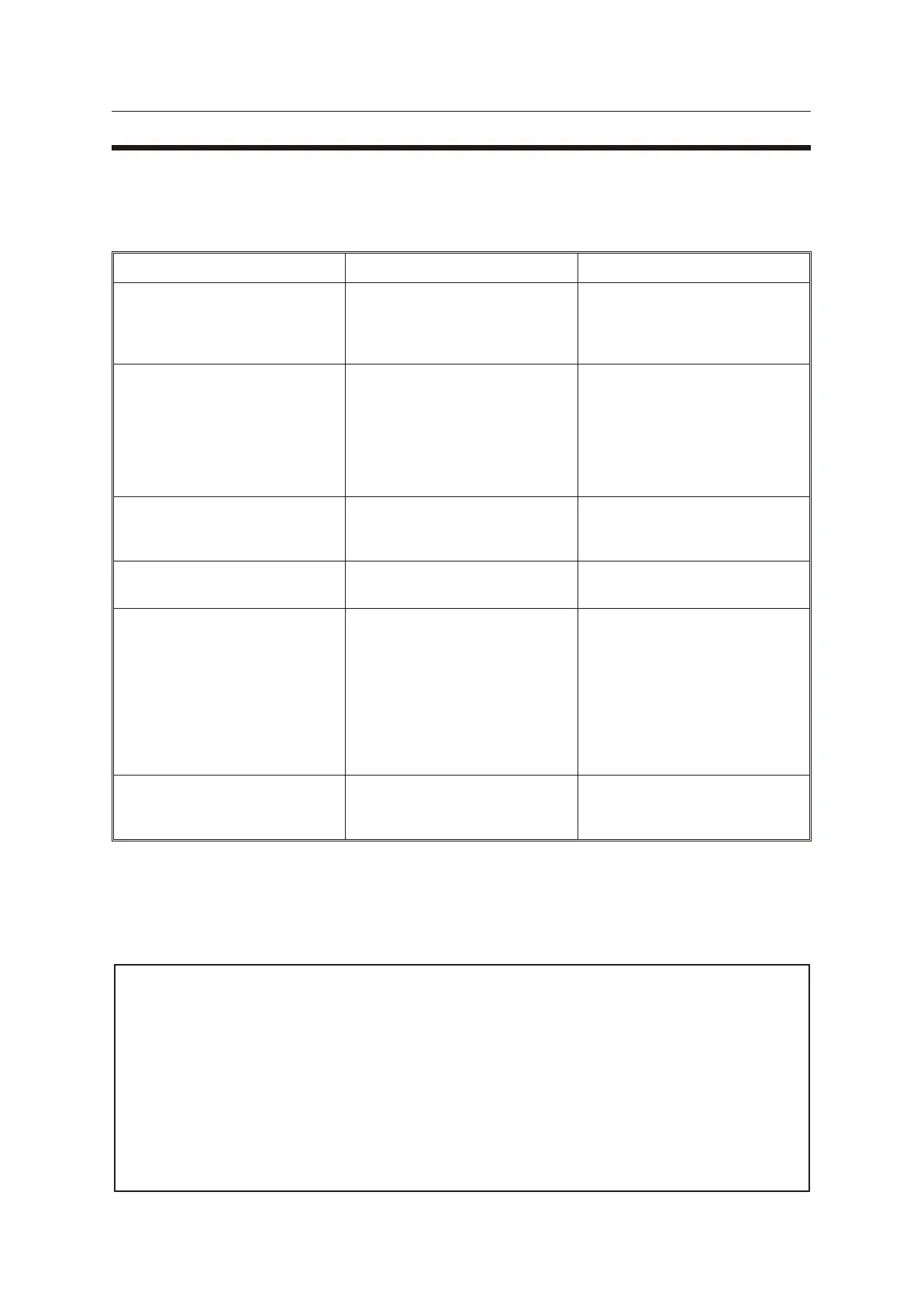7. Troubleshooting
If you encounter difficulties in operating your BD4000 fetal monitor,
the following table lists some possible causes and solutions.
Problem Cause Solution
Poor signal (U/S) Fetus moved or transducer
incorrectly positioned.
Insufficient gel.
Reposition transducer.
Apply gel.
Poor signal (FECG) Poor scalp clip attachment.
Poor leg plate maternal
contact - belt loose or
insufficient ECG gel.
Poor connections.
Re-apply or replace scalp
clip.
Adjust belt.
Apply ECG gel.
Check connections.
UA display shows ‘L’ or ‘H’ Toco transducer too loose
(‘L’)or tight (‘H’).
Check and adjust belt.
Re-zero using control panel
zero button.
Paper feeds but no printing Paper installed upside down. Re-install paper pack with
sensitive side up.
Paper not feeding Paper tray not fully shut.
Out of paper.
Paper jammed.
Push firmly in at both ends
of tray - ensure both latches
are locked in.
Check paper.
Check correct pack installed.
Ensure top and bottom
packing cards are removed.
Print quality poor Paper tray not latched shut
at one end or both ends.
Push firmly in at both ends
of tray - ensure both latches
are locked in.
If trouble persists, consult your service centre.
30
CAUTION
This product contains sensitive electronics, therefore
strong radiated radio frequency signals could
possibly interfere with it. This will be indicated by
unusual sounds from the loudspeaker.
This should not affect the CTG.
However, we recommend that the source of
interference is identified and eliminated.
