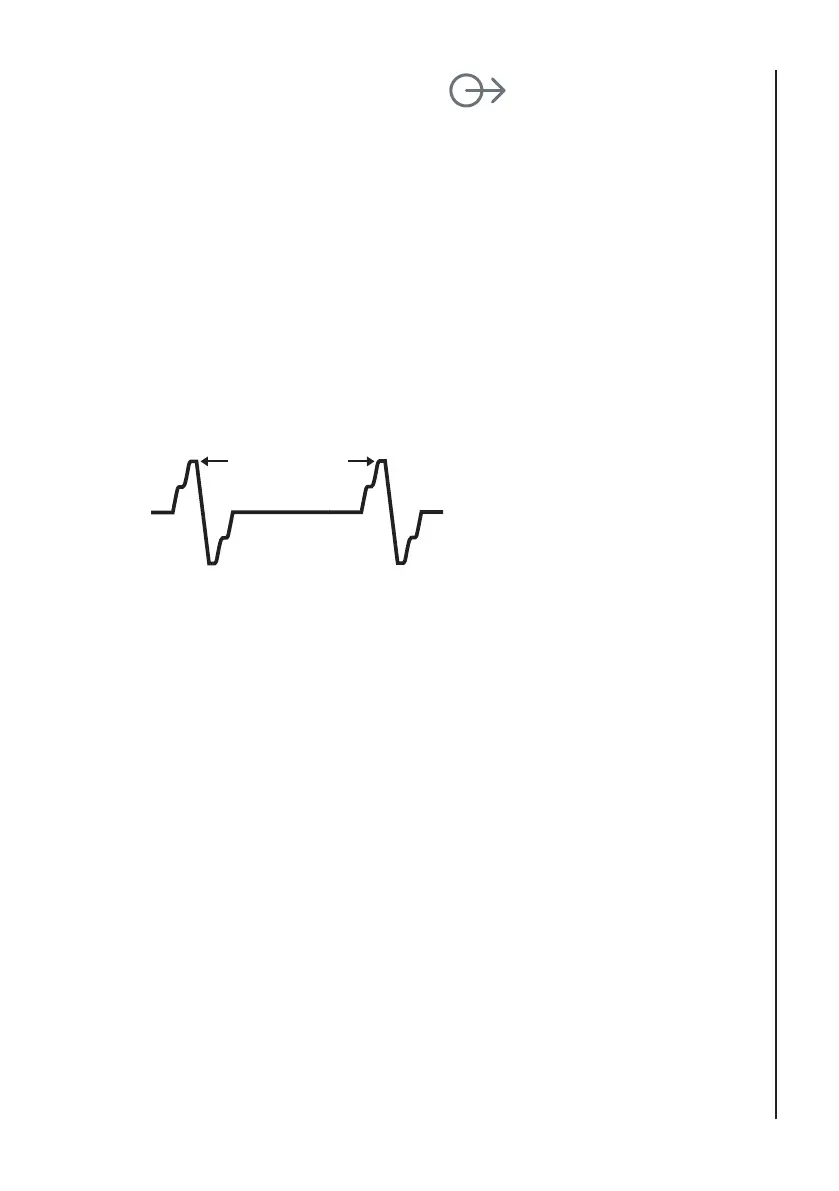11
Operation
Waveform Recording (MD2 only)
Separated waveform outputs are provided in analogue and digital formats.
Analogue signals are provided for connection to a single channel chart recorder
giving a combined bi-directional waveform, or to a dual channel recorder for
separate forward and reverse fl ow waveforms. (Pin-out details on request).
Digital signals are provided via the RS232 port for printing separate waveforms
on a Dopplex Printa II or for communicating with Dopplex Reporter software
package.
Cal Function
The baseline and sensitivity of the chart recorder can be set up using the
Cal function. This generates a zero velocity baseline and a sequence of bi-
directional pulses as shown below:
Cal Pulses
Gain Control
To cope with the wide variety of signals detectable using your MD2/SD2, a gain
control allows you to optimise the bar-graph display and increase the height of
the waveforms.
Using the Mode button on the MD2 (Gain button for SD2), gain can be set to
x1, x2, x4, x8.
Connection to Printa II™ (MD2 Only)
Hard copy printing is automatically selected when the plug of the interface buffer
box is inserted into the RS232 socket on the top panel of the MD2. Printing is
then initiated by using the Start/Stop button.
Connection to Software (MD2 Only)
The MD2 can be connected to the Reporter Software Package, via the RS232
interface. Dopplex Reporter software package is available as an accessory.
Communicating is then initiated by using the Start/Stop button.
