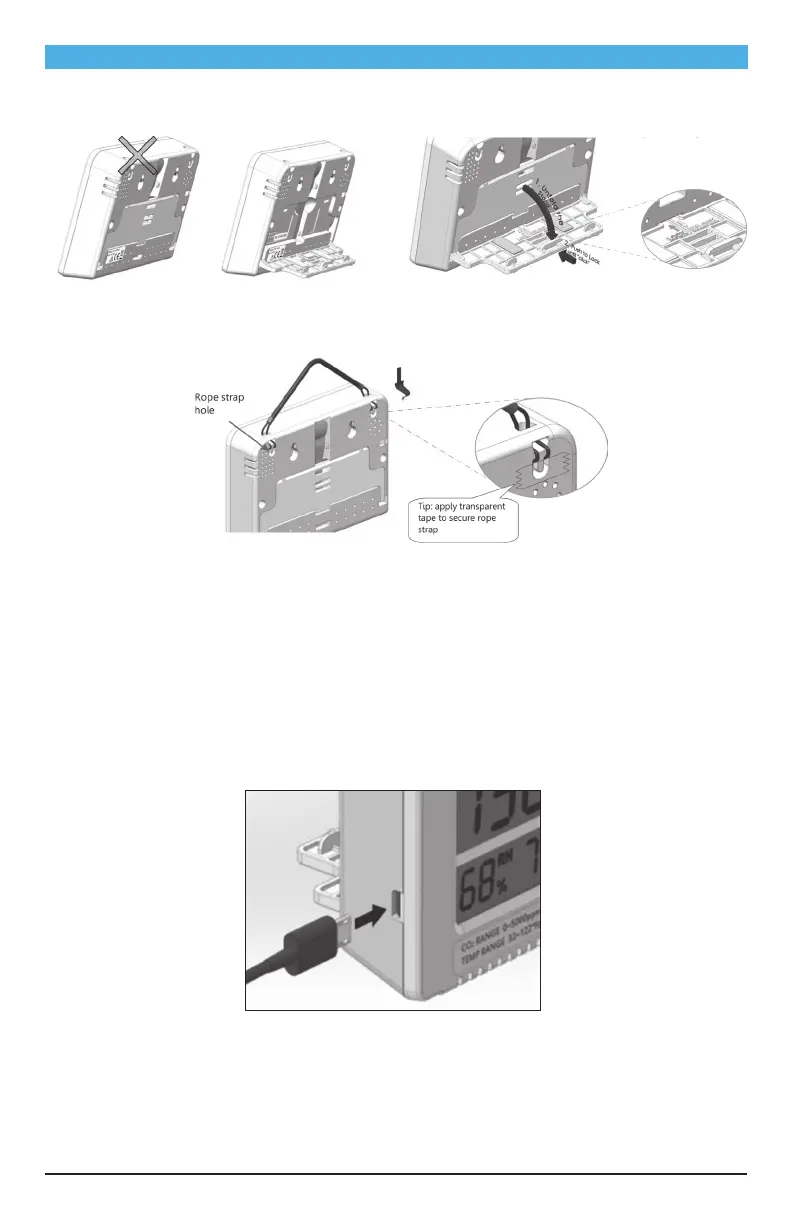OPERATING INSTRUCTIONS
DEPLOY THE STAND
HANG WITH THE ROPE STRAP
INITIAL SETUP
When rst unboxing, plug in the unit to the included Micro USB (or one of your own) to almost
any cell phone charger or USB power source. If successfully connected, 3 things will happen while
booting up:
• 3 LEDs flash one by one
• Chart display shows the current software version & “Warm Up”
• Main display shows a countdown from 10
Once the countdown is complete, your product is ready to use. No initial setup or calibration is
needed.
CO
2
, TEMPERATURE, RH READINGS
The device has three built-in main measureable parameters: ambient carbon dioxide (11),
temperature (9), and RH (10). They are constantly displayed on screen. When any button is pressed
the APCEM2 green screen will illuminate for 30 seconds.
REAR VIEW
7
