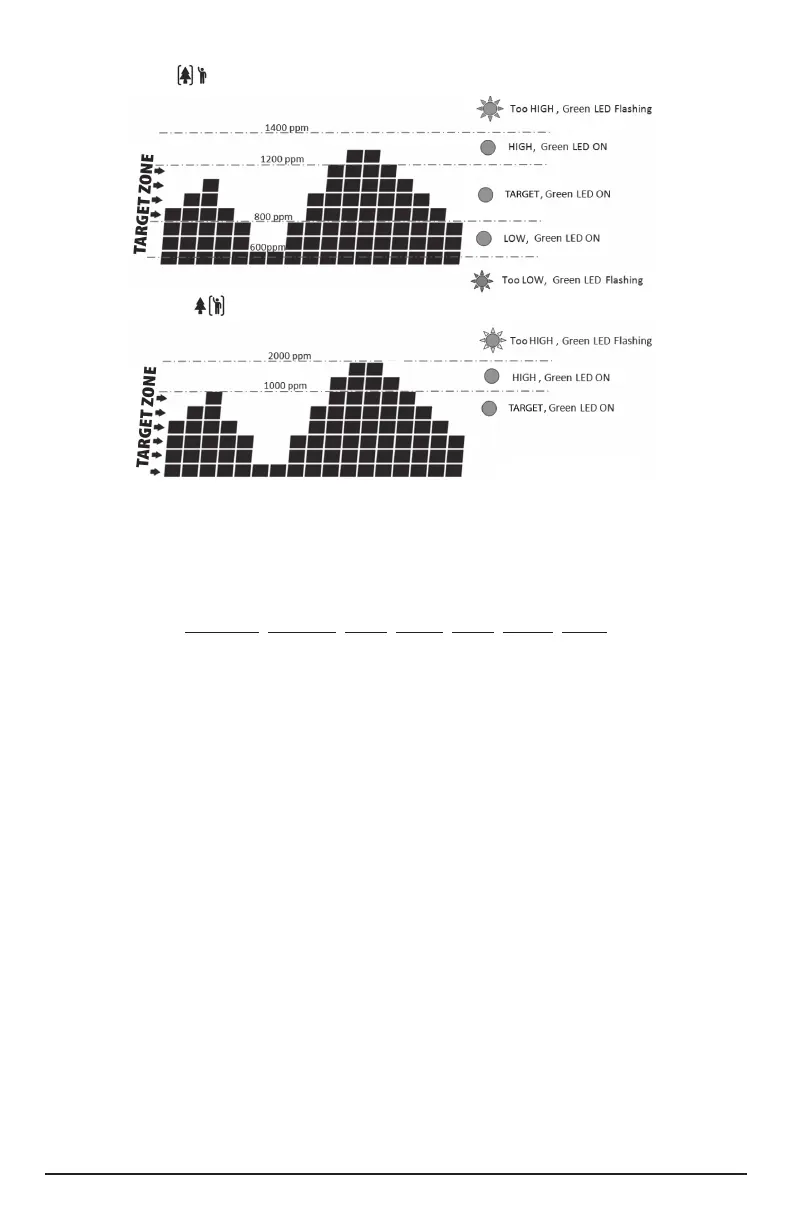LED DISPLAY
at Plant Mode
at Human Mode
MAIN MENU FUNCTIONS
The Main Menu (8) functions can be toggled through by using MENU. If the main menu is not
brought up, the green bar will remain blank, leaving the UP and DOWN buttons to toggle between
parameters and Zoom Levels, respectively.
ALARM PLANT LOG CALI ALTI C/F ADV
Pressing MENU once will bring up the main menu, with an underlining ashing bar indicating the
current choice.
To select the function, press ENTER when it is underlined by the ashing bar. Note that after 1
minute if nothing is pressed, the Main Menu will disappear and the device will revert to the normal
state.
HOLD HOME
Hold ENTER for 3 seconds to reset the unit back to Home Setting which has a default target zone
of 800-1200 PPM. The Target Zone is the only setting that will be reverted back to Home Setting.
All other settings will not be reset. If the unit is unplugged it will keep the plant setting previously
selected before power was removed.
On the next page is a table showing what main menu selection is made by pressing MENU multiple
times as well as their functions. Note that the device will display “Done,” followed by the conrmed
selection if selected correctly.
MAX / MIN
From the home screen, press ENTER. The trend chart will be replaced by “MAX,” and the maximum
values will be shown in the main display area. Press ENTER again to view the minimum values. Press
ENTER once again to return to the home screen.
Note that after 10 seconds if ENTER is not pressed, the device will return to the home screen.
RESTORE FACTORY SETTINGS
This will erase all stored data in the chart and reset the device to factory settings . Select Menu>ADV,
hold ENTER for 3 seconds until an audible beep.
Note: LOW LED never turns
ON in Human Mode
9
