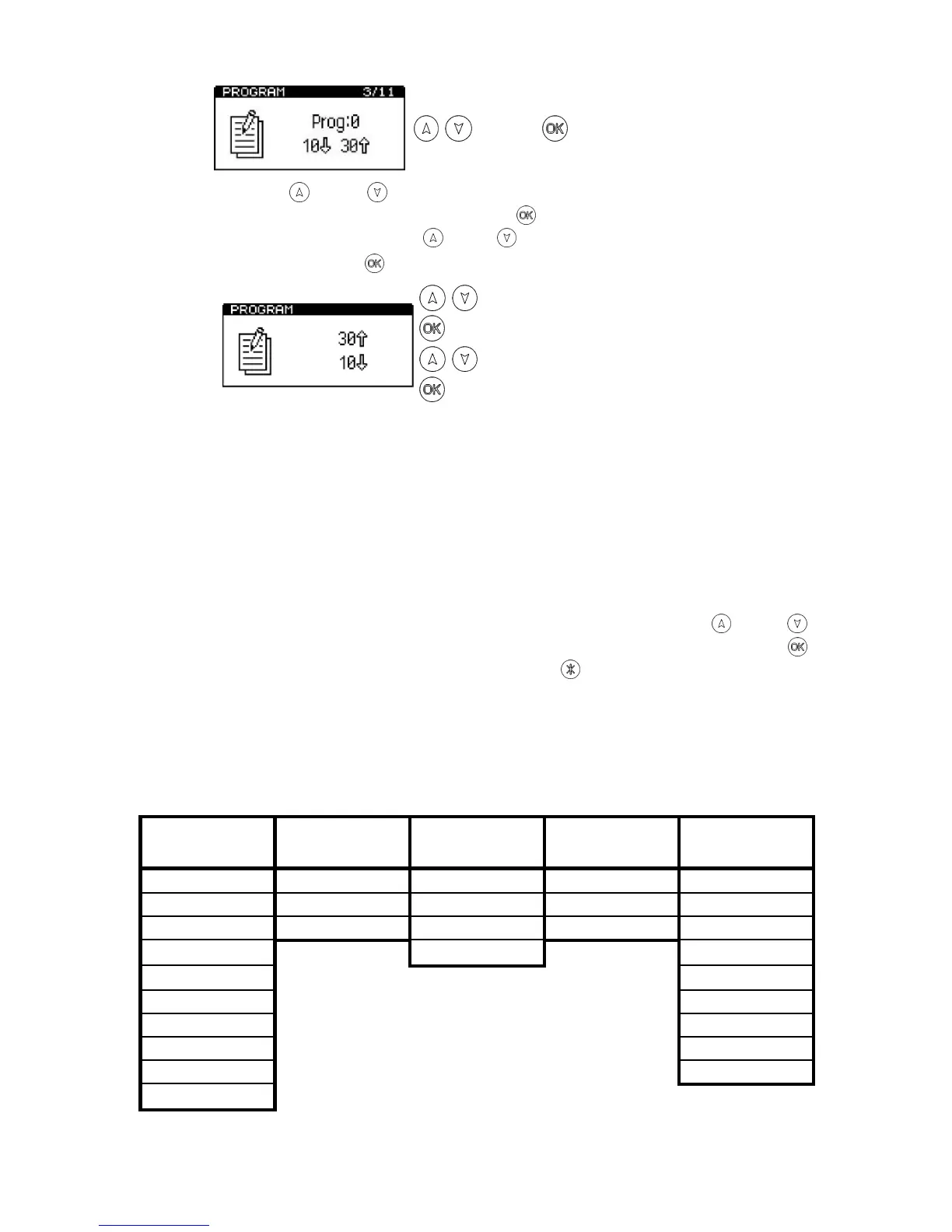Next use the and buttons to first change the value of the
upper threshold (), followed by the button; to select the lower
threshold use (
). Use the and buttons to change the lower
value, followed by the button to store the new values:
NOTE: If the selected Program location does not have any
thresholds defined, it must be set-up using the PROGRAM menu
option before the Program can be used.
3.3 Test Plans
The luminometer can also store up to 100 individual Test Plans.
Each Test Plan can contain a list of up to 251 test locations,
specified in the order in which they would normally be tested.
Having selected the TEST PLAN menu option, use the and
buttons to scroll through the list of Test Plans, and then press the
button to select the new Plan, or the button to cancel the
selection.
TIP: Plan:0 allows any of the 5001 test locations to be tested in
any order, and is the default selection if no Test Plans have been
defined or selected.
An example set of Test Plans for a typical week might be: