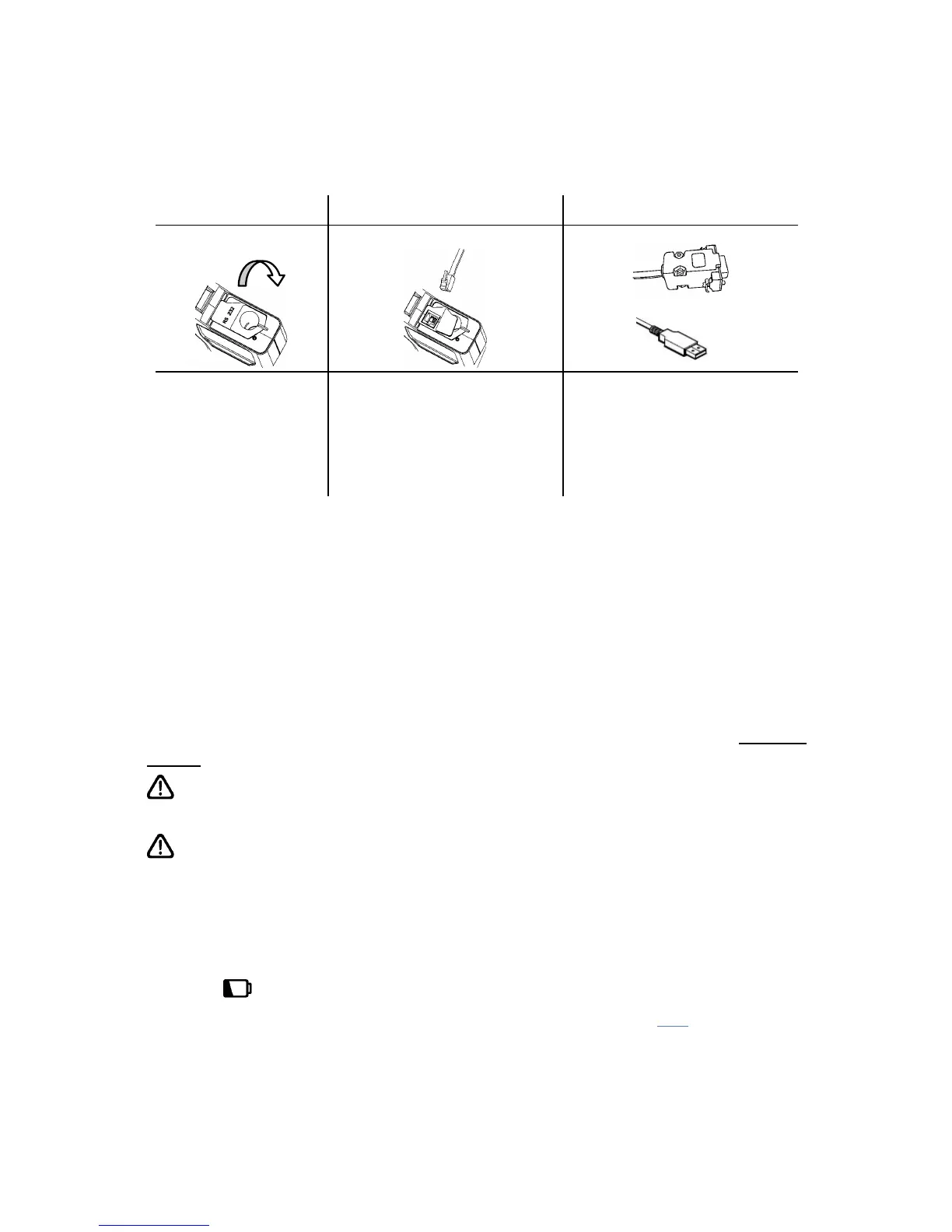22
5.6 Connecting the Luminometer to the PC
Now connect the serial interface cable (as supplied with the
luminometer) between the luminometer and one of the RS232 or
USB ports on your PC:
NOTE: Select the appropriate RS232 or USB cable most suitable for
your PC. A USB-to-RS232 adapter can also be used. Please contact
your local distributor for further details.
6. Operator Maintenance
The luminometer does not require any specific routine operator or
service engineer maintenance.
6.1 Cleaning the Luminometer Case
Clean the luminometer case when required using a dry or slightly
damp cloth only.
WARNING: Never clean the luminometer using a wet cloth or
washing it with water.
CAUTION: Do not use solvents or other strong cleaning
solutions as these may attack and deform the luminometer’s plastic
components, and seriously degrade its performance.
6.2 Replacing the Batteries
For best results, the batteries should be replaced when the low
battery warning icon is flashing.
For details on how to fit new batteries (see section 2.2). Take care
not to mix the old batteries with the new ones.
IMPORTANT: Always dispose of old batteries in accordance with
your local authority regulations.