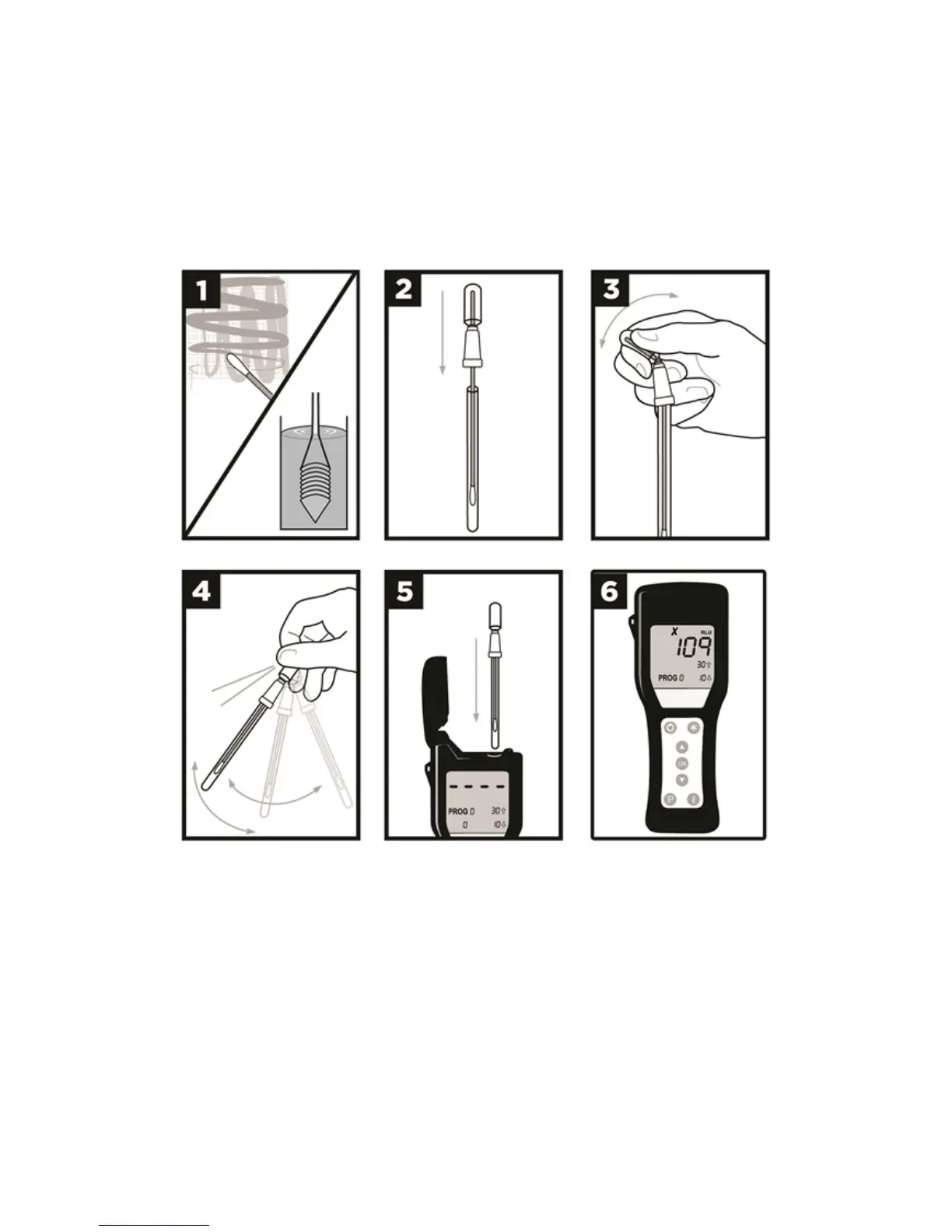1
1. Introduction
The luminometer is part of an ATP Hygiene/Sanitation Monitoring
System intended to detect ATP found in organic matter and
microorganisms. The Hygiena luminometer, in conjunction with
Hygiena’s ATP and Micro-snap test devices, measures levels of
contamination on surfaces, water and product samples.
1. Remove swab from test tube and collect sample. Refer
to instructions included with testing device.
2. Place swab back in test tube.
3. Break Snap Valve at top of swab by bending bulb.
Squeeze bulb twice, pushing liquid reagent down swab
shaft.
4. Shake test for 5 seconds.
5. Place test in the luminometer and close lid.
6. Hold the luminometer upright and press “OK”. Reading
will appear in 15 seconds.