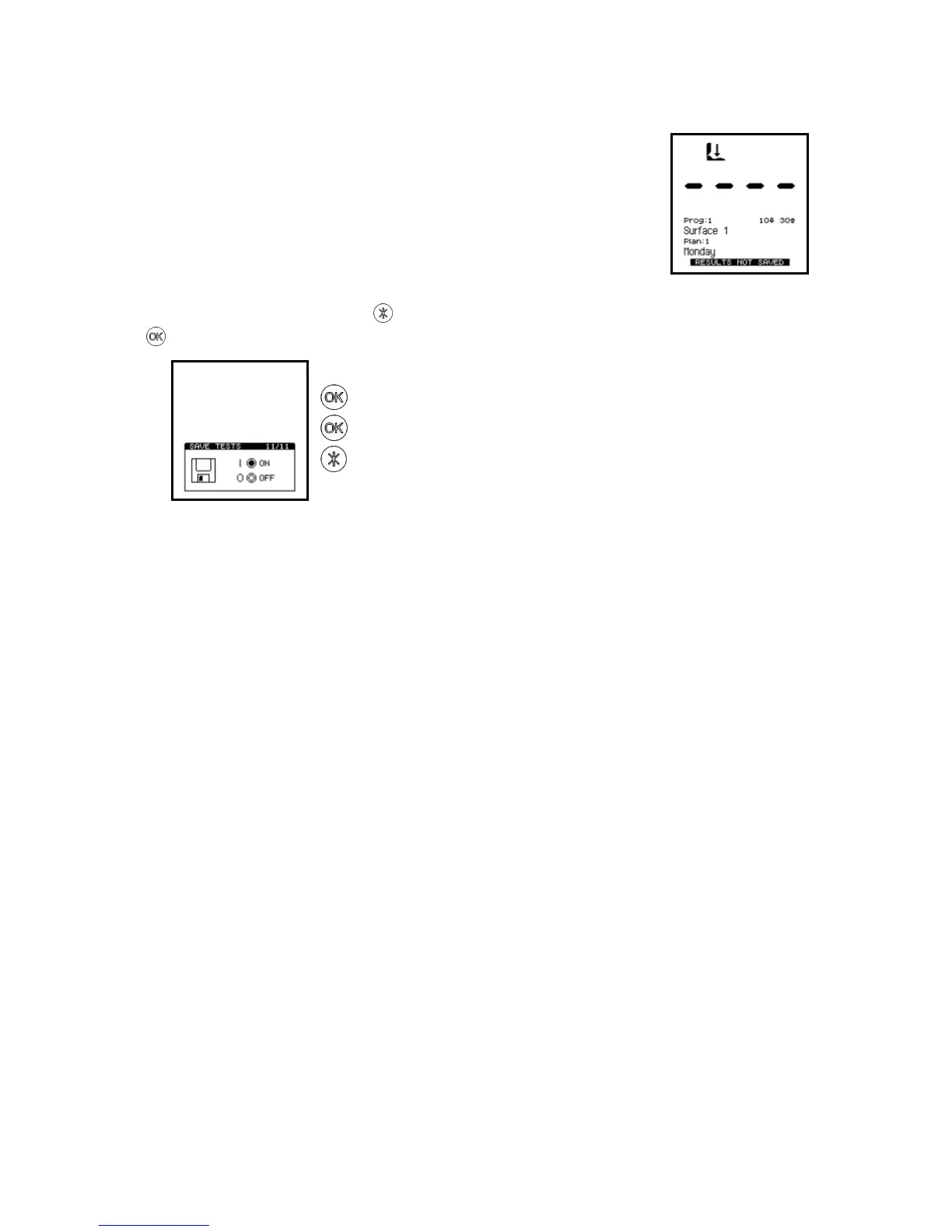16
In some cases, such as training, calibration checks, etc. users may
want to discard test results. If Save Test is set to OFF, all tests
taken in this mode will not be recorded.
NOTE: The Save Tests mode will be set back to ON
when the luminometer is turned off and back on
again. When Save Tests mode is set to OFF
“RESULTS NOT SAVED” will appear at the bottom of
the LCD
To change the Save Tests setting, select the SAVE TESTS menu
option by pressing the button. Scroll to “SAVE TESTS” and press
button to switch between ON and OFF
: