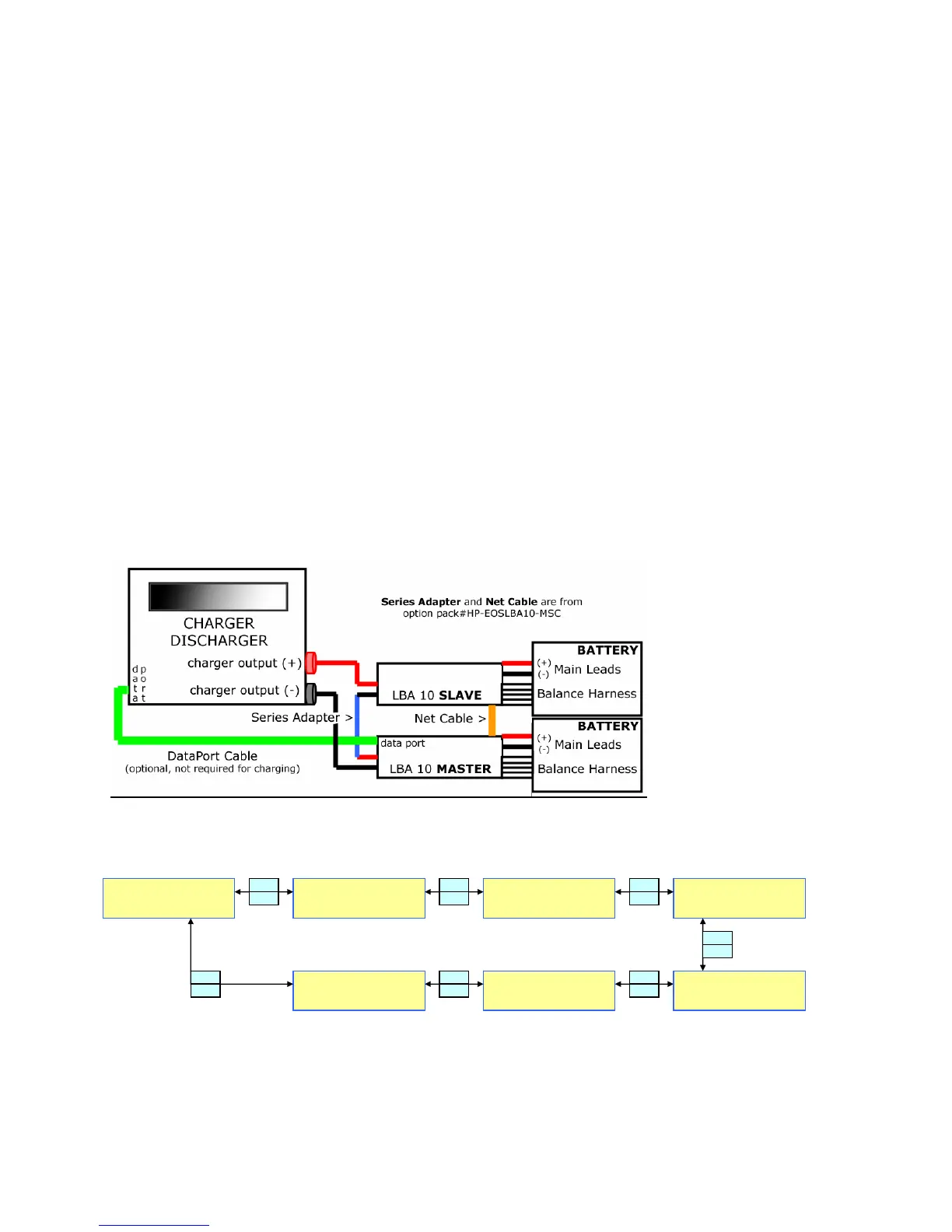LBA DATAPORT FEATURE
The DataPort is a 3-pin output which fits the option cable #HP-EOSLBA10-DPC. See top label to
locate the DataPort on the top left side of your EOS charger. There are two main functions of the
DataPort connection to LBA10 balance adapter:
*The LBA communicates with the charger, giving notification when balance charging is completed,or
when an error is detected. In both cases, the LBA tells the charger to shut down. This insures
maximum safety, and saves the user from having to manually push the charger STOP (enter) button
to stop the charge-end or error tones. The lithium battery should be disconnected from the LBA as
soon as possible after charging is completed.
* The DataPort version EOS chargers, when connected to LBA10 balancer via cable #HP-EOSLBA10-
DPC, allow the user to monitor the individual voltages of each battery cell during the charge process.
This is an important addition to pack diagnostics, as one is able to see the exact balance status of
the battery pack (or packs, when LBA10 is in NET mode).
To view individual cell voltages after the balance charge has been started:
* Connect DataPort Cable (DPC) between Charger and LBA10 as shown by the Green line in diagram
below. [no matter if single or networked LBA, connect DPC to Master LBA]
*Push the EOS5i BATT TYPE Button for 3 seconds to access DATA screen.
*Push the INC, DEC buttons to scroll up and down data screens as in the chart below.
Data Display
INPUT = 12.00V
OUTPUT = 13.18V
ChgCAPA=00000mAh
DchCAPA=00000mAh
CHG PEAK = 12.00V
DCHG AVR = 13.18V
DEC
INC
DEC
INC
DEC
INC
DEC
INC
DEC
INC
LCB-V 0.00 0.00V
0.00 0.00 0.00V
4 - CELL = 0.000V
5 - CELL = 0.000V
2 - CELL = 0.000V
3 - CELL = 0.000V
DEC
INC
DEC
INC
Li-CELLS VOLTAGE
1 - CELL = 0.000V
