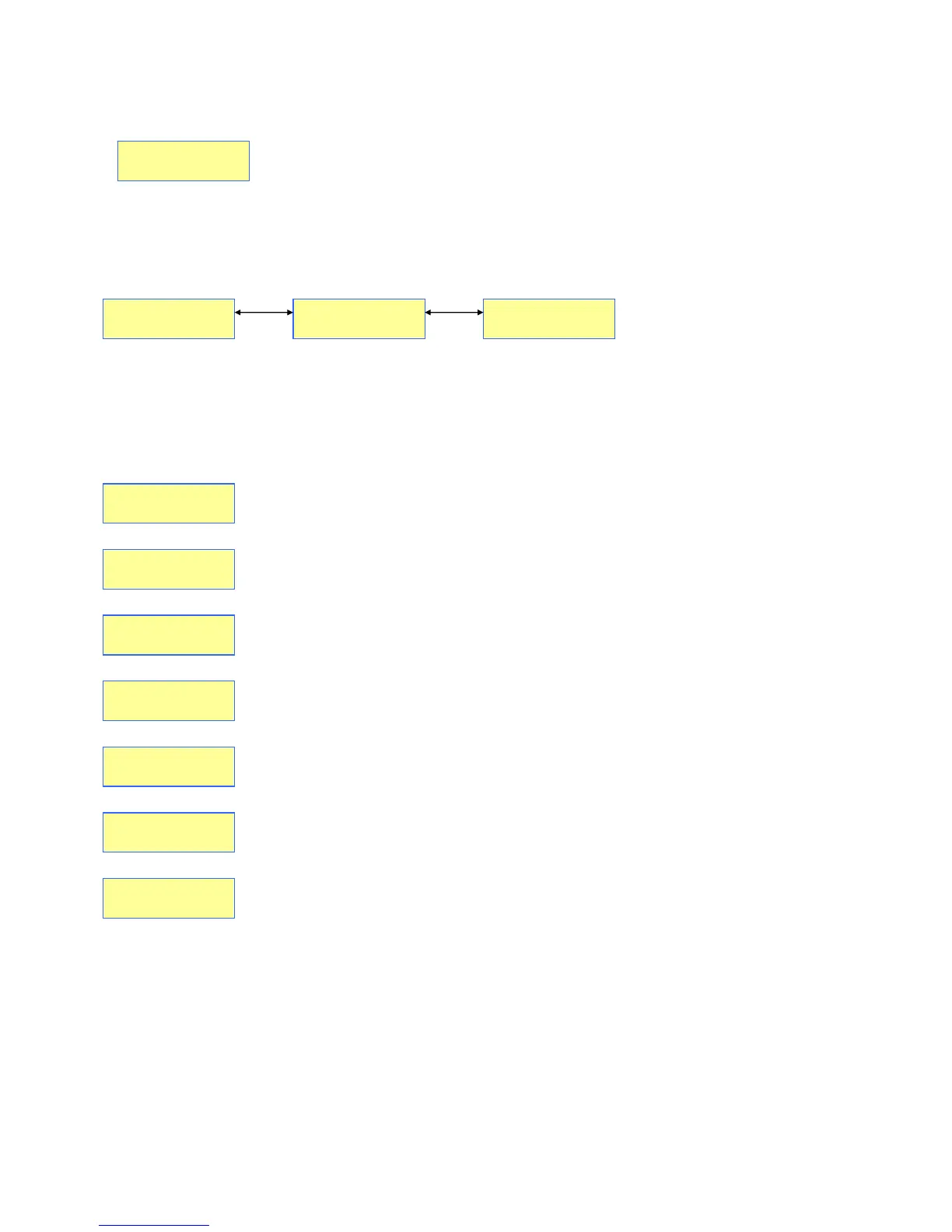Completion display
If the Enter button is pressed , charge or discharge will be stopped.
END 030:00 00000
NC 100mA 10.75V
In order to move back to the main display, press the Enter button.
Data display
INC INC
CHG PEAK = 12.00V
DCHG AVR = 13.18V
ChgCAPA=00000mAh
DchCAPA=00000mAh
INPUT = 12.00V
OUTPUT = 13.18V
DEC DEC
If the Battery type button is pressed for over 3 seconds, Data view will be displayed as above. Data displays
can be scrolled left and right by INC & DEC buttons. If nothing pressed for 3 seconds, this display disappears.
Error messages
INPUT BATTERY
VOLTAGE ERROR
When input voltage is below 11.0V or exceeds 15V.
NO BATTERY
Battery is not connected to the charger’s output
OUTPUT BATTERY
REVERSE POLARITY
Battery is connected to the output in reverse
OUTPUT CIRCUIT
PROBLEM
When the output connection has some other problem
CHECK THE BATT.
OPEN CIRCUIT
When a battery becomes disconnected during an operation
If incorrect voltages are set while charging lithium or Pb batteries.
CHECK THE BATT.
OVER VOLTAGE
CHECK THE BATT.
LOW VOLTAGE
If incorrect voltages are set or batteries are over discharged while charging Lithium or Pb
batteries.
