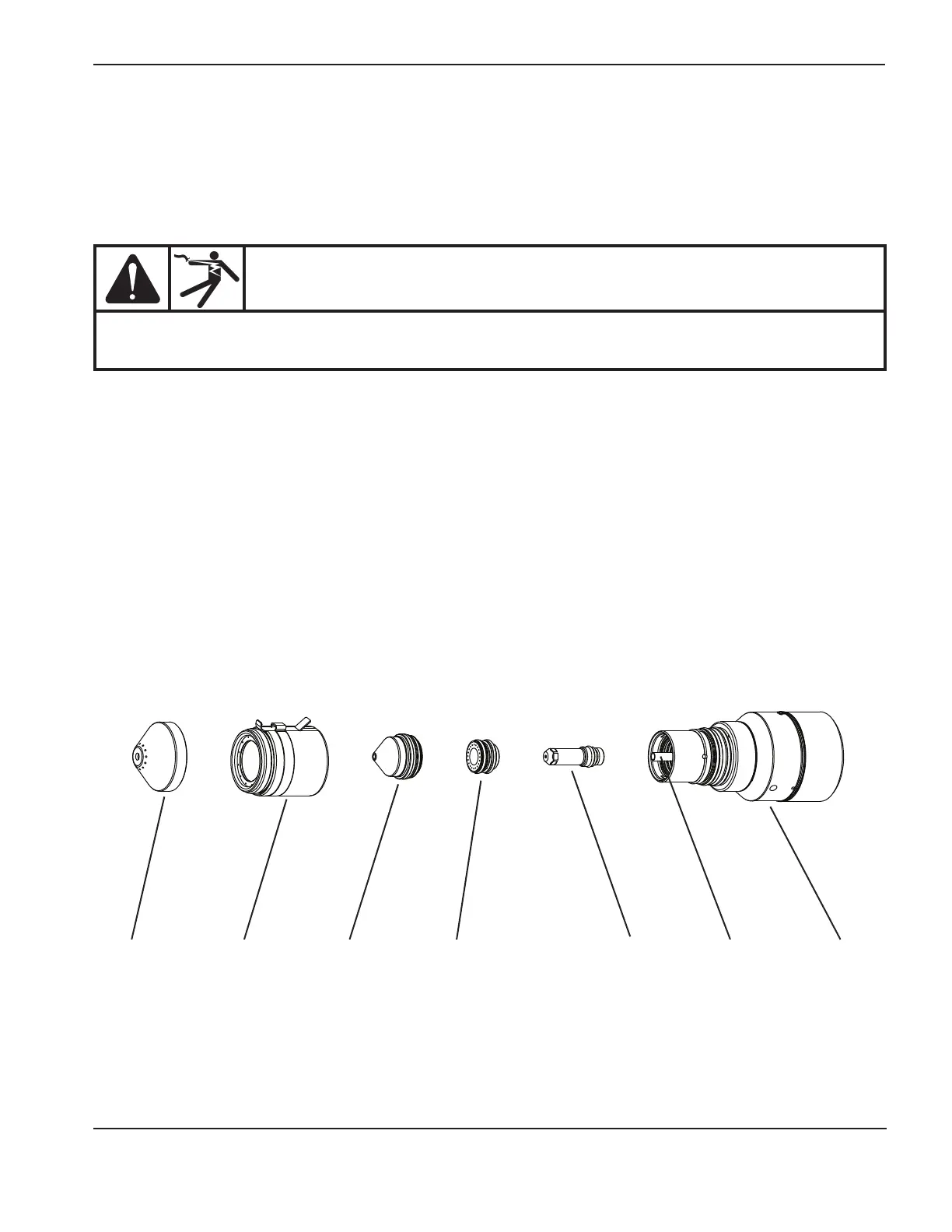Field Service Bulletin 13
HyPro2000 — HT2000 TORCH UPGRADE
Daily start-up
Prior to start-up, ensure that your cutting environment and that your clothing meet the safety requirements outlined in the
Safety section of the system’s instruction manual.
Check torch
1. Turn OFF the main disconnect switch to the power supply.
2. Remove the consumables from the torch and check for worn or damaged parts. Always place the
consumables on a clean, dry, oil-free surface after removing. Dirty consumables can cause the
torch tomalfunction.
• Refer to Install consumables on the next page for details.
• Refer to the Cut charts to choose the correct consumables for your cutting needs.
3. Replace consumable parts. Refer to Changing consumables later in this section for details.
4. Ensure that the torch is perpendicular to the workpiece.
WARNING
Before operating this system, you must read the Safety section thoroughly! Turn OFF the power
supply’s main disconnect switch before proceeding with the following steps.
TorchWater tubeElectrode
Swirl ring
Nozzle
Shield
Nozzle
retaining cap
