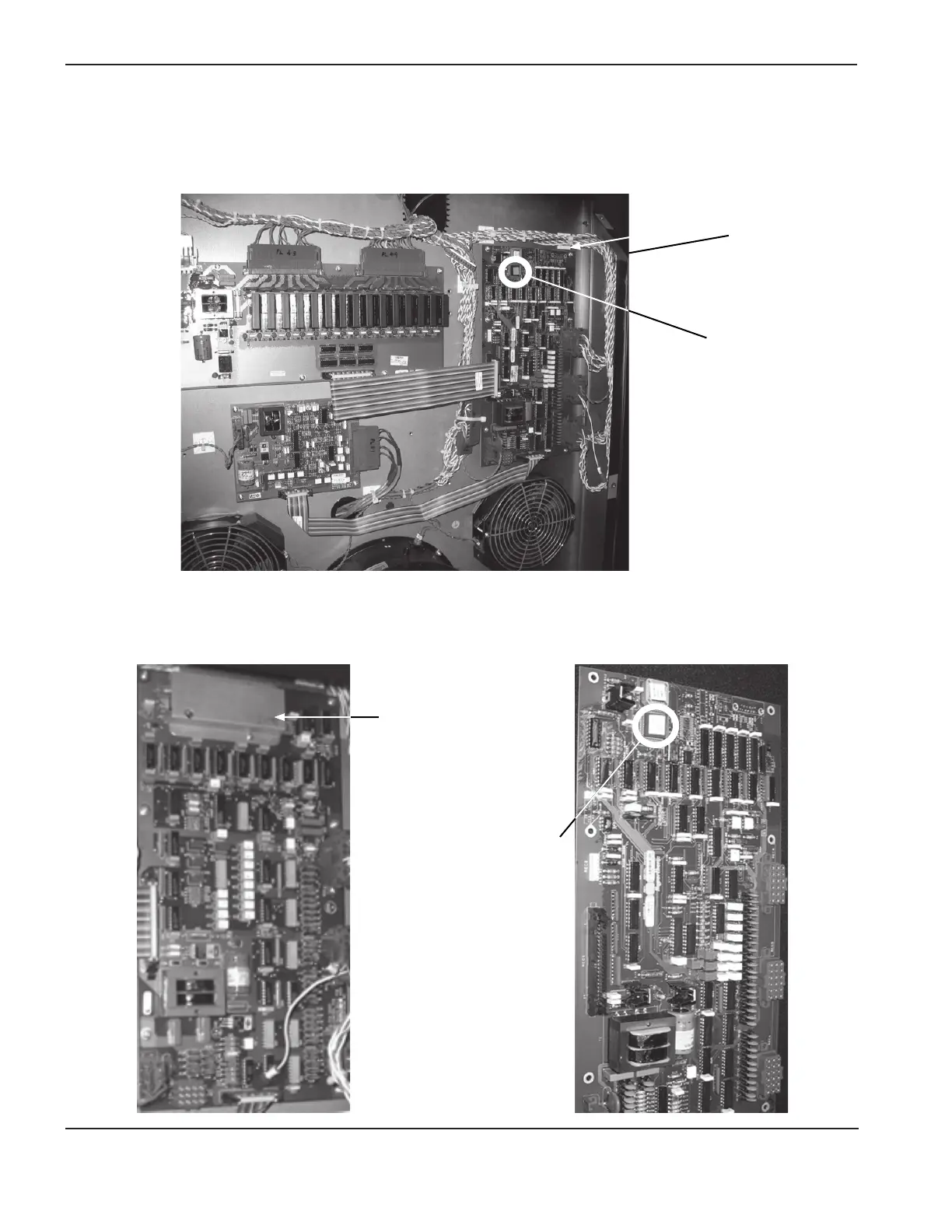4 Field Service Bulletin
HyPro2000 — HT2000 TORCH UPGRADE
Installation of the firmware chip
1. Access the control board (PCB2) by removing the 2 front panels. Inspect the control board. If it is a older
model, you will have to replace the board and the fi rmware chip.
2. Inspect the control board. If it is a older model, you will have to replace the board and the fi rmware chip.
Control board
location
Older board
(replace board and chip)
Newer board
(replace chip)
Look for this
metal cover
ON the older
board
Firmware chip
location
Firmware chip
location