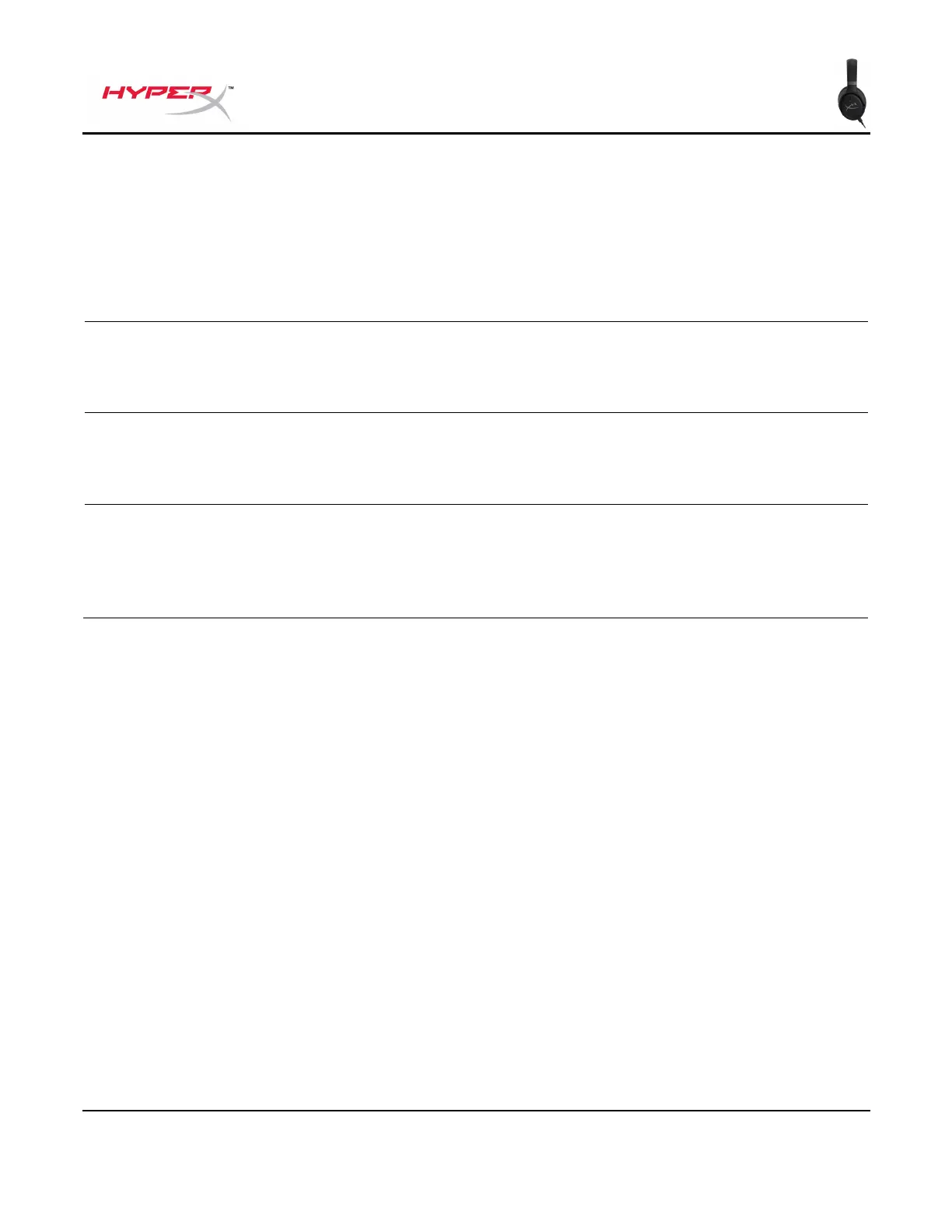Document No. 480HX-HSCOS.A01
HyperX Cloud Orbit
TM
HyperX Cloud Orbit S
TM
USB Audio Modes
While the headset is connected to a device via USB, hold down the microphone volume wheel for 2
seconds to change the USB audio mode. A voice prompt will tell you which mode the headset is using.
The default mode that’s best used for immersive surround sound content like
gaming or movies.
The headset will appear as an 8 channel sound device.
The mode for devices that only support non Hi-Res stereo output such as
PlayStation 4 or Nintendo Switch.
The headset will appear as a 2 channel sound device.
The mode that’s best for listening to High-Resolution audio content with the
maximum audio fidelity possible. 3D modes are not available when using Hi-
Res.
The headset will appear as a 2 channel sound device.
