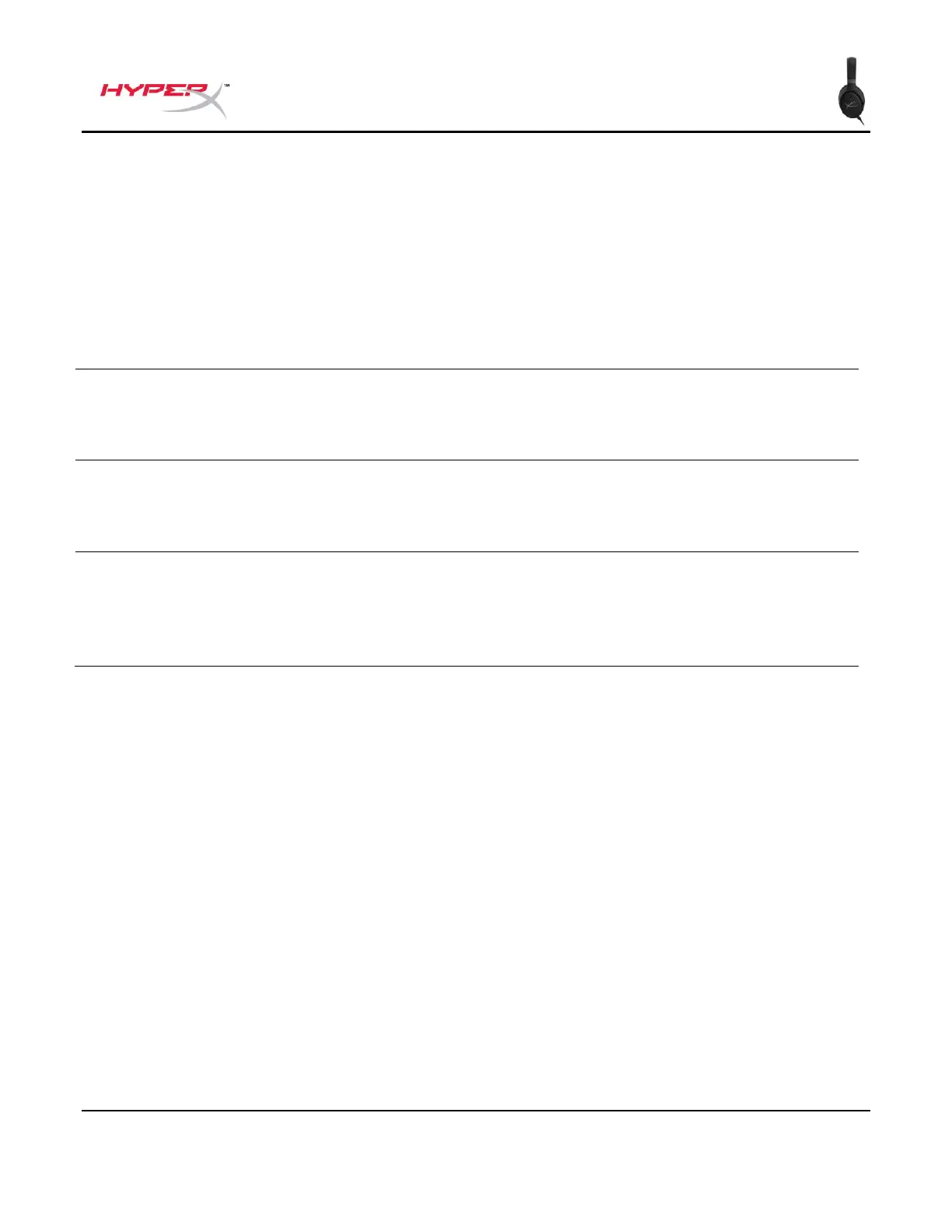Dokument Nr. 480HX-HSCOS.A01
HyperX Cloud Orbit
TM
HyperX Cloud Orbit S
TM
USB-Audiomodi
Halte den Mikrofonregler 2 Sekunden lang gedrückt, wenn das Headset per USB mit einem Gerät
verbunden ist, um den USB-Audiomodus zu ändern. Die Ansage gibt an, welchen Modus das Headset
gerade nutzt.
Der Standardmodus, der optimal für Inhalte mit Surround Sound, wie Games
oder Filme, geeignet ist.
Das Headset wird als 8-Kanal-Soundgerät angezeigt.
Der Modus für alle Geräte, die nur die nicht hochauflösende Stereo-Ausgabe
unterstützen, wie die PlayStation 4 oder Nintendo Switch.
Das Headset wird als 2-Kanal-Soundgerät angezeigt.
Der optimale Modus, um hochauflösendes oder Hi-Res-Audio mit maximaler
Wiedergabegenauigkeit zu hören. 3D-Modi sind in Verbindung mit Hi-Res
nicht verfügbar.
Das Headset wird als 2-Kanal-Soundgerät angezeigt.