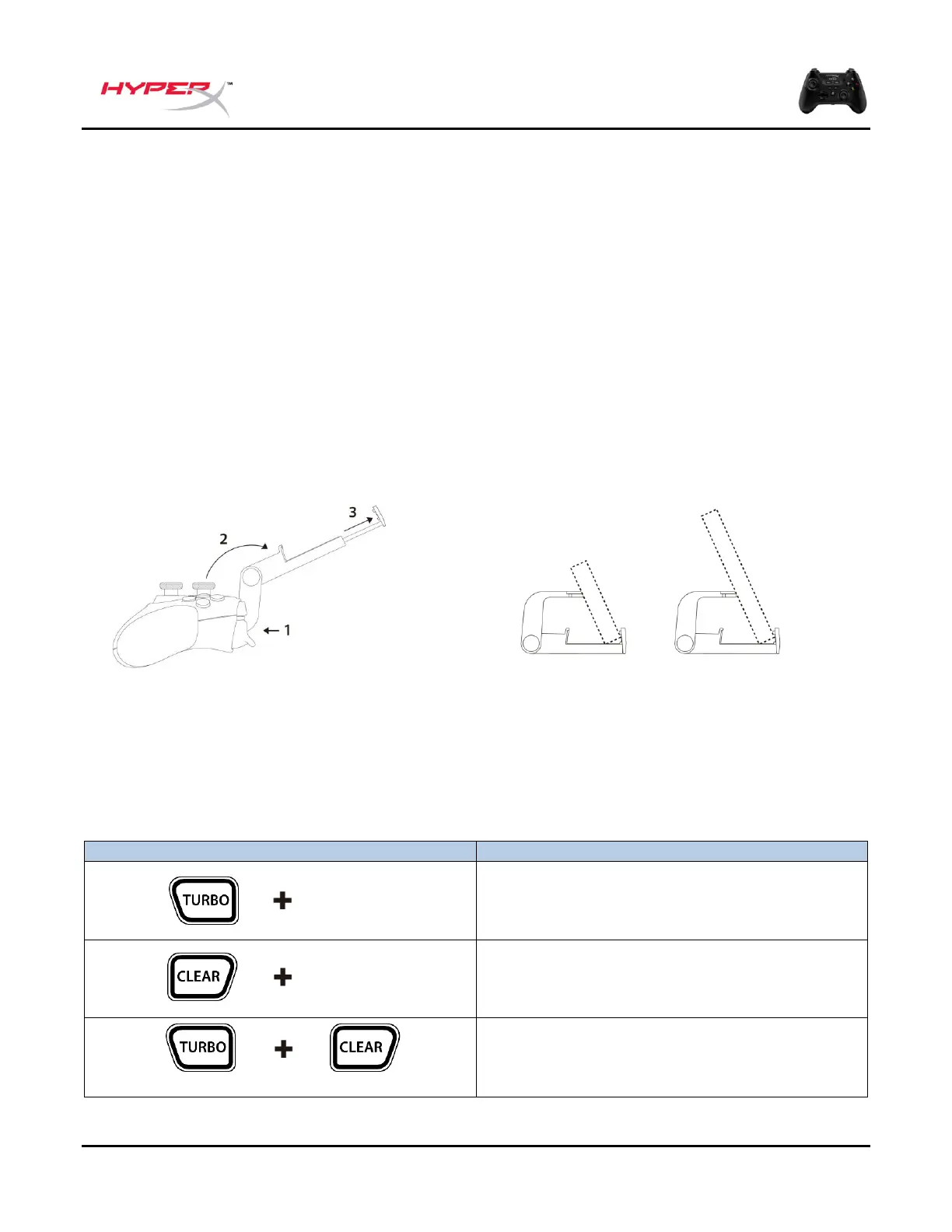Usage
Power On – 2.4G or Bluetooth Mode
Press and release the Home Button to power the controller. The controller will attempt to
connect to the previously paired device.
Power Off
The controller will automatically shut off after 5 minutes of inactivity. The Clutch can also be
manually shut off by toggling the mode selector switch.
Handheld Mode
Attach the mobile clip and insert mobile
device
Tabletop Mode
Fold the clip to use as a phone or tablet
stand
Turbo
Turbo can be assigned to individual buttons to emulate repeated button presses. After setting
Turbo, press and hold the desired button. Turbo can only be assigned to L3, R3, A, B, X, Y,
LT, RT, LB, RB and D-Pad.
Programs Turbo to the desired button
Clears Turbo from the desired button
Clears all Turbo assignments
