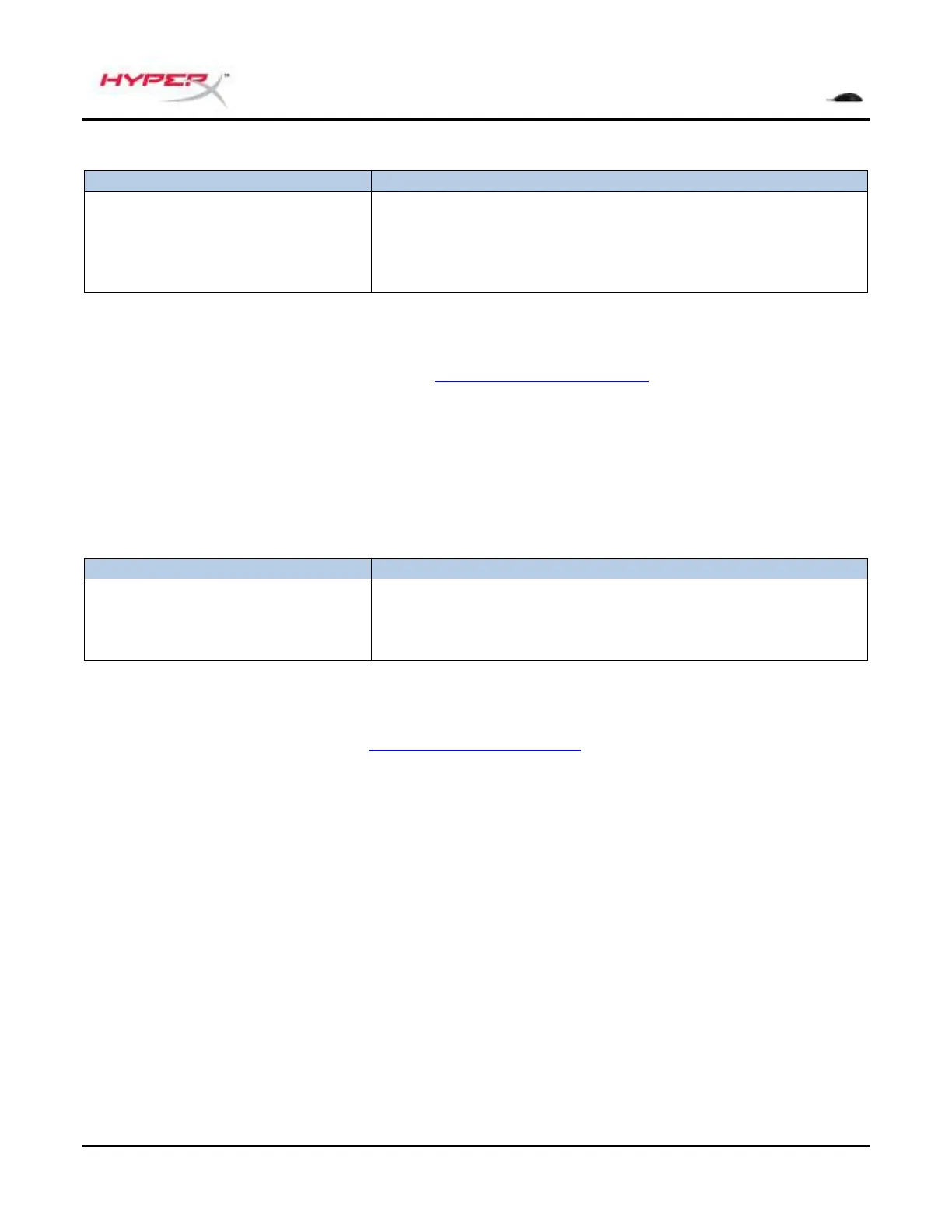HyperX NGENUITY Yazılımı
Aydınlatma özelliklerini, DPI özelliklerini ve makro ayarlarını kişiselleştirmenizi sağlayan HyperX
NGENUITY yazılımını buradan indirebilirsiniz: hyperxgaming.com/ngenuity.
Konsol ile kullanım
USB konnektörü PlayStation veya Xbox’ınıza bağlayın.
Fabrika Ayarlarına Sıfırlama
Mouse’la ilgili herhangi bir sorun yaşıyorsanız, fabrika ayarlarına sıfırlama işlemi gerçekleştirebilirsiniz.
Bu durumda yerleşik bellek silinir ve tüm ayarlar varsayılana döner.
Sorunuz mu var? Kurulum sorunları mı yaşıyorsunuz?
HyperX destek ekibi ile irtibata geçin: hyperxgaming.com/support/
