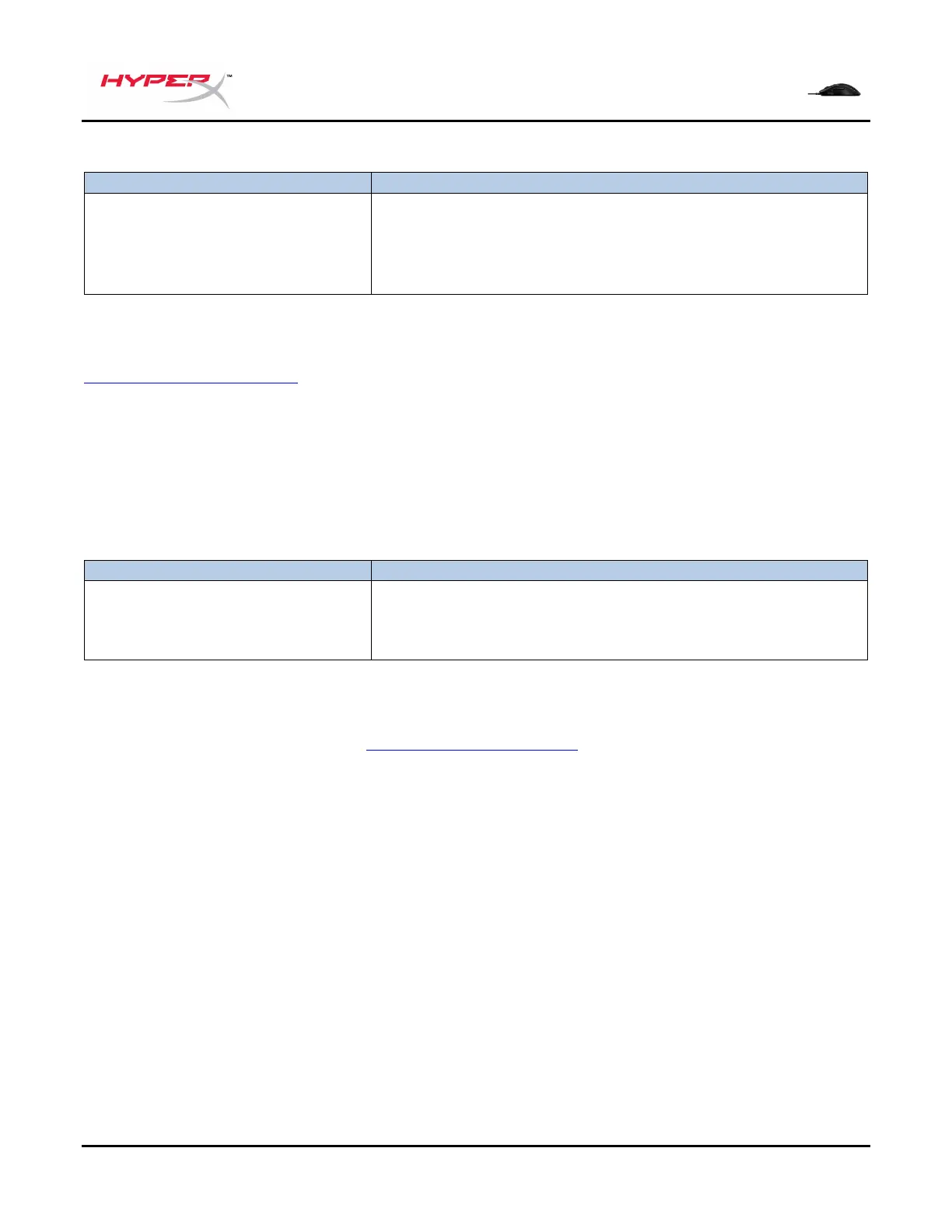Document No. 480HMSH1-A-BK/G.A01
Function Keys
Change between DPI presets. Default values are:
- 400 DPI (red)
- 800 DPI (blue)
- 1600 DPI (yellow)
- 3200 DPI (green)
HyperX NGENUITY Software
To customize lighting, DPI, and macro settings, download the HyperX NGENUITY software here:
hyperxgaming.com/ngenuity.
Using with Console
Connect the USB connector to Playstation or Xbox.
Factory Reset
If you are experiencing any issue with the mouse, you can perform a factory reset. Onboard memory
will be cleared, and all settings will revert back to default.
Hold DPI button + mouse wheel
button down for 5 seconds
Perform a factory reset on the mouse.
Questions or Setup Issues?
Contact the HyperX support team at: hyperxgaming.com/support/
