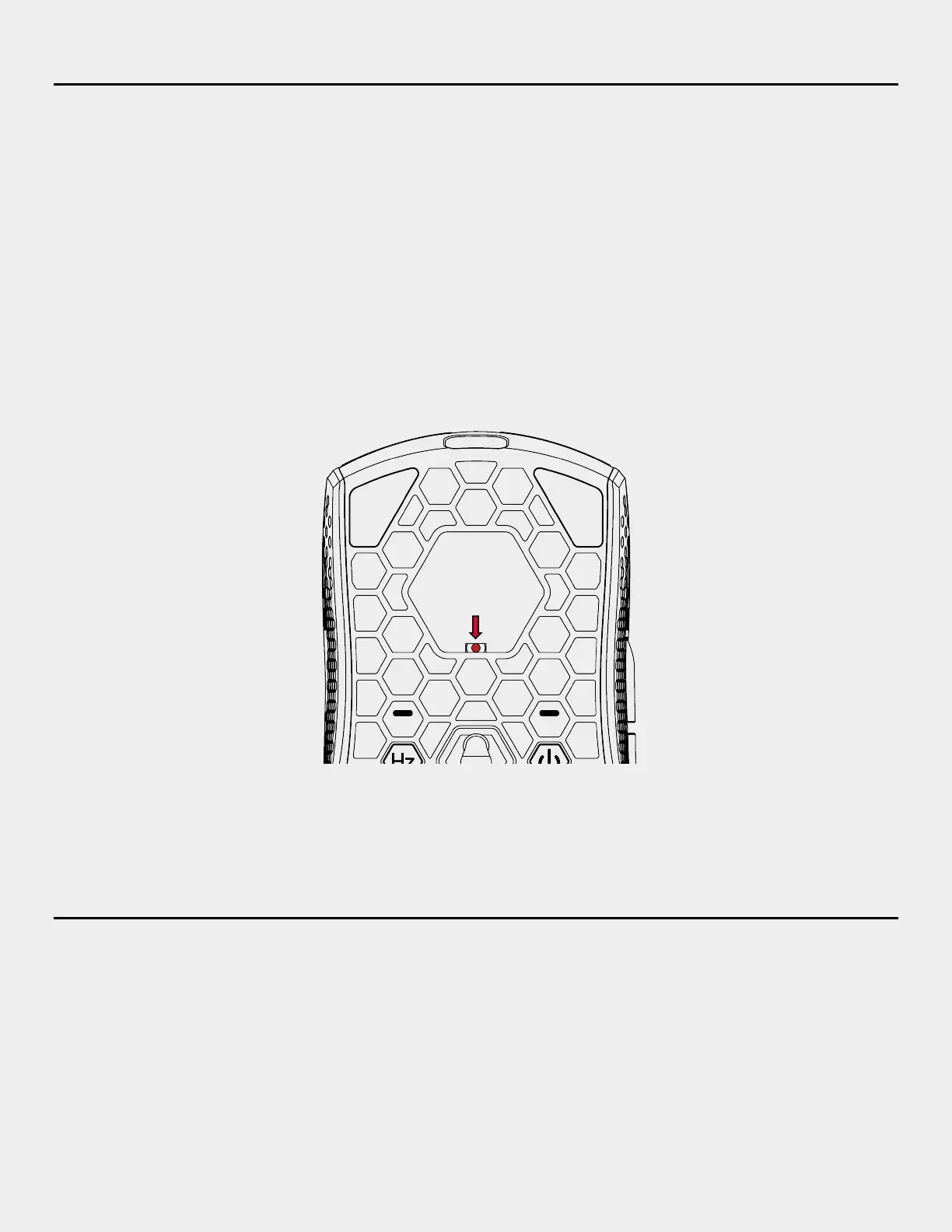15
Restart Mouse Power
If you are experiencing any issues with the mouse, you can perform a mouse restart.
Mouse will be restarted as previous DPI and report rate settings.
1. Flip the mouse to its bottom side.
2. Locate the small hole cutout, below the label.
3. Use a small tool to press the button.
The mouse LED will power off when the button is pressed, and the mouse will power back on when the
button is released.
Questions or Setup Issues?
Contact the HyperX support team at hyperx.com/support
You may also find the User Guide or Quick Start Guide on the support page.