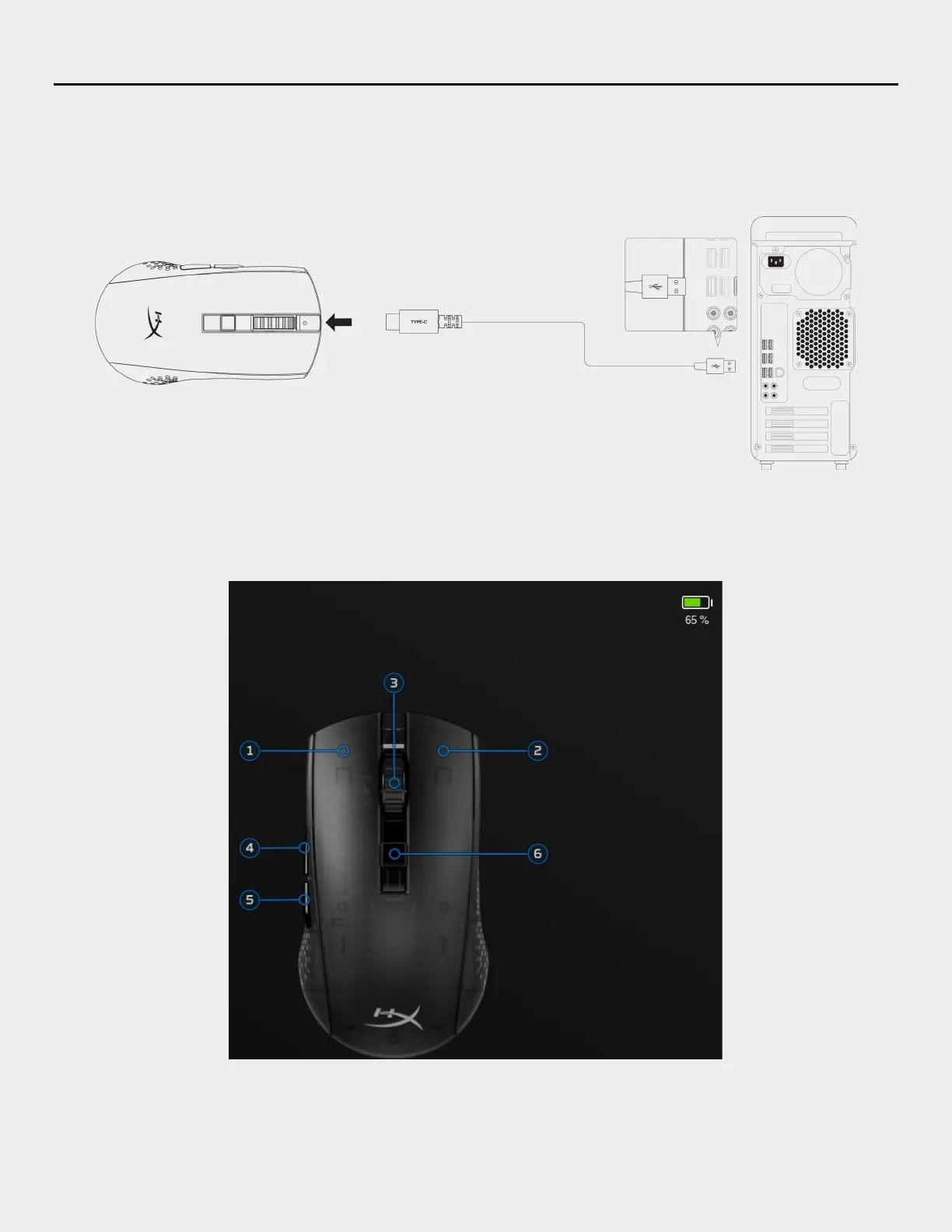7
Charging
It is recommended to fully charge your mouse before first use.
The mouse is charged via USB-C port, located at the top part of the mouse.
While the cable is attached, the mouse will operate in wired mode.
Battery percentage can be found on the top right corner in HyperX ILLUSION software, while
unplugged in Wireless Mode.