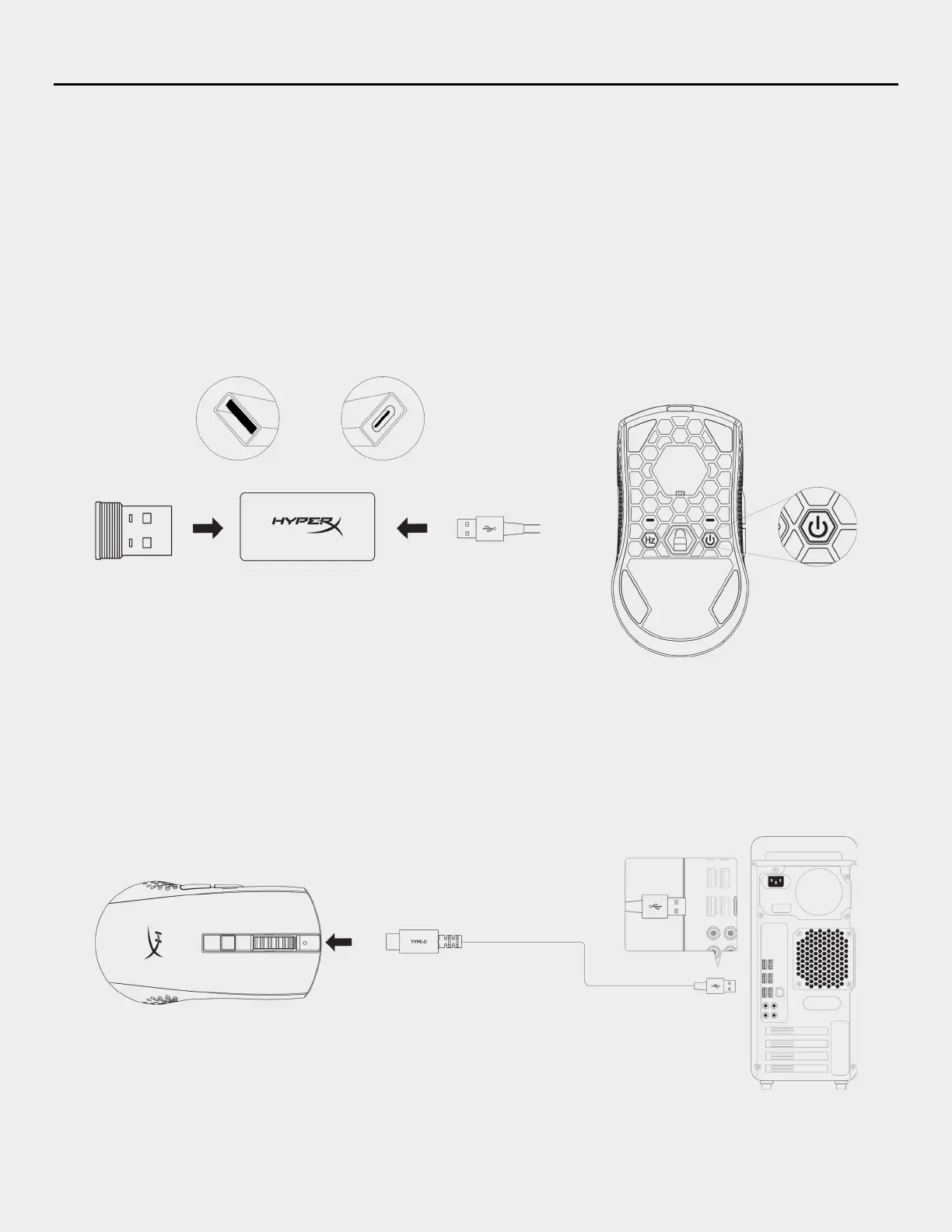5
Installation
Wireless Mode
For optimal performance, please use the provided wireless adapter and keep within 20cm of the
mouse. These instructions apply both for Computers and Game Consoles (PS4, PS5, Xbox One, Xbox
Series X|S).
1. Connect the wireless receiver to the wireless adapter.
2. Connect the USB-C connector to the wireless adapter.
3. Connect the USB-A connector to the computer or game console.
4. Flip the mouse to its underside.
5. Hold the Power button until green light appears
Wired Mode
Connect the mouse to a PC using the included USB-C to USB-A cable. These instructions apply both
for Computers and Game Consoles (PS4, PS5, Xbox One, Xbox Series X|S).
1. Connect the USB-C connector into the mouse USB-C port.
2. Connect the USB-A connector into the computer or game console.