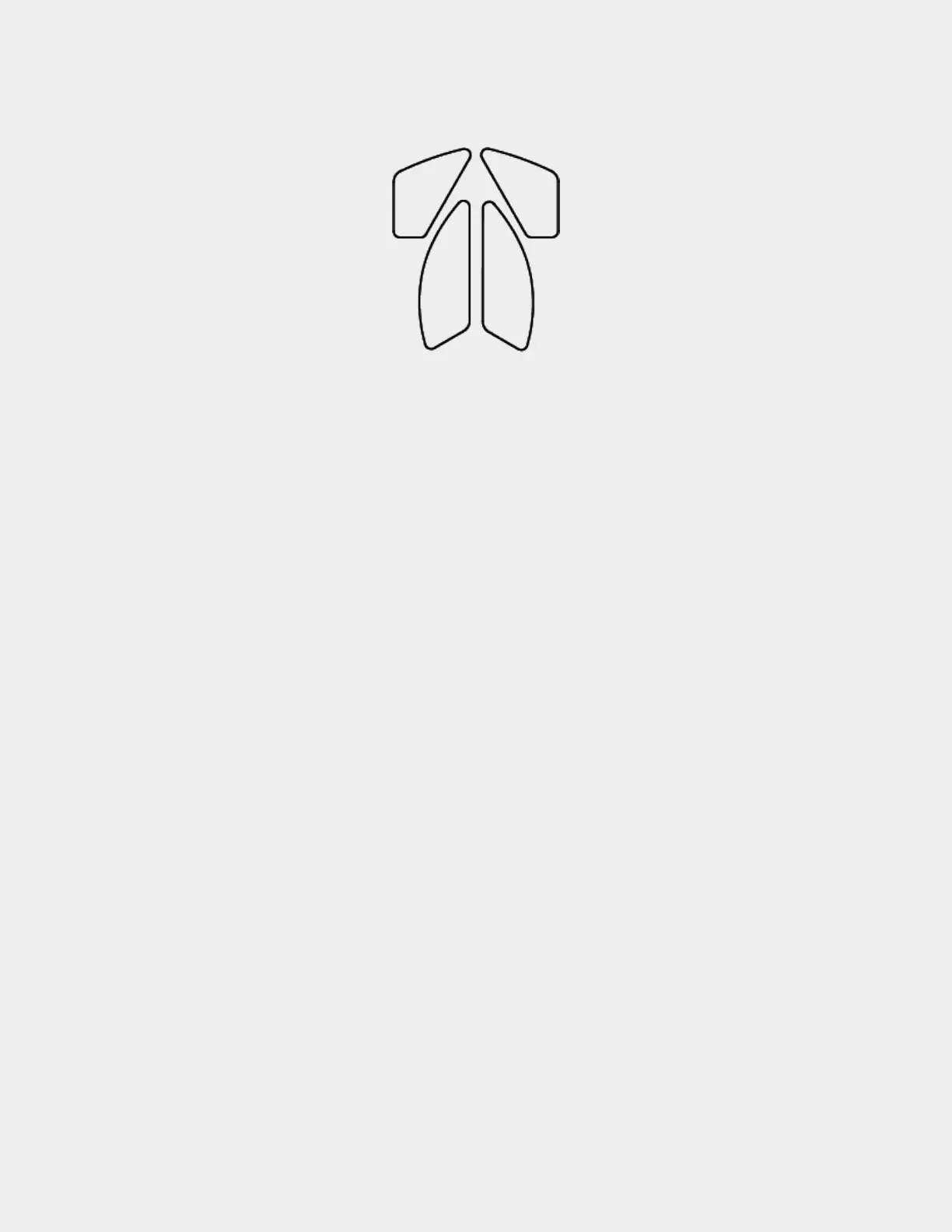6
Replacement Skates
Pulsefire Warp Wireless includes an extra set of PTFE skates in case the preinstalled skates are lost,
damaged, or worn. To replace the skates, follow these instructions
1. Remove the skate by gently wedging a flat tool under the skate. If needed, use a small flathead
screwdriver, plastic card, or similar tool.
2. Lift and pry the skate from the mouse
3. Remove adhesive residue and debris from the mouse. A clean dry surface will provide optimal
adhesion.
4. Peel the replacement mouse skate from the backing paper and install on the mouse. Use
tweezers if needed.
5. Remove the outer protective film.
