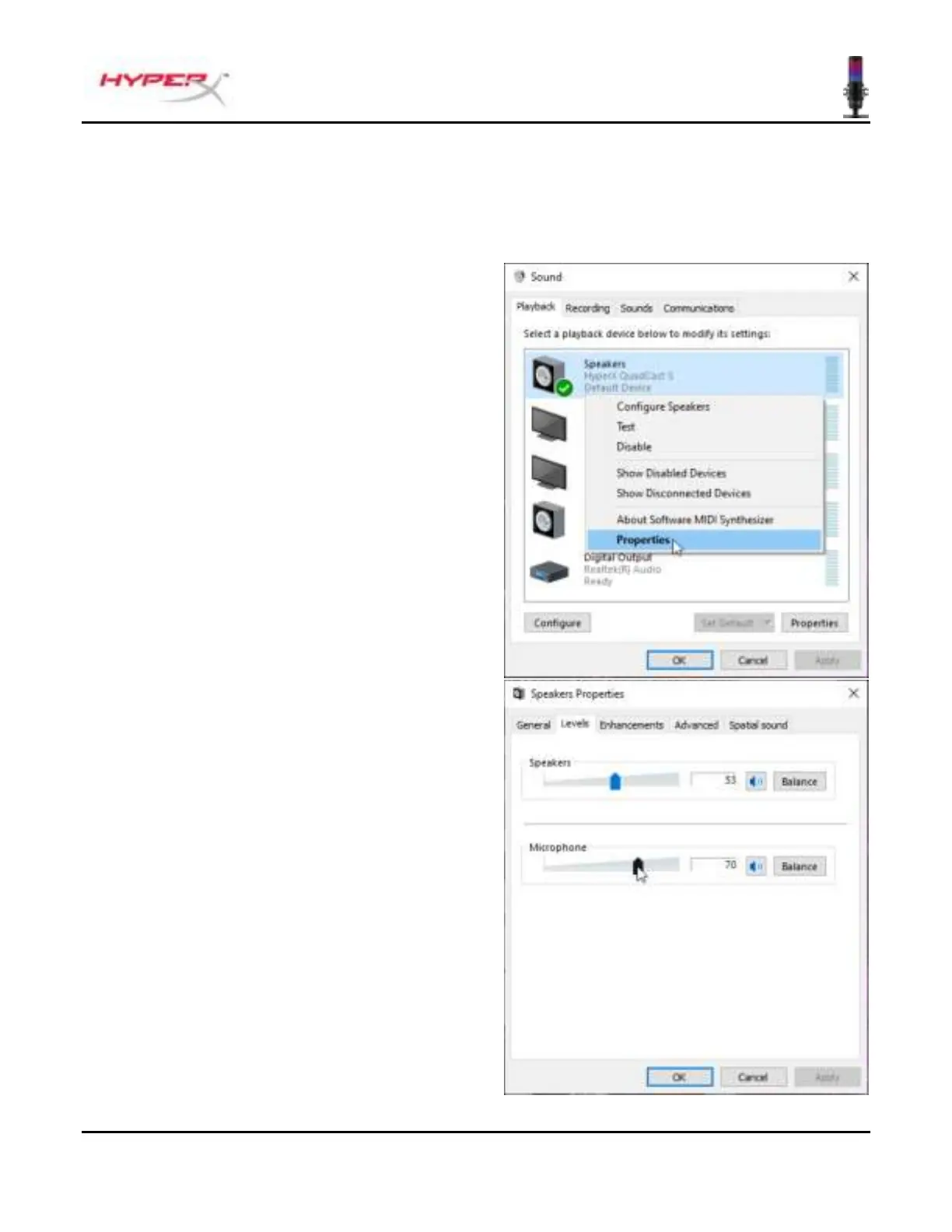Documento No. 480HX-HMIQ1S.A01
Monitoramento do Controle do Microfone
PC
1. No painel de controle de Som, na aba
Reprodução, clique com o botão direito em
Speakers HyperX Quadcast S e selecione
Propriedades.
2. Na aba Níveis, ajuste o controle deslizante
do volume do Microfone para ajustar o
nível de monitoramento do microfone.