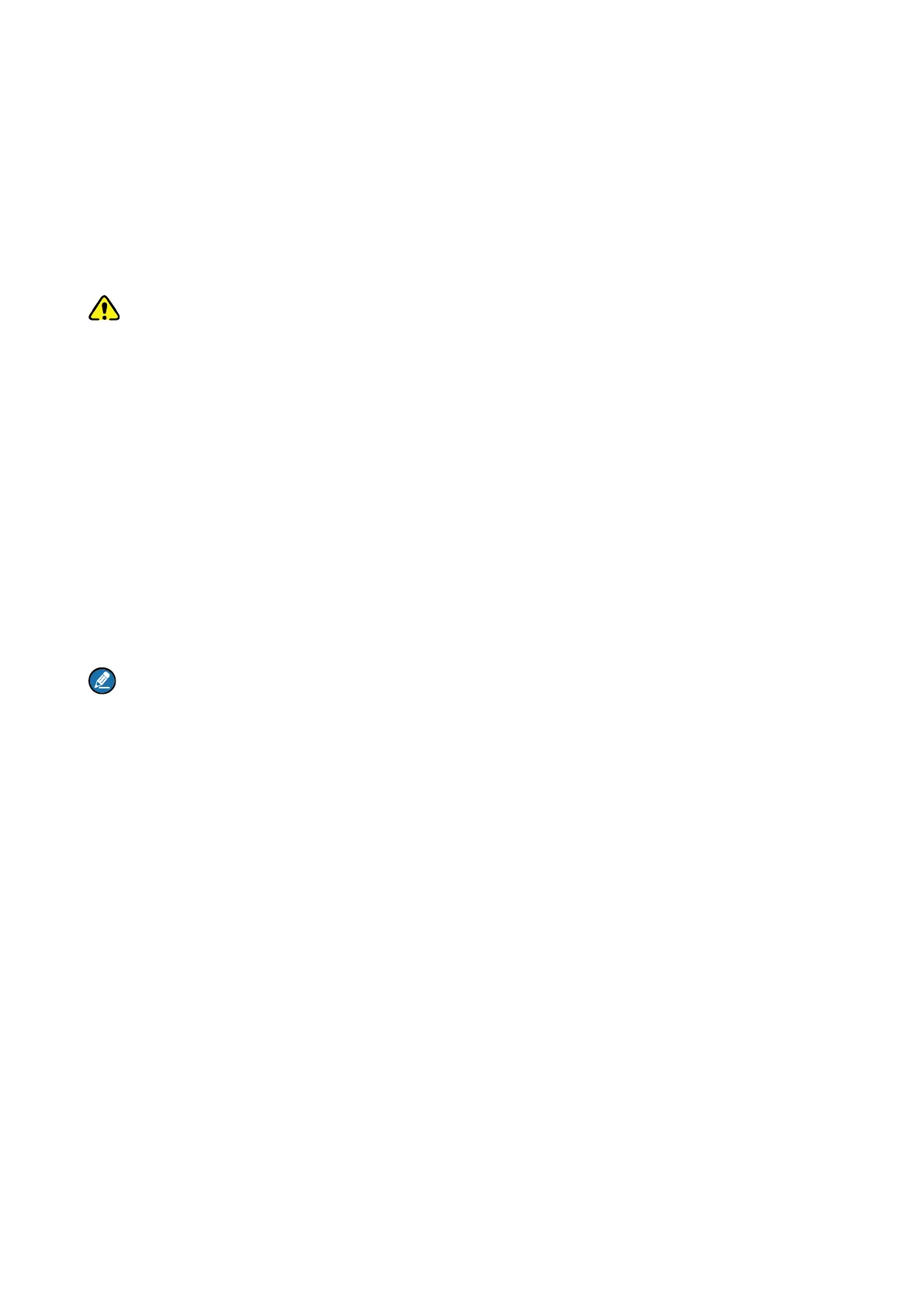3
3. Before Use
3.1 Attaching the Antenna
Step 1 Place the antenna in its receptacle.
Step 2 Rotate the antenna clockwise.
Caution
Do not hold the radio by its antenna; otherwise, the radio performance may be reduced and the life span
of the antenna may be shortened.
3.2 Attaching the Battery
Step 1 Slide the battery latch to the unlock position, and remove the battery cover.
Step 2 Align the battery contacts with the contacts in the battery compartment, and press the battery
into place.
Step 3 Insert the two protrusions at the top of the battery cover into the radio, and press the cover into
palce.
Step 4 Slide the battery latch to the lock position.
Note
To remove the battery, make sure that the radio is turned off, remove the battery cover, and lift the
bottom of the battery.
3.3 Attaching the Belt Clip
Step 1 Unfasten the two screws on the back of the radio.
Step 2 Align the screw holes on the belt clip with those on the back of the radio.
Step 3 Tighten the screws.
3.4 Attaching the Audio Accessories
Step 1 Open the accessory connector cover.
Step 2 Plug the accessory into the accessory connector.
Step 3 Rotate the accessory plug clockwise into place.
