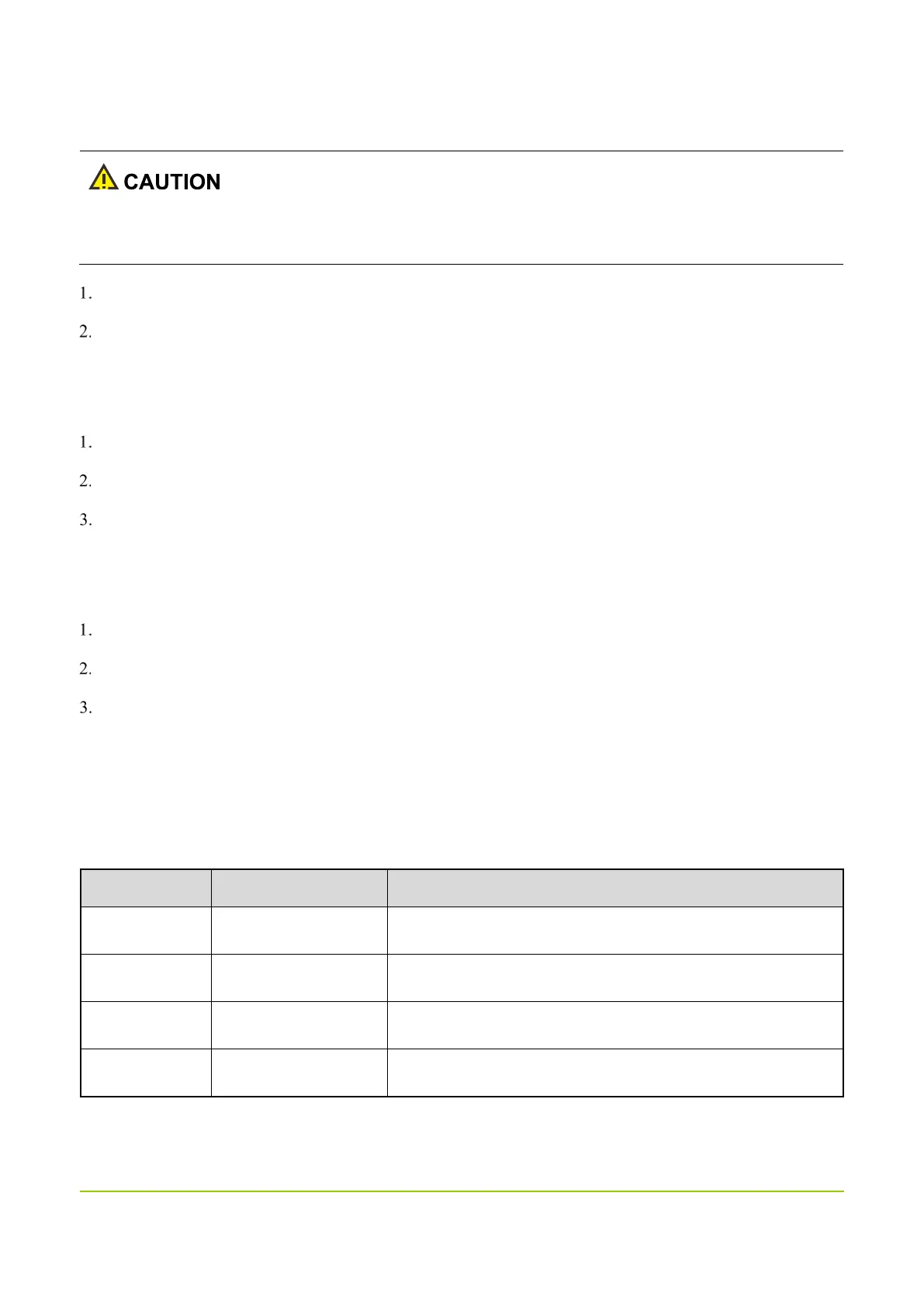6
3.3 Attaching the Antenna
Do not hold the radio by the antenna and swing it. This may affect the antenna performance and shorten the
life span of the antenna.
Align the threaded end of the antenna with antenna connector.
Tighten the antenna clockwise.
3.4 Attaching the Belt Clip
Use a screwdriver to remove the screws on the back of the radio.
Align the screw holes on the belt clip with those on the back of the radio.
Put the screws back in place, and then use the screwdriver to tighten them.
3.5 Attaching the Audio Accessory
Rotate the screws on the accessory connector cover counterclockwise to open it.
Plug the accessory into the accessory connector.
Tighten the screw on the accessory plug clockwise.
3.6 Checking the Battery Power
To check the battery power, press and hold the preprogrammed
Battery Power Indicator
key. The following table
lists the battery power indications.
LED Indicator Alert Tone Battery Power
Glows green Three beeps High
Glows orange Two beeps
Medium
Glows red One beep
Low
Glows red Low battery tone Under the low battery threshold. Recharge or replace the battery.
