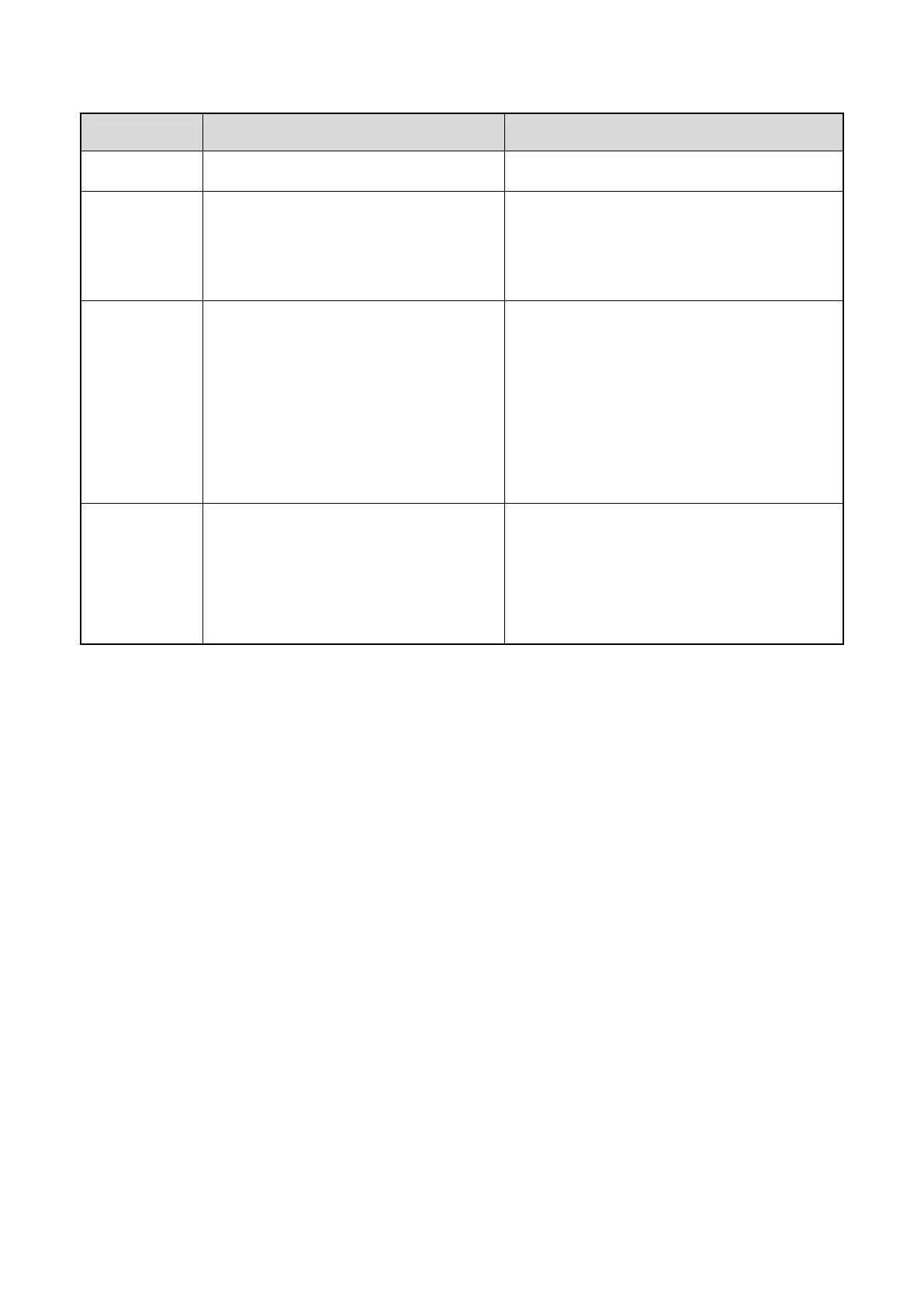11
Feature Description Operation
Low, Normal, and Tight.
Monitor
The feature allows the radio to receive more
signals or weak signals, which helps you to
recognize the weak voice in the speaker.
Press the preprogrammed
Monitor
key to enable
or disable the feature.
Scrambler
The feature allows the radio to invert the
frequency spectrum
signals. Only the receiving radio with the
same scrambler setting can restore the audio
signals. This prevents eavesdropping and
ensures communication privacy.
Press the preprogrammed
Scrambler
enable or disable the feature. If a
configured with Scrambler, the radio
automatically enables the feature when switching
to the channel.
CTCSS/CDCSS
The feature allows the radio to
voice only when the received
CTCSS/CDCSS matches the transmitted
CTCSS/CDCSS.
Consult your dealer to enable this feature.
