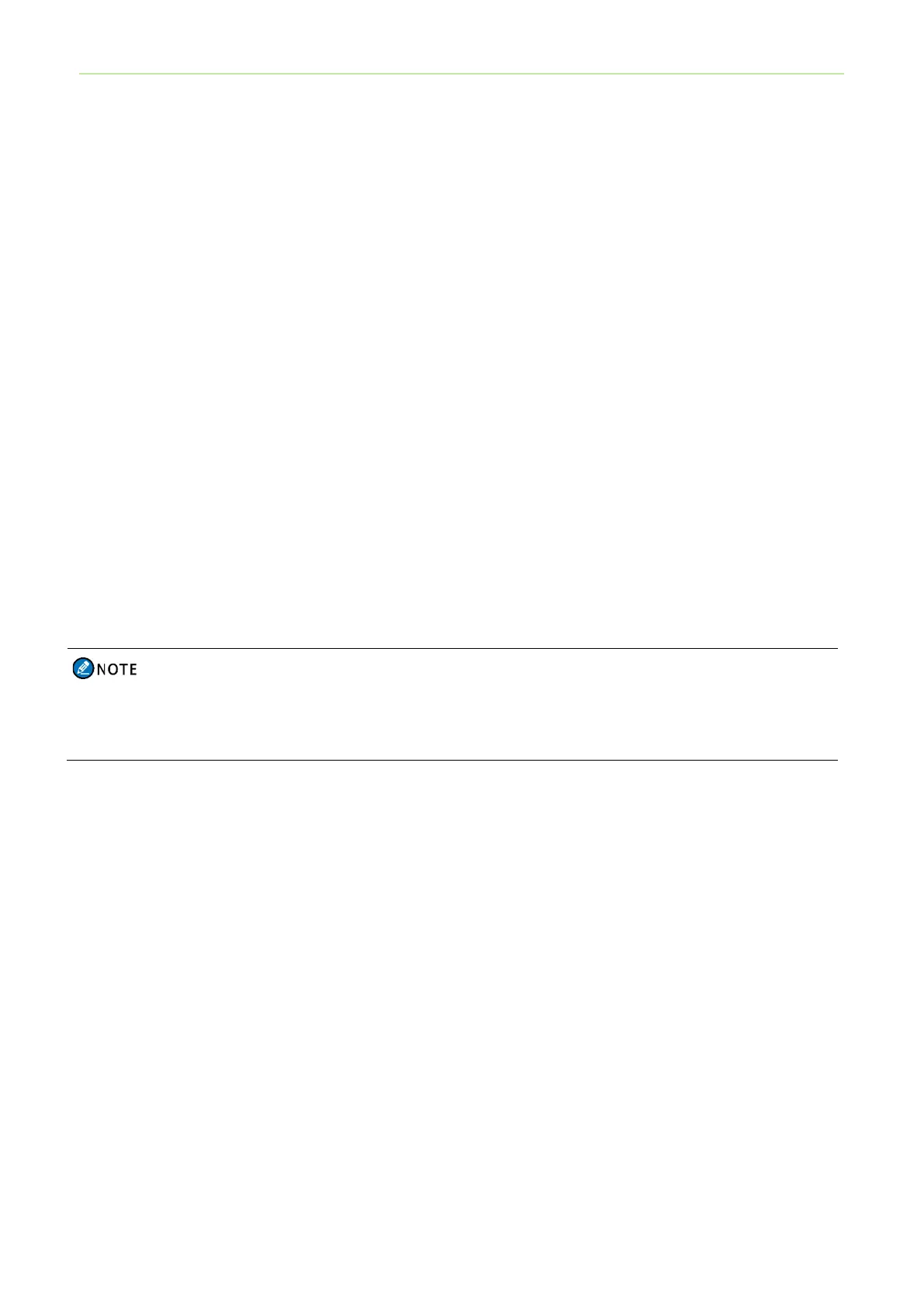Supplementary Features User Manual
21
7.10.1 Initiating an Emergency Call
Press the preprogrammed Emergency On key to initiate an emergency call to the preset contact.
If the Alarm w/Call To Follow feature is enabled by your dealer, you can speak into the microphone without pressing
and holding the PTT key. If the preset voice cycles expire, you can press and hold the PTT key to initiate the
emergency call again.
7.10.2 Receiving an Emergency Call
You can answer an emergency call without any operation.
7.10.3 Ending an Emergency Call
The calling party can end an emergency call in either of the following ways:
Press the preprogrammed Emergency Off key.
Turn off the radio.
The called party can exit an emergency call in either of the following ways:
Switch the channel.
Turn off the radio.
With the Send Emergency Exit Message feature enabled by your dealer, you can send an emergency exit
message to the receiver when ending an emergency alarm or emergency call initiated by mistake.
7.11 Radio Disable and Radio Enable
You can send the Radio Disable command to a private contact to disable its radio. The disabled radio is incapable of
any function except the remote monitor. The disabled radio must be reprogrammed by the dealer or enabled by the
Radio Enable command for reuse.
You can send the Radio Enable command to a private contact to restore its radio to normal use.
