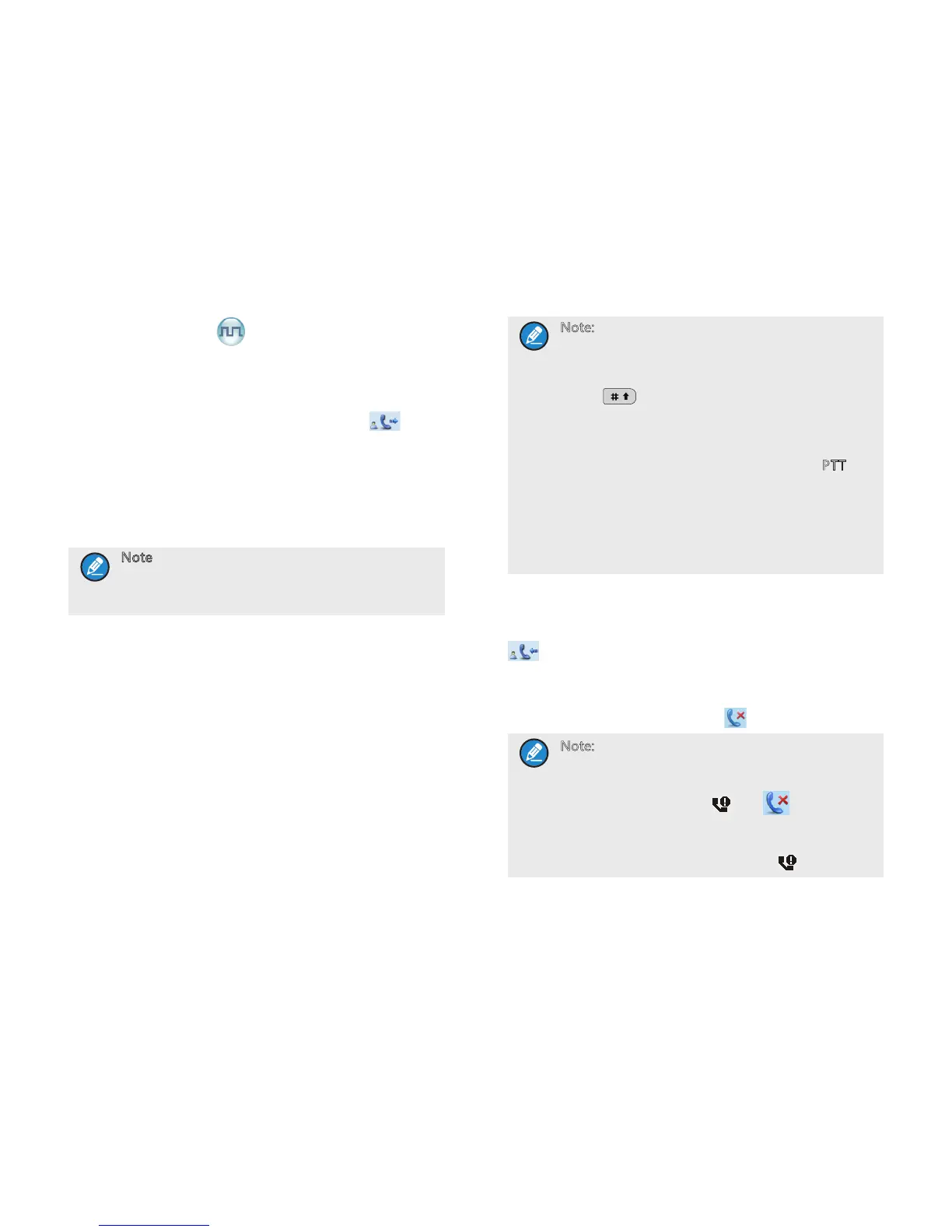English
44
■
Private Call
Transmitting a Private Call
You may transmit a Private Call through any of the following
methods. When transmitting a Private Call, the icon will ap-
pear.
Transmitting a call to the preset contact
In the home screen, hold down the PTT key to transmit a
Private Call to the Private Call contact preset for the current
channel.
Note: Your dealer may preset a contact for each
digital channel. The preset contact could
be a Private Call contact, a Group Call
contact or an All Call contact.
Transmitting a call through Contact List or Call Logs
1) Go to “Contact -> Contact List”, or go to “Call Logs” and
access the Outgoing/Incoming/Missed list.
2) Use the
Up/Down
key to select the Private Call contact you
want to call.
3) Hold down the
PTT
key to transmit a Private Call.
Through manual input
1) Go to “Contact -> Manual Dial”.
2) Input a Private Call contact you want to call.
3) Hold down the PTT key to transmit the Private Call.
Note:
If your radio supports both Private Call
Manual Dial and Group Call Manual Dial,
you can switch between them by pressing
. The LCD will display appropriate ID.
If the Default Numeric Key Selection
feature is enabled by your dealer, you can
enter a Private Call number in the home
screen, and then hold down the PTT key
to transmit the Private Call. However, if
the DTMF keypad is enabled, the number
entered in the home screen is a phone
number. You can dial the Group Call
number through the menu “Manual
Dial” only.
Receiving and Responding to a Private Call
When a Private Call is received, your radio will display the icon
.
You may hold down the PTT key within the preset time period to
call back. If you do not respond to a received Private Call, your
radio will display the missed call icon
.
Note:
If the Display Missed Call feature is enabled
by your dealer, your radio will display the
missed call icons and .
If the Display Missed Call feature is not
enabled by your dealer, your radio will
display the missed call icon only.
