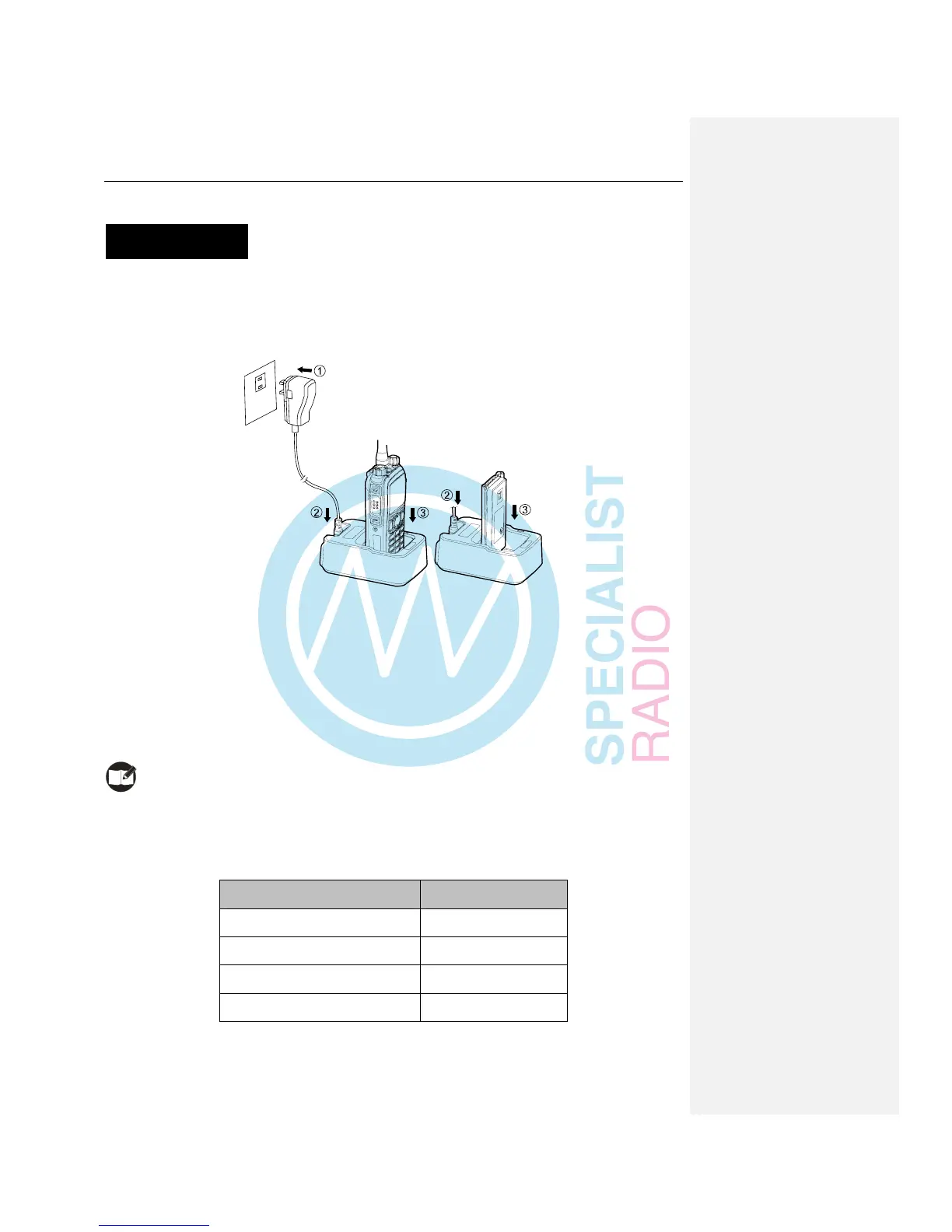10
Before Use
Charging the Battery
Use only the charger and battery specified by Hytera. Charger LED can indicate the charging process.
Charge Diagram
Procedures
1. Connect the power adapter to AC source. See arrow ①.
2. Plug the power adapter into the rear socket of the charger. See arrow ②.
3. Place the radio with the battery attached, or the battery alone, into the charger.
4. The charging process initiates when LED glows red, and is completed when LED glows green.
Note: To achieve optimal battery performance, please charge the battery for 5 hours before initial
use.
Charge Indicator
LED Indicator Charge Status
Red LED flashes slowly. Standby (no load)
Red LED glows. Charging
Orange LED glows. 90% charged
Green LED glows. Fully charged
