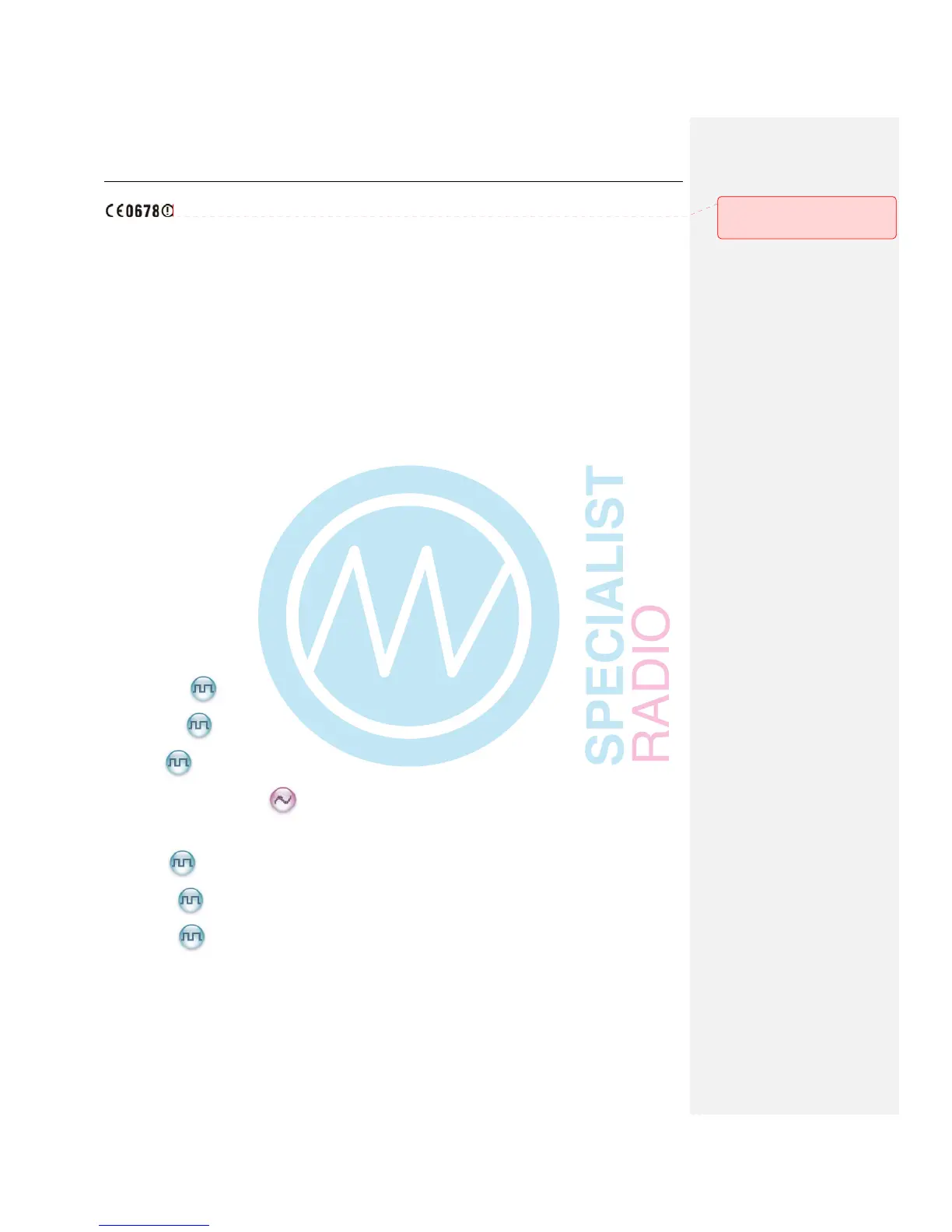4
Contents
Checking Items in the Package ................................................................................................................... 6
Product Overview ......................................................................................................................................... 7
Product Controls .................................................................................................................................... 7
Programmable Keys .............................................................................................................................. 8
Before Use .................................................................................................................................................. 10
Charging the Battery ............................................................................................................................ 10
Assembling the Accessories ................................................................................................................ 11
Status Indication ......................................................................................................................................... 13
LCD Icon .............................................................................................................................................. 13
LED Indicator ....................................................................................................................................... 14
Basic Operations ........................................................................................................................................ 15
Turning the Radio On/Off ..................................................................................................................... 15
Adjusting the Volume ........................................................................................................................... 15
Selecting a Zone .................................................................................................................................. 15
Selecting a Channel ............................................................................................................................ 15
Switching the Channel Mode ............................................................................................................... 15
Locking/Unlocking the Keypad ............................................................................................................ 16
Call ............................................................................................................................................................. 17
Private Call
............................................................................................................................... 17
Group Call
................................................................................................................................. 18
All Call
....................................................................................................................................... 18
Calls on Analog Channels
........................................................................................................ 18
Menu Navigation ........................................................................................................................................ 19
Contact
...................................................................................................................................... 19
Message
................................................................................................................................... 20
Call Logs
................................................................................................................................... 21
Scan ..................................................................................................................................................... 21
Zone ..................................................................................................................................................... 22
Settings ................................................................................................................................................ 23
Accessories ......................................................................................................................................... 25
批注 [微软用户1]: 位置放置同
RD980 说明书