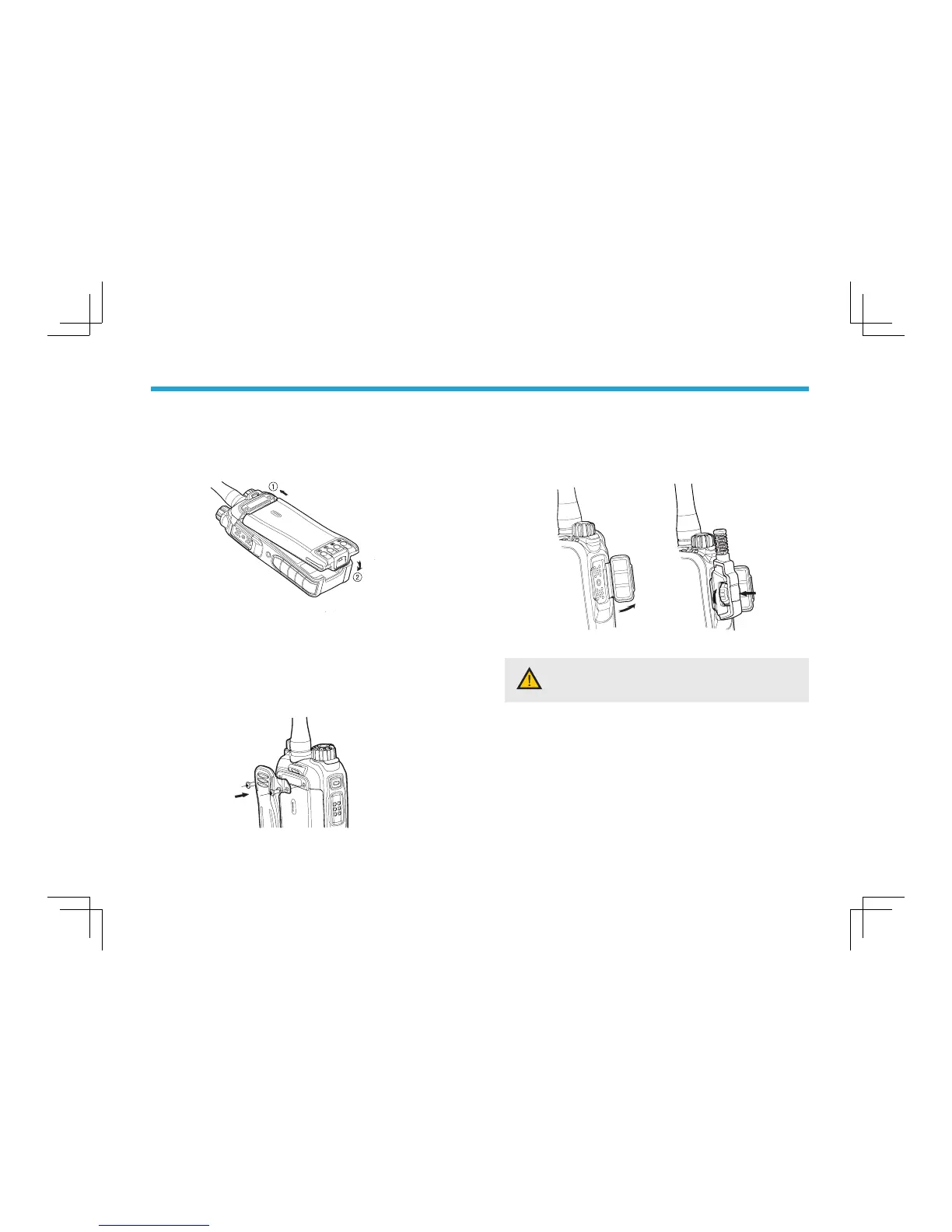Attaching the Battery
1. Insert the battery into top of the radio. See arrow
①
.
2. Slightly press the bottom of the battery until a click is
heard. See arrow
②
.
To remove the battery, turn off the radio fi rst. Then slide
the battery latch upwards to unlock the battery.
Attaching the Belt Clip
1. Remove the screws;
2. Align the screw holes on the belt clip with those on the
radio’s body, and then tighten the screws.
To remove the belt clip, loosen the screws.
Attaching AudioAccessoy/Programming Cable
Attaching AudioAccessoy/Programming Cable
1. Open the accessory jack cover as the arrow shown.
2. Align the plug with the accessory jack.
3. Tighten the screw on the plug.
To remove accessories, loosen the screw.
Caution: When you are using an external
accessory, waterproof performance of the radio
may get affected.
