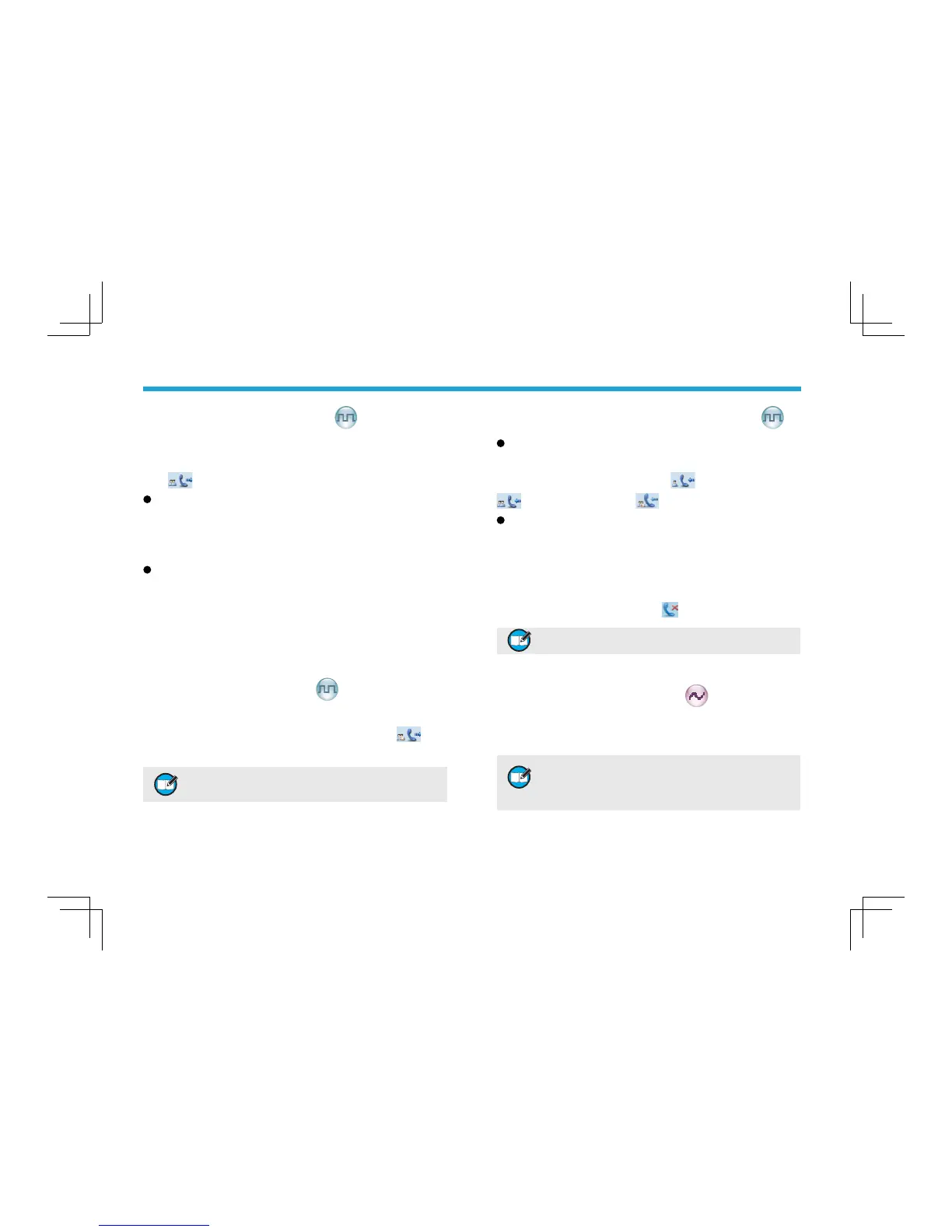Receiving and Responding to a Call
Receiving and Responding to a Call
Receiving a Call
When a call is received, your radio will display the
corresponding icon as follows:
for a Private Call,
for a Group Call and
for an All Call.
Responding to a Private/Group Call
After a Private Call or Group Call is received, you may
press the PTT key within the preset time period to call
back.
If you do not respond to a received Private Call, the radio
will display the missed call icon
.
Calls on Analog Channels
To transmit on an analog channel, hold down the PTT and
speak into the microphone. To receive, release the PTT.
Transmitting a Group Call
Transmitting a Group Call
You may transmit a Group Call through any of the
following methods. When transmitting a Group Call, the
icon
will appear.
Transmitting a call to the preset contact
In standby mode, pressing PTT will transmit a Group Call
to the contact (a Group Call number) preset for the current
channel.
Transmitting a call through Contact List
1) Go to Contact -> Contact List.
2) Use the Up/Down key to select the Group Call
number you want to call.
3) Hold down PTT to transmit a Group Call to the
selected contact.
Methods are the same as those in Transmitting a Group
Call. When transmitting an All Call, the icon
will
appear.
Note: You can transmit an All Call only when it is
enabled by your dealer.
Note: You cannot respond to an All Call.
Note: To ensure an optimal volume for the
receiving radio, hold the radio approximately 2.5
to 5 centimeters away from your mouth during
transmission.
