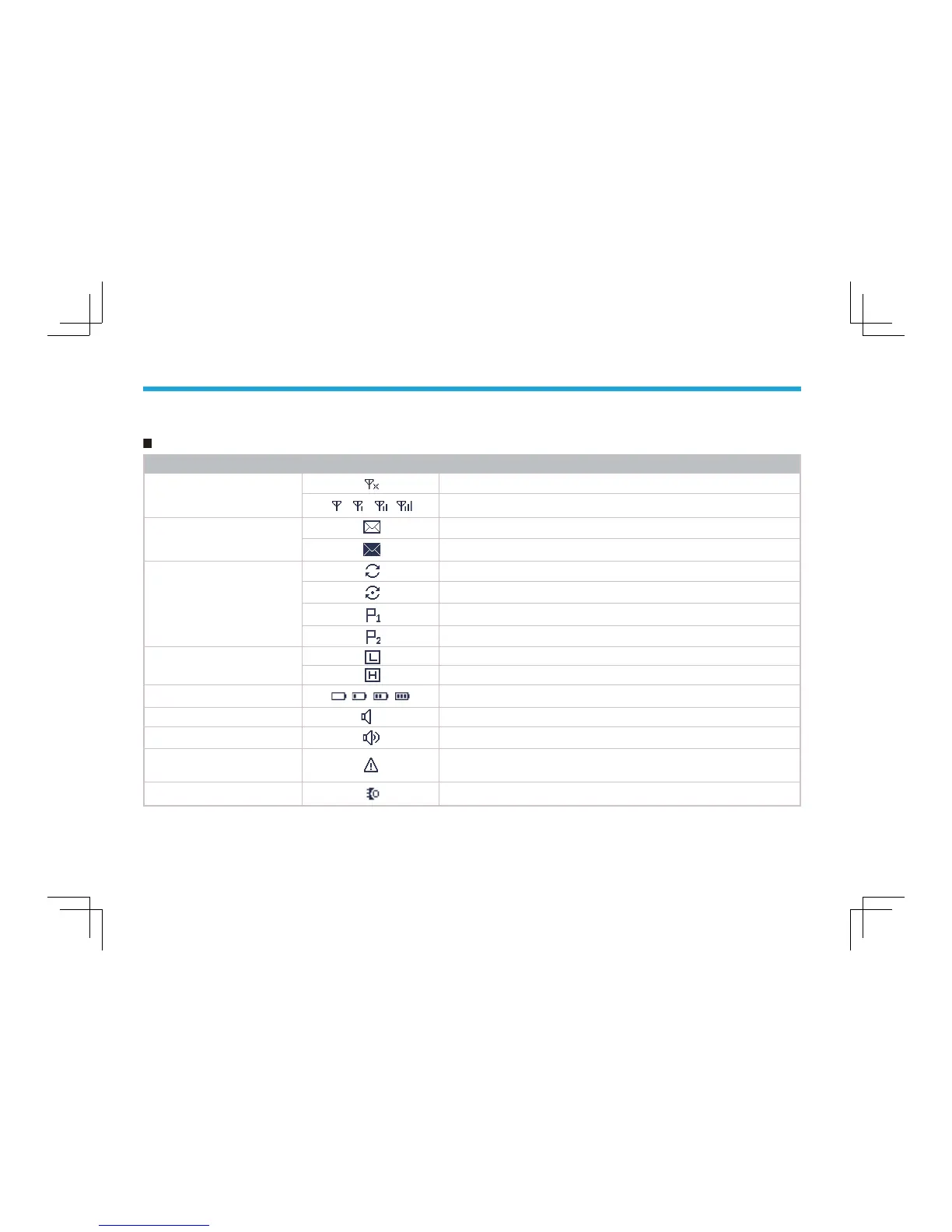Status Icons
Icon Name Icon Radio Status
RSSI
No signal;
More bars indicate better signal strength;
Message Icons
New Message/Unread Message;
InBox is full;
Scan Icons
Scanning is in progress;
Scanning pauses on a non-priority channel;
Scanning pauses on Priority Channel 1;
Scanning pauses on Priority Channel 2;
Tx Power Icons
Low Tx power for the current channel;
High Tx power for the current channel;
Battery Strength Icons
More bars indicate more battery power;
Monitor Icon
The feature “Monitor” is active;
Speaker Icon
The speaker is unmuted;
Emergency Icon
The Emergency mode (other than secret emergency) is active
or an emergency message is received
Accessory Icon
An accessory is connected;
