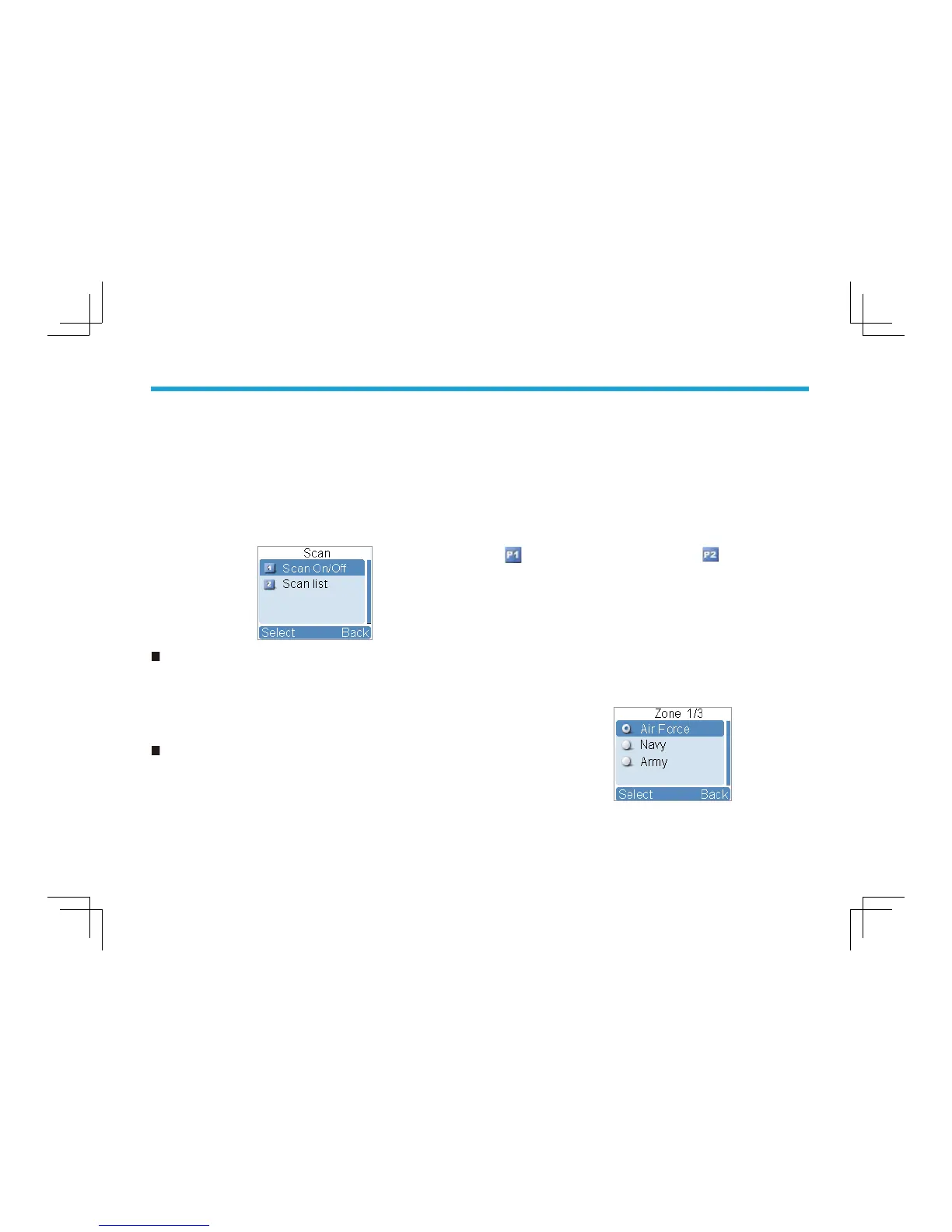14
to initiate a call; add it to Contact List; or delete it.
To delete all entries in Outgoing List, Incoming List or
Missed List at a time, select “Call Logs -> Outgoing /
Incoming /Missed -> Delete All”.
Scan On/Off
The function “Scan” allows you to listen to communication
activities on other channels so that you can keep a close
track of your team members. This option is used to enable
or disable the function.
Scan List
You can request your dealer to create a scan list for each
channel. Each list may contain 32 channels at most (either
digital channel or analog channel is OK). After accessing
the list, you can perform any of the following operations:
Adding a Channel
To include a new channel into the active scan list.
Editing Priority Channel
To set the selected channel as a non-priority or as a
priority channel. If you are interested in activities on a
channel, you can set it as a priority channel, which will be
scanned more frequently than a non-priority channel.
Each scan list may contain two priority channels at most.
indicates priority channel 1, and
indicates priority
channel 2.
Deleting a Channel
To remove a channel from the active scan list. However,
the fi rst channel in the list can not be deleted.
Zone
To access this item, press the Menu key in idle mode and
then select “Zone”.
This radio supports up to 32 zones. You can use this menu
to select your desired zone.
