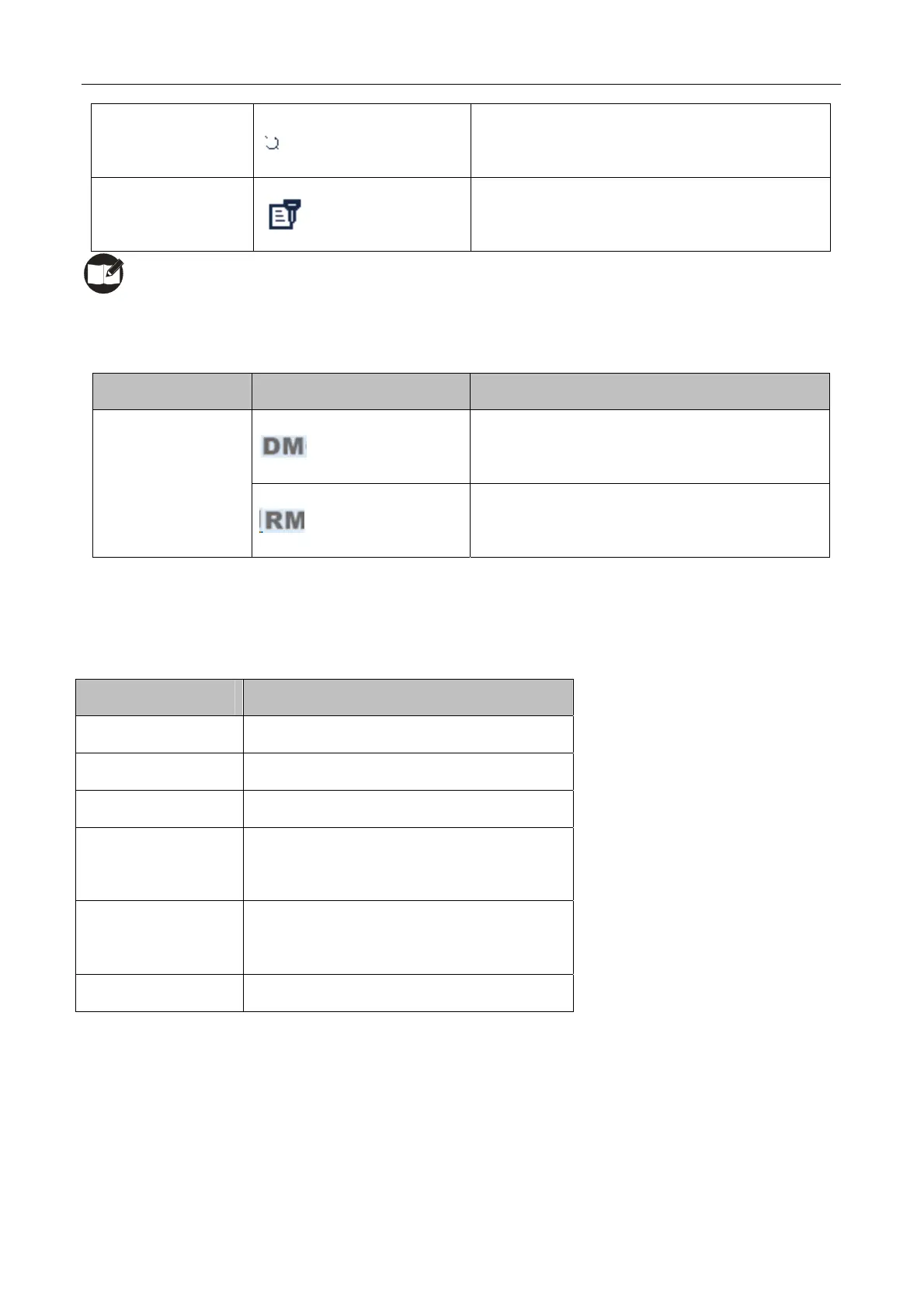The GPS feature is active, but no valid GPS
data is received
Scrambler/Encrypt
Icon
The Scrambler/Encrypt feature is active
Note: The description related to the GPS feature in this manual is applicable to PD78XG only.
Operation Mode Icon
Icon Name Icon Operation Mode
Direct Mode: Under this mode, radios
communicate with each other directly
Operation Mode
Icon
Repeater Mode: Under this mode, radios
communicate with each other via a repeater
LED Indicator
The top LED indicator will help you easily identify the current radio status.
LED Indicator Radio Status
LED flashes green. Powering on
LED glows red. Transmitting
LED glows green. Receiving
LED flashes orange
slowly.
Scanning
LED flashes orange
rapidly.
Emergency
LED glows orange. Call ended (within the preset time period)
15