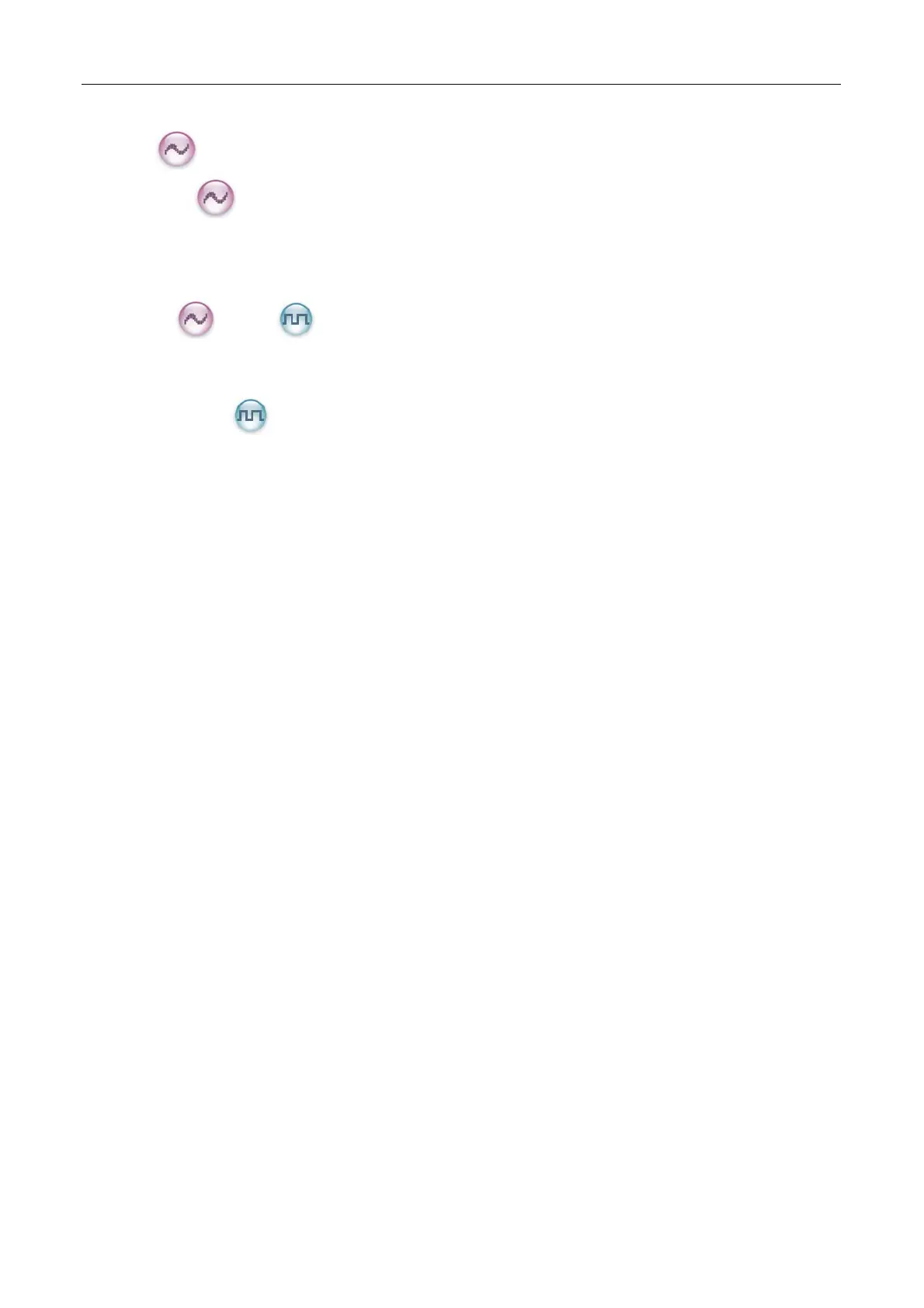Talk Around ....................................................................................................................................... 28
Monitor
.................................................................................................................................... 28
Squelch Off
........................................................................................................................... 28
Emergency........................................................................................................................................ 28
Battery Power Indicator .................................................................................................................... 32
Man Down (optional)......................................................................................................................... 33
Scrambler
/Encrypt .......................................................................................................... 33
Busy Channel Lockout...................................................................................................................... 34
Time-out T
imer (TOT) ....................................................................................................................... 34
Pseudo Tr
unking
.................................................................................................................... 34
MIC AGC .......................................................................................................................................... 34
Signaling Introduction.............................................................................................................................. 35
HDC1200.......................................................................................................................................... 35
Troubleshooting....................................................................................................................................... 36
Care and Cleaning ..................................................................................................................................
38
Optional Accessories...............................................................................................................................
39
Appendix ................................................................................................................................................. 40
Input Method..................................................................................................................................... 40
6