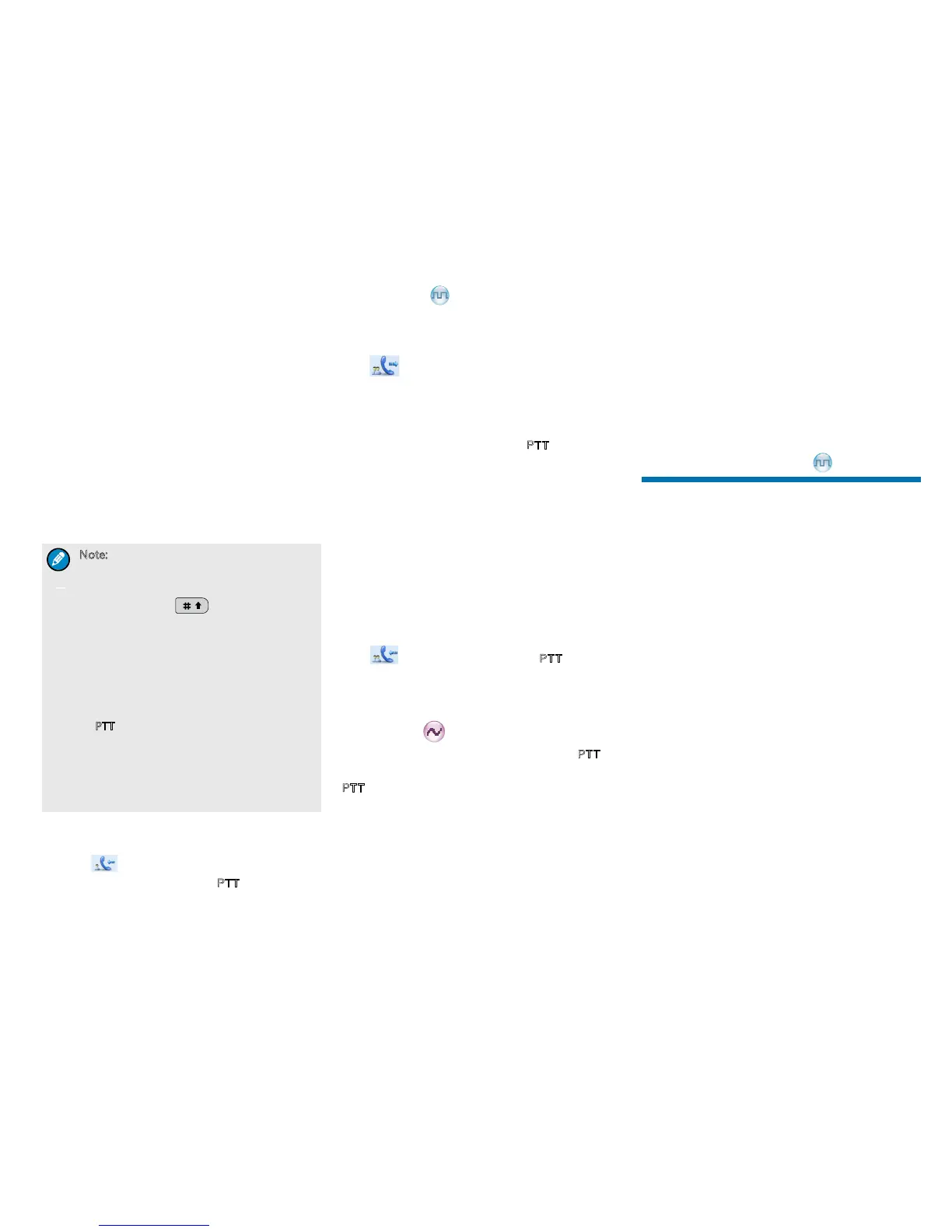7
a Private Call to the Private Call contact preset for the
current channel.
You may request your dealer to preset a regular
Private Call contact, Group Call contact or an All Call
contact for each digital channel.
Contact List or Call Log
1. Go to “Contact -> Contact List” or “Call Log”.
2. Use the Up/Down key to select an appropriate
contact.
3. Hold down the PTT key to initiate a private call.
Manual Dial
1. Go to “Contact -> Manual Dial”.
2. Input the private call number via the numeric
keypad.
3. Hold down the PTT key to initiate a private call.
Note:
●
If both the Private Call Manual Dial and
Group Call Manual Dial are available,
you can press
to switch between
the two dialing methods, and the radio
will display the call type (private call ID/
group call ID).
●
If the Default Numeric Key Selection
feature is enabled by your dealer, you
can enter a private call number in the
home screen, and then hold down the
PTT key to initiate a private call. However,
if the DTMF keypad is enabled, the
number entered in the home screen is a
phone number. You can dial the private
call number via the menu “Manual
Dial” only.
Receiving and Responding to a Private Call
After receiving a private call, the radio will display
the icon
, and you can listen to it without any
operation. You can hold down the PTT key to call back
within the preset time. If you do not respond it, the
radio will display appropriate indications.
Group Call
Initiating a Group Call
When initiating a group call, the radio will display the
icon
. You can make a group call through the
following ways. The operation is similar to initiating a
private call.
Preset Contact
In the home screen, hold down the
PTT key to initiate
a group call to the group call contact preset for the
current channel.
Contact List
1. Go to “Contact -> Contact List”.
2. Use the Up/Down key to select an appropriate
contact.
3. Hold down the PTT key to initiate a group call.
Manual Dial
The operation is the same as initiating a private call.
Receiving and Responding to a Group Call
After receiving a group call, the radio will display the
icon
. You can hold down the PTT key to call
back within the preset time.
Call on Analog Channel (No
Signaling)
In an analog channel, you can hold down the PTT key
and talk to the microphone to transmit, and release the
PTT key to receive.
Please refer to the corresponding Feature Book for
operation description on how to make and receive
calls on the analog channel with signaling.
Emergency Call
In case of emergency, you can use this feature to ask
for help from your companion or the control center.
The Emergency Call has the highest priority which
can terminate the ongoing calls with lower priorities
on the current channel. Y
ou can make an emergency
call even when your radio is transmitting or receiving.
This feature needs to be configured and enabled by
your dealer. Please refer to the corresponding Feature
Book for details.
Message Services
This feature allows you to edit and send a new
message, to directly send a quick text message and
to forward the messages in the Inbox, Outbox and
Drafts.
Message
1. Go to “Menu -> Message -> New Message” to enter
the relevant screen.
2. Type the text and then press the OK key. Save it to
Drafts, or send it to a private call contact or a group
call contact.
3. Select the contact or input the contact number
manually.
4. Press the OK key to send the message. When the
message is sent successfully, the radio will display
the prompt “Send Success!”.
Quick Text
Quick Text are frequently used messages preset by
your dealer. You can choose to edit and send any
entry.
Inbox
The radio saves the received messages into the Inbox
and marks every message with a corresponding icon
to indicate its
status.
