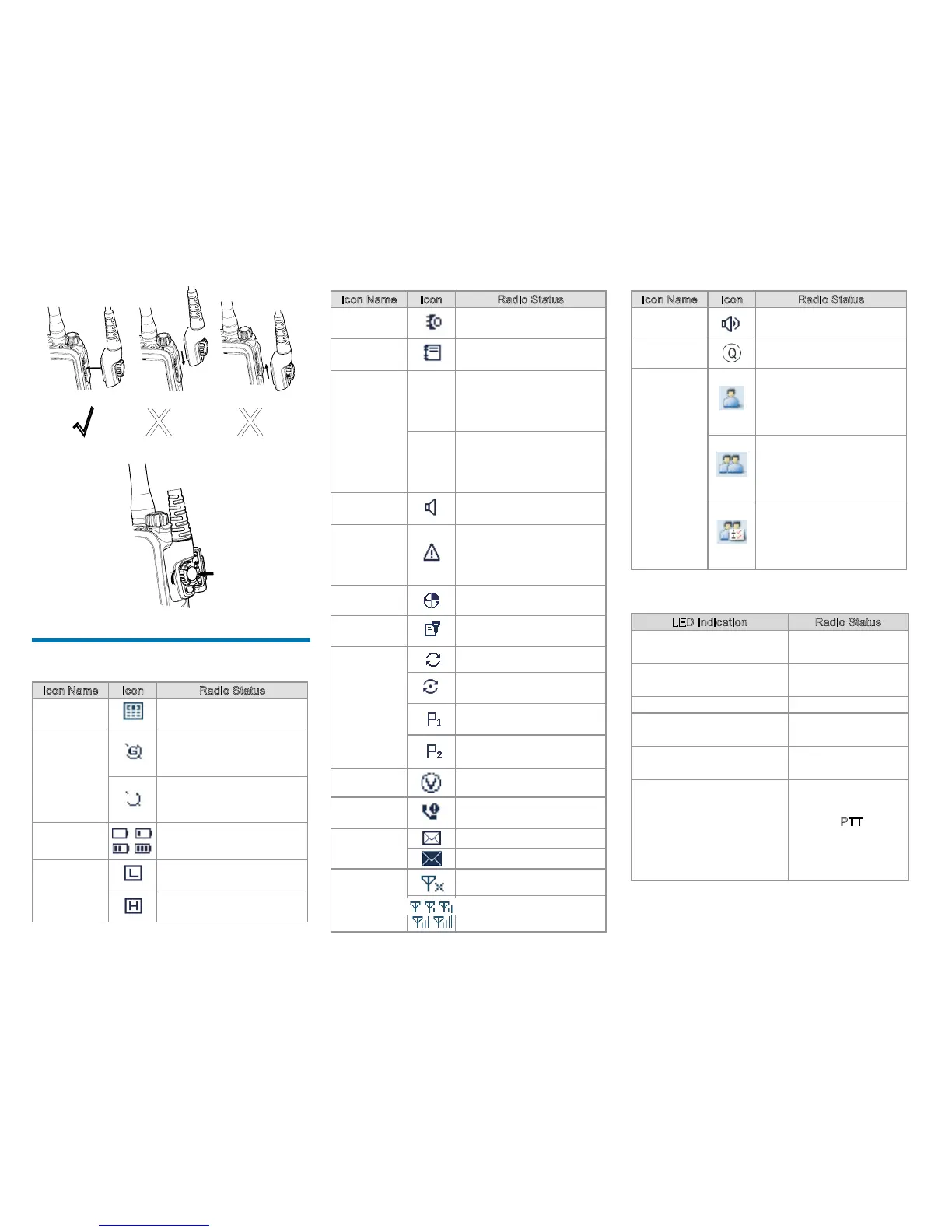4
√
X X
3. Tighten the screw on the accessory plug.
Status Indication
LCD Icon
Icon Name Icon Radio Status
DTMF
Keypad Icon
The DTMF keypad is
enabled.
GPS Icon
The GPS feature is enabled,
and valid GPS data is
received.
The GPS feature is enabled,
but no valid GPS data is
received.
Battery
Power Icon
More bars indicate more
battery power.
TX Power
Icon
Low power for the current
channel.
High power for the current
channel.
Icon Name Icon Radio Status
Accessory
Icon
An accessory is connected.
Work Order
Icon
Unread work order.
Operation
Mode Icon
DM
Direct Mode Operation:
Under this mode, radios
can communicate with each
other directly.
RM
Repeater Mode Operation:
Under this mode, radios
communicate with each
other via a repeater.
Monitor Icon
The Monitor feature is
enabled.
Emergency
Icon
The radio is in emergency
state (except for silent
emergency type) or an
emergency call is received.
Roam Icon
The radio is roaming.
Scrambler/
Encrypt Icon
The Scrambler/Encrypt
feature is enabled.
Scan Icon
The radio is scanning.
The radio stays on a non-
priority channel.
The radio stays on Priority
Channel 1.
The radio stays on Priority
Channel 2.
VOX Icon
The VOX feature is enabled.
Missed Call
Icon
Missed call(s).
Message
Icon
Unread message(s).
Inbox is full.
RSSI Icon
No signal.
More bars indicate better
signal strength.
Icon Name Icon Radio Status
Speaker Icon
The speaker is unmuted.
LQO Icon
The LQO feature is enabled.
Call/Contact
Icon
●
Indicates Private Call
during a call.
●
Indicates Private Contact
in the contact list.
●
Indicates Group Call
during a call.
●
Indicates Group Contact
in the contact list.
●
Indicates All Call during
a call.
●
Indicates All Call Contact
in the contact list.
LED Indicator
LED Indication Radio Status
The LED indicator flashes
green.
Powering on
The LED indicator glows
green.
Receiving
The LED indicator glows red. Transmitting
The LED indicator flashes
orange slowly.
Scanning or roaming
The LED indicator flashes
orange rapidly.
Emergency
The LED indicator glows
orange.
Call hung. During
a call, you can hold
down the
PTT key to
talk to the other party
before the call hang
time expires.
