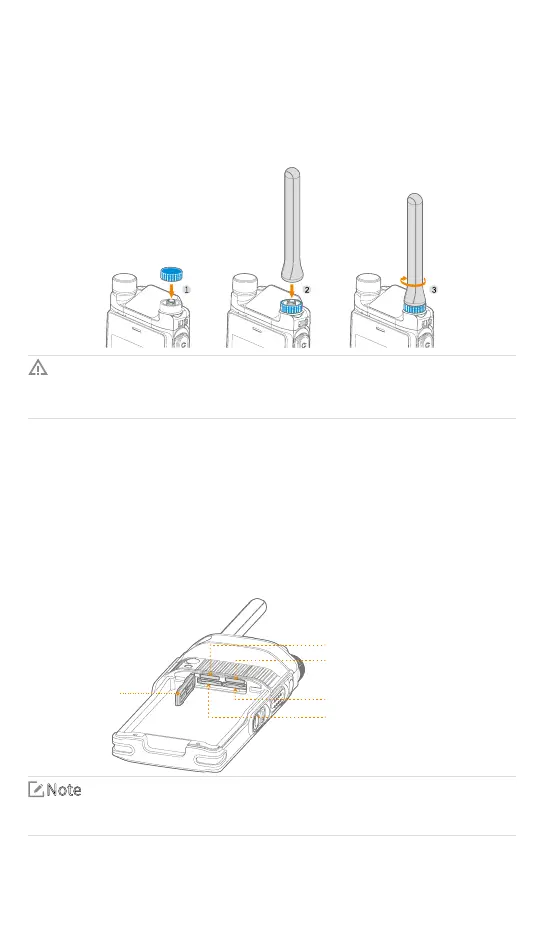Before Use
Attaching the Antenna
1. Placethecolorringontheantennaconnector.
2. Puttheantennaontheantennaconnector.
3. Rotatetheantennaclockwisetillhandtight.
Caution
Do not hold the radio by the antenna, because it may reduce the radio performance and
life span of the antenna.
Installing the Micro-SIM Card and Micro-SD Card
1. Openthecardslotcoveronthetopofthebatterycompartment.
2. Installthemicro-SIMcard.
a. Pullthemicro-SIMcardtrayoutoftheslot,andplacetheSIMcardwiththegold
contactsfacinguponthetray.
b. InsertthecardtraywiththeSIMcardbackintotheslot.
3. (Optional)Insertthemicro-SDcardintothecorrespondingslot.
4. Putthecardslotcoverbackinplace.
Card slot cover
Micro-SD card for the public network
Micro-SD card for the private network
Micro-SIM card for the private network
Micro-SIM card for the public network
To re-install the micro-SD card, take the card out completely, and then re-insert it to the
slot.
Attaching the Belt Clip
1. Aligntherailsonthebeltclipwiththegroovesonthebattery.
2. Pressthebeltclipdownwardsintoplace.
Note
