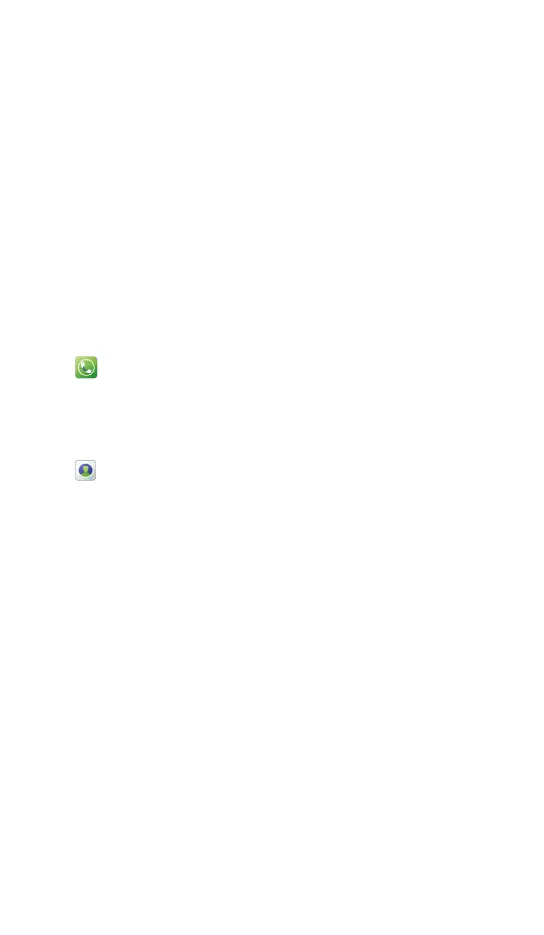Call Services
Group Calls
Agroupcallisacallfromanindividualusertoalltheothermembersinthegroupoverthe
privatenetwork.
Initiating Group Calls
Youcanmakeagroupcallthroughoneofthefollowingways:
Preset Contact
●
ConventionalMode
1. PresstheSmartKnob.
2. Rotatetheknobtoselectthechannelassociatedwiththerequiredgroupcontact.
3. PressandholdthePTT key.
●
TrunkingMode
1. PresstheSmartKnob.
2. Rotatetheknobtoselecttherequiredgroupcontact.
3. PressandholdthePTT key.
Manual Dialing
1. Tap
.
2. Entertherequiredgroupnumber.
3. Select
“
PMRgroupcall
”
.
4. PressandholdthePTT key.
Contact list
1. Tap
>Group.
2. Taptherequiredgroupcontact.
3. PressandholdthePTT key.
Receiving Group Calls
Youcanlistentoareceivedgroupcallwithoutanyoperation.
Ending or Exiting Group Calls
Inconventionalmodeandtrunkingmode,agroupcallendsautomaticallywhenthecall
hangtimeexpires.
Intrunkingmode,youcanalsopresstheOn-O/End keytoendanoutgoinggroupcallor
exitanincominggroupcall.
Private Calls and Phone Calls
Aprivatecallisacallinitiatedbyoneindividualusertoanotherovertheprivatenetwork.A
phonecallisacallinitiatedbyoneindividualusertoanotheroverthepublicnetwork.
Initiating Private Calls and Phone Calls
Youcanmakeaprivatecallorphonecallthroughoneofthefollowingways:
Preset contact
●
ConventionalMode
1. PresstheSmartKnob.
2. Rotatetheknobtoselectthechannelassociatedwiththerequiredprivatecontact.
3. PressandholdthePTTkey.
●
TrunkingMode
1. PresstheSmartKnob.
