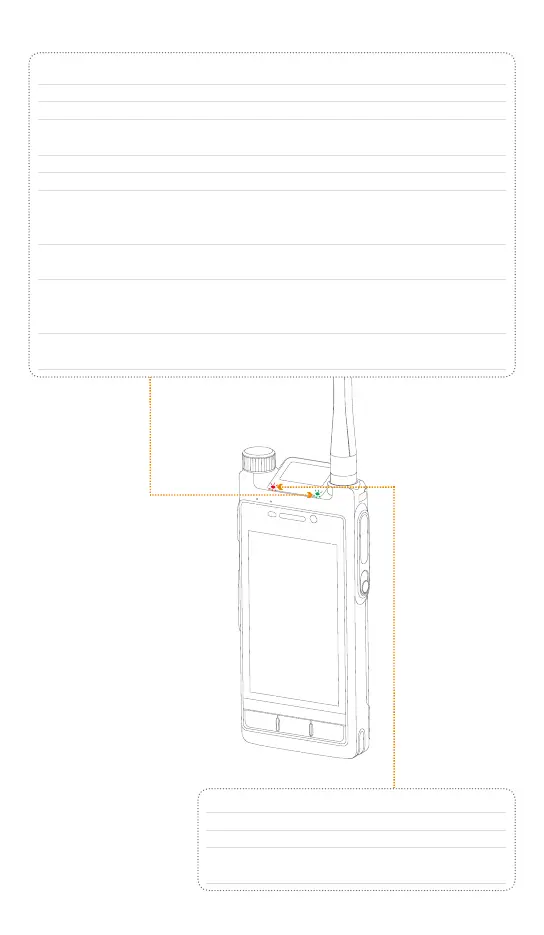LED Indications
LED Indicator 1
LED Indicator Radio Status
Flashesgreen Beingturnedon.
Flashesgreen
slowly
Standbyintrunkingmode.
Glowsgreen Receiving.
Glowsred Transmitting.
Flashesred
●
Theradiointrunkingmodeismakingacall.Thisindicationis
applicableonlytothecallingradio.
●
Thebatteryrunslow.Pleaserechargeorreplacethebattery.
Flashesorange
slowly
●
Conventionalmode:Scanningorroaming
●
Trunkingmode:Registering
Flashesorange
rapidly
●
Conventionalmode:Workinginemergencymode.
●
Trunkingmode:EstablishingaFullOAirCallSet-Up(FOACSU)call.
Thisindicationisapplicableonlytothecalledradio.
Glowsorange
Callhangtime:Novoiceisbeingtransmittedorreceivedduringacall.
Withinsuchaperiod,youcanpressandholdthePTTkeyandspeak.
LED Indicator 2
LED Indicator Radio Status
Flashesblue ABluetoothdeviceisconnected.
Flashesred
Thereis/areunreadshortmessage(s)/
notication(s)ormissedcall(s).
