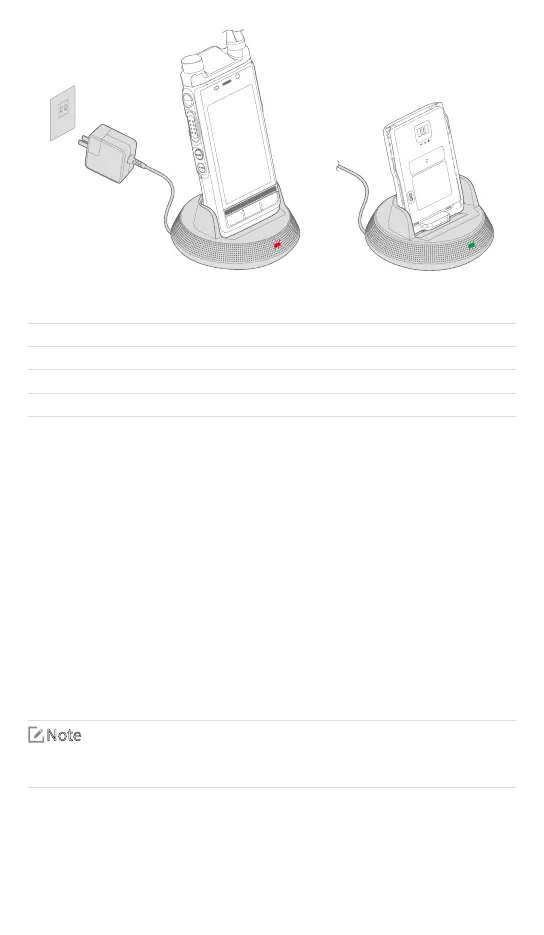Todeterminethe chargingstatus,check theLED indicatoronthechargeraccordingtothe
followingtable:
LED Indicator Charging Status
Glowsred Thebatteryisbeingcharged.
Glowsgreen Thebatteryischargedto95%.
Flashesredrapidly Thebatteryfailstobecharged.
Basic Operations
Turning the Radio On or O
Toturntheradioon,pressandholdtheOn-O/Endkeyuntilthesplashscreenappears.
Toturntheradioo,doasfollows:
1. PressandholdtheOn-O/Endkeyuntilthepower-oselectionscreenappears.
2. TapDevice Power O,andthentapSure.
Adjusting the Volume
Toadjustthevolume,directlyrotatetheSmart Knob.
Selecting Channels or Contacts
1. PresstheSmart Knob.
2. Rotatetheknobtoselecttherequiredchannelorcontact.
Note
If you do not operate the knob within 5s, it automatically returns to the volume control
state.
