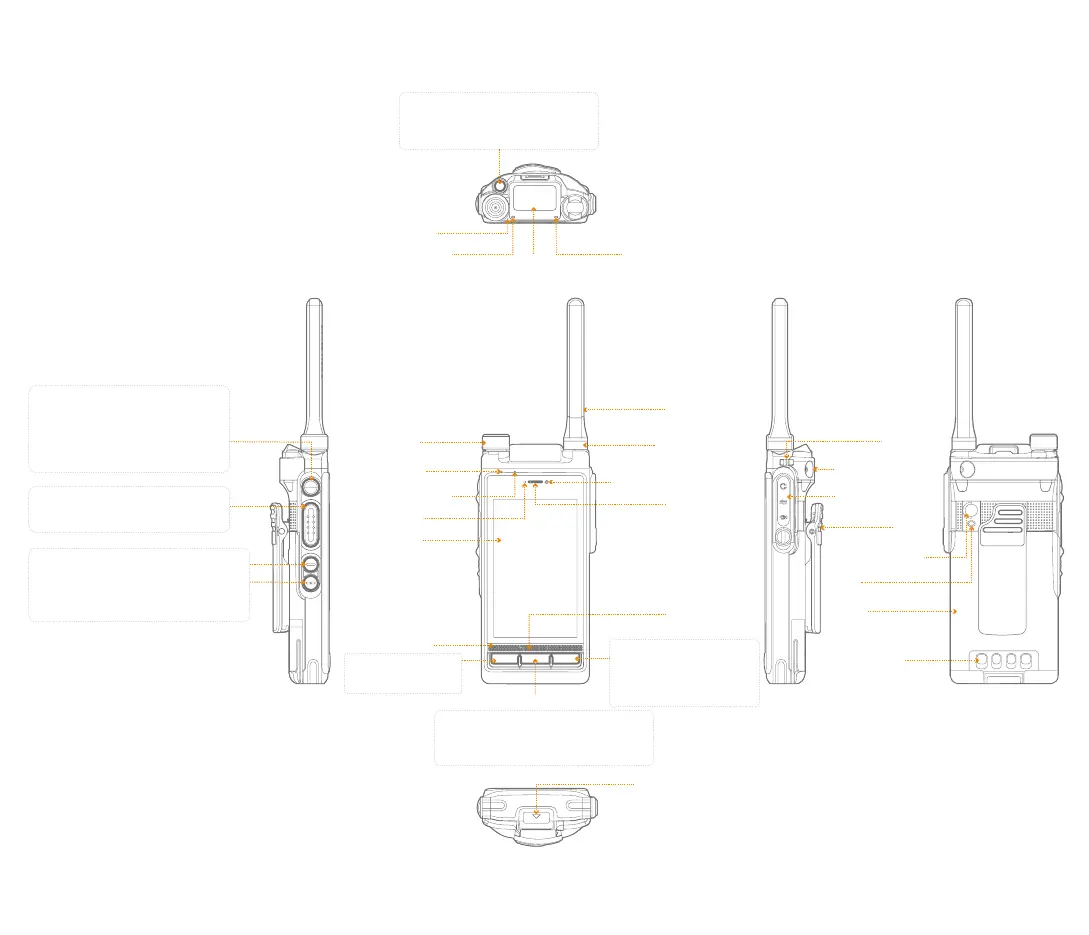Microphone1
MainScreen
LightSensor
AirPressureSensor
Microphone2
SmartKnob
TopKey(TK)
Programmablekey.Youcansetthekeyas
shortcuttoradiofeatures.Thenyoucanpressor
holdthekeytotriggertheassignedfeatures.
TopScreen
LEDIndicator2
Microphone3
SmartKey
●
Whenthemainscreenison,pressandholdto
turnthescreeno.
●
Whenthemainscreeniso,presstoturniton,or
pressandholdtoopenthecamera.
●
Presstomutetheringtoneorendcalls.
Push-to-Talk(PTT)Key
●
Presstoinitiateoranswercalls.
●
Pressandholdtospeakduringhalf-duplexcalls.
SideKey2(SK2)
SideKey3(SK3)
Programmablekeys.Youcansetthekeysasshortcutsto
radiofeatures.Thenyoucanpress,doublepress,orhold
thekeystotriggertheassignedfeatures.
HomeKey
●
Whenthemainscreeniso,presstowakethescreen.
●
Whenthemainscreenison,presstoreturntothe
Homescreen,ordoublepresstoviewrunningapps.
Back/AnswerKey
Presstoreturntotheupper-
levelmenuoranswercalls.
LEDIndicator1
BatteryLatch
On-O/Endkey
●
Presstorejectincomingcallsor
endcalls.
●
Pressandholdtoturntheradioor
AndroidPlatform(AP)onoro.
Speaker
Antenna
ColorRing
Front-facingCamera
Receiver
StrapHole
CARKITRFConnector
AccessoryConnector
BeltClip
Rear-facingCamera
Flash
Battery
ChargingPiece
Product Overview
Product Layout
