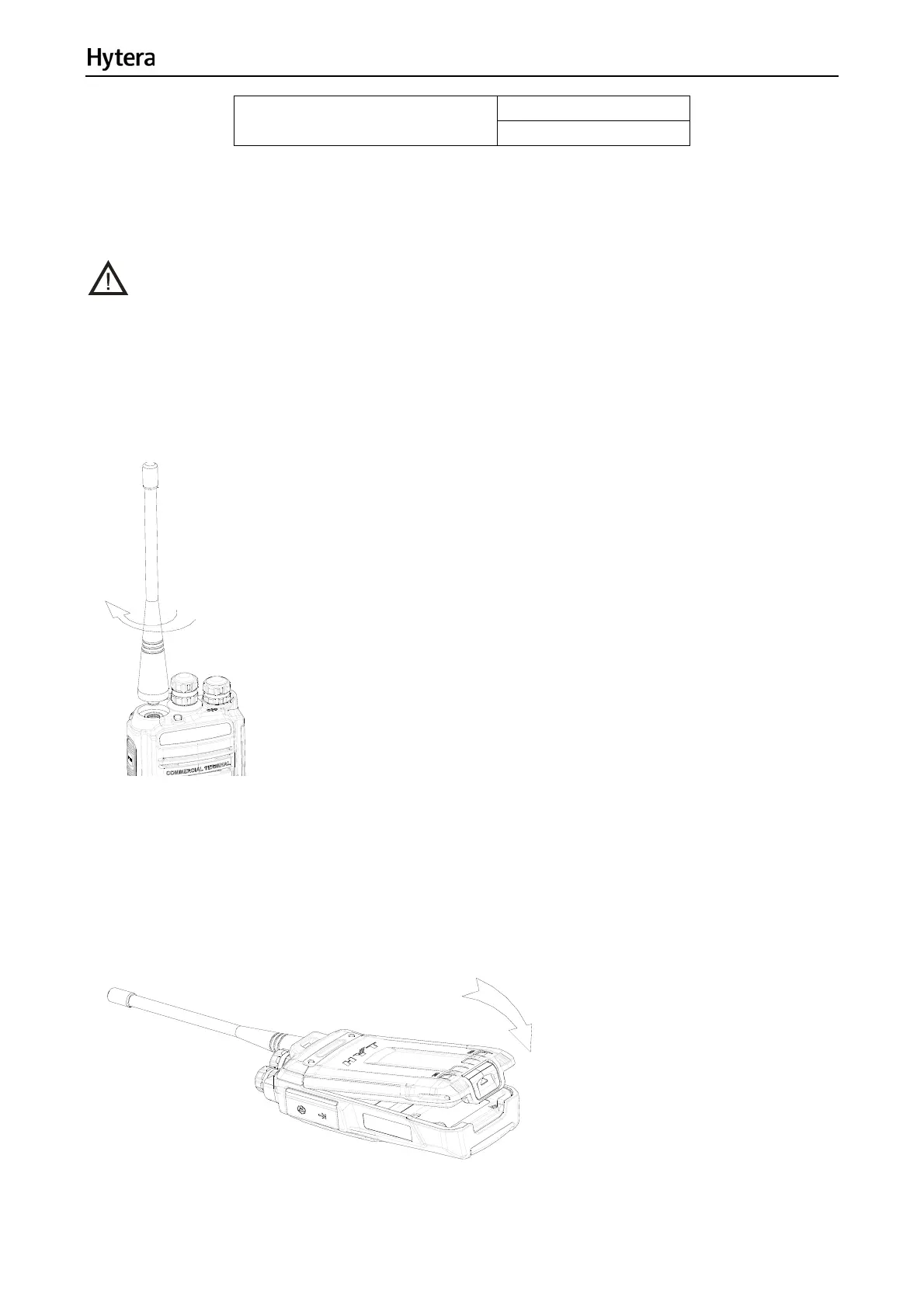TC-508 Owner’s Manual
9
Green LED glows. Fully charged
Ready for use
When battery power runs low, the LED will flash red, and the low-pitched tone will sound periodically. In
this case, please replace or charge the battery.
Caution: Be sure to read the Safety Information Booklet, to get necessary safety information.
Assembling the Accessories
Assembling the Antenna
Turn the antenna clockwise to fasten it.
To remove the antenna, rotate it counter-clockwise.
Assembling the Battery
1. Slide the battery into the radio’s slot.
2. Slightly press the bottom of the battery until a click is heard.
To remove the battery, turn off the radio first. Slide the battery latch upward to release the battery.
