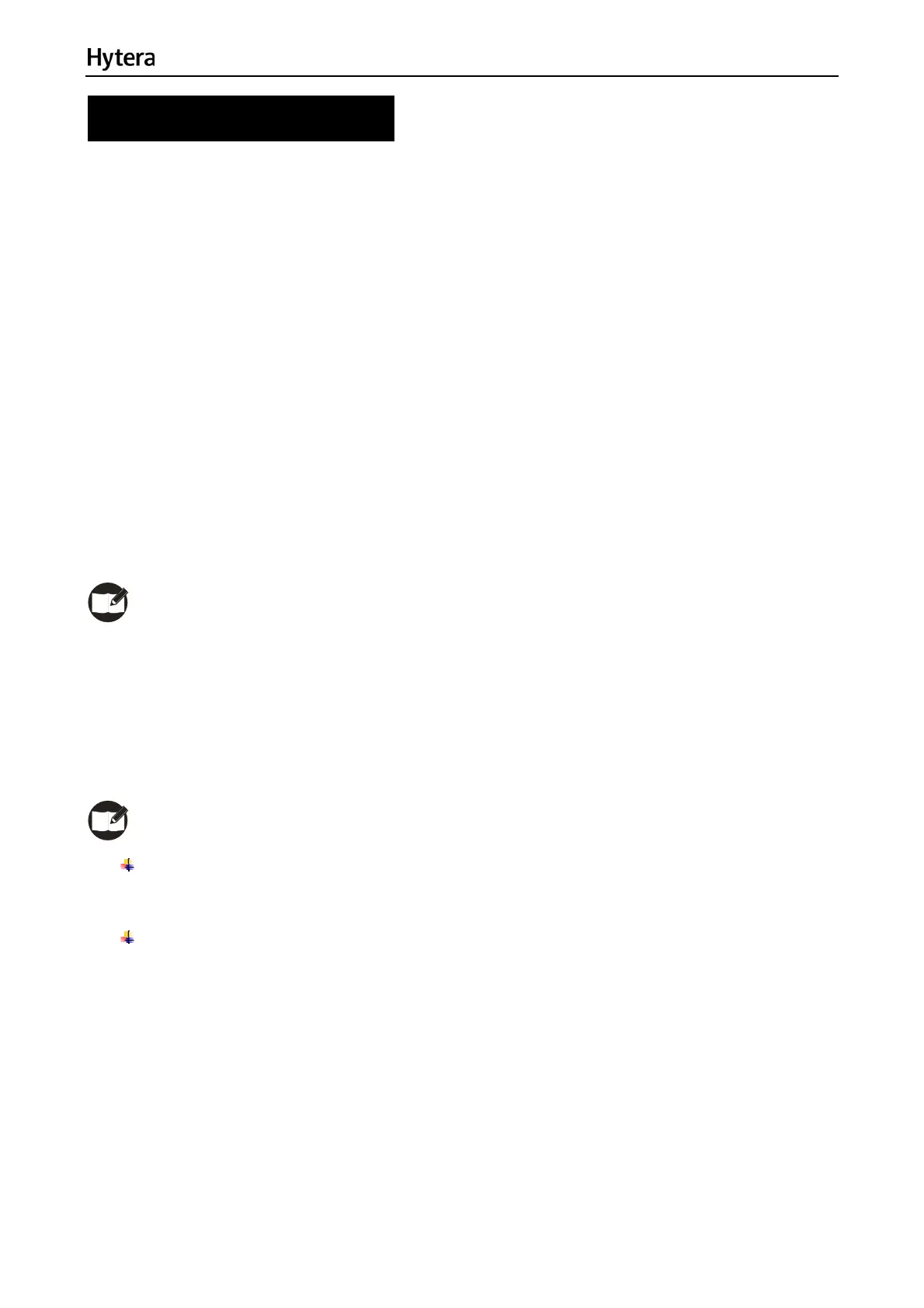TC-508 Owner’s Manual
12
Basic Operations
Turning the Radio On/Off
Rotate the Radio On-Off/Volume Control knob clockwise/counter-clockwise until a click is heard to turn
the radio on/off.
Adjusting the Volume
You may control the volume level using the Radio On-Off/Volume Control knob. After the radio is
powered on, rotate the knob clockwise to increase the volume, or counter-clockwise to decrease the
volume.
Selecting a Channel
The radio supports up to 16 channels. Rotate the Channel Selector knob to align your desired channel
number with the white channel mark.
Note: When the radio is currently on a blank channel, it will sound beep tones continuously.
Transmitting / Receiving
To transmit audio signals, press and hold down the PTT, and speak into the microphone. During
transmission, the LED glows red.
To receive, just release the PTT. When any audio signal is received, the LED glows green.
Note:
To ensure optimal volume of the receiving radio, hold the radio approximately 2.5 to 5
centimeters away from your mouth.
Communication range may get affected in rainy days or forest locations.
