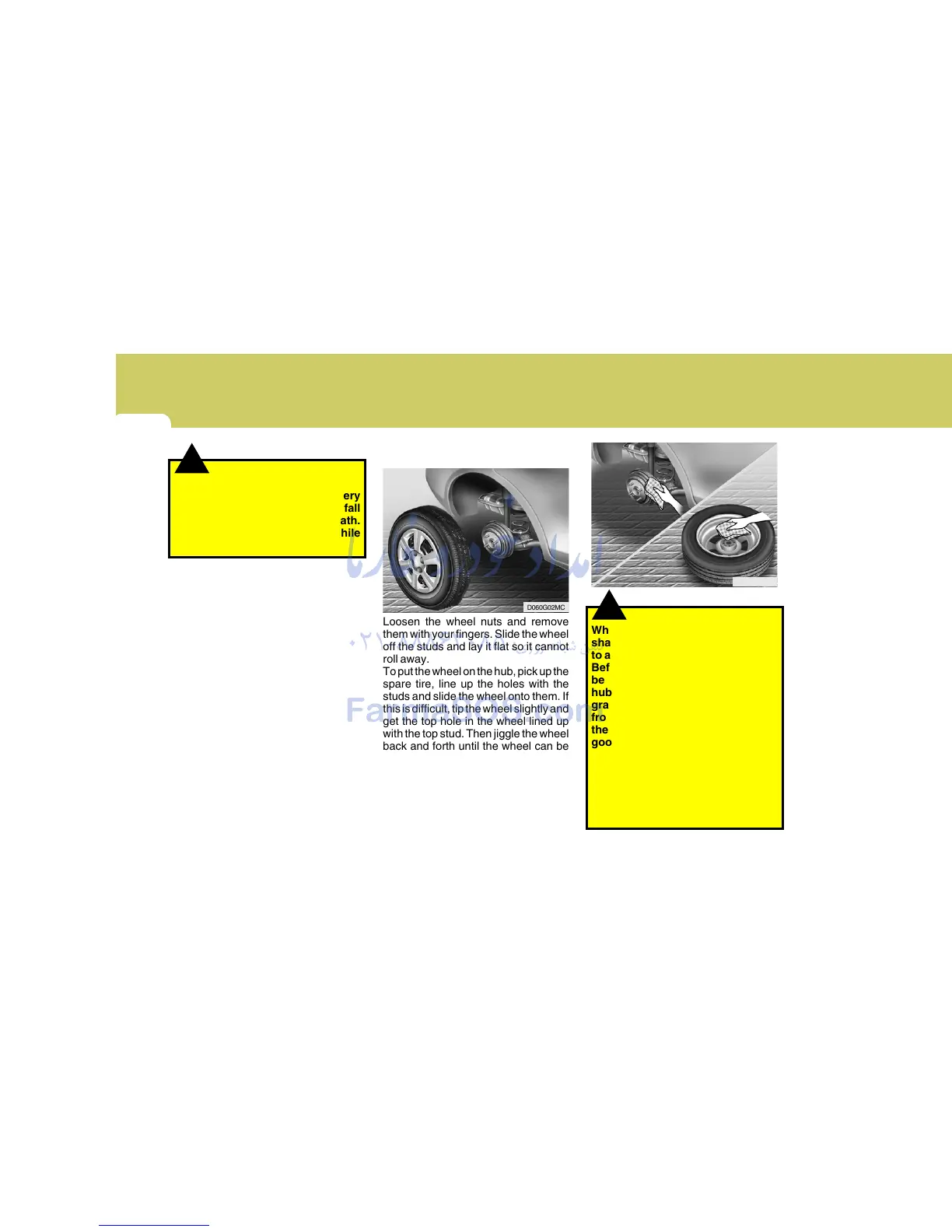3
WHAT TO DO IN AN EMERGENCY
10
!
WARNING:
Wheel and wheel covers may have
sharp edges. Handle them carefully
to avoid possible severe injury.
Before putting the wheel into place,
be sure that there is nothing on the
hub or wheel (such as mud, tar,
gravel, etc.) that prevents the wheel
from fitting solidly against the hub. If
there is, remove it. If there is not
good contact on the mounting sur-
face between the wheel and hub, the
wheel nuts could loosen and cause
the loss of a wheel. Loss of a wheel
may result in loss of control of the
vehicle. This may cause serious in-
jury or death.
D060G02Y-AAT
6. Changing Wheels
Loosen the wheel nuts and remove
them with your fingers. Slide the wheel
off the studs and lay it flat so it cannot
roll away.
To put the wheel on the hub, pick up the
spare tire, line up the holes with the
studs and slide the wheel onto them. If
this is difficult, tip the wheel slightly and
get the top hole in the wheel lined up
with the top stud. Then jiggle the wheel
back and forth until the wheel can be
slid over the other studs.
D060G02MC
D060G03MC
!
WARNING:
Do not get under the car when it is
supported by the jack! This is very
dangerous as the vehicle could fall
and cause serious injury or death.
No one should stay in the car while
the jack is being used.
