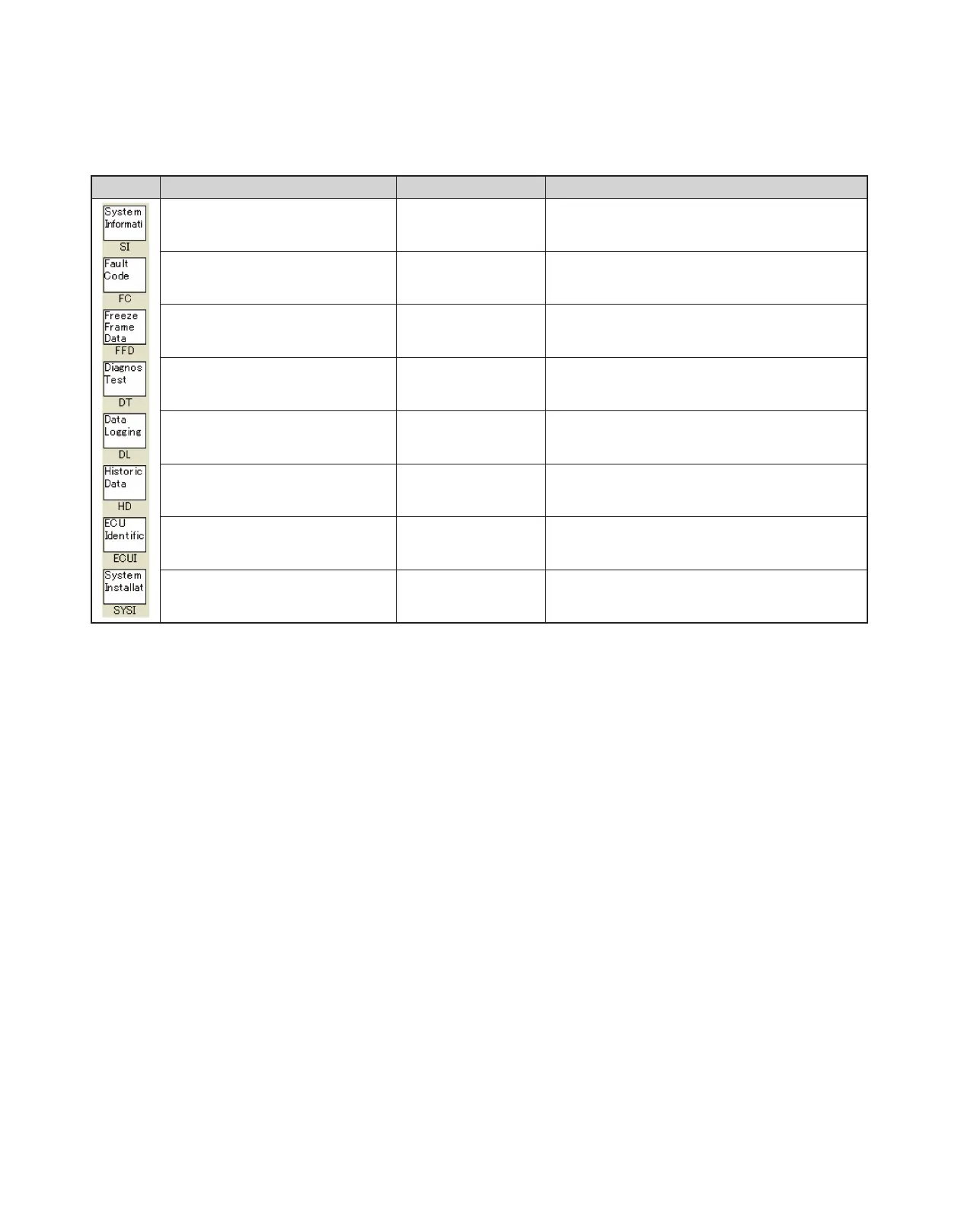6. Screen Components ――
15
6.1.3 Function Select Tool Bar
This tool bar lets you select a service tool function by clicking the corresponding button. It corresponds to View
on the standard tool bar.
Image Name Abbreviation Description
System Information SI Trouble data
Fault Code FC Trouble data
Freeze Frame Data FFD Data before & after failure
Diagnostic Test DT System check
Data Logging DL Analysis of engine trouble on operation
Historical Data HD Information of engine operation and maintenance
ECU Identication ECU_I Data of engine, System or ECU
System Installation SYS_I Engine setting and repair after installation
