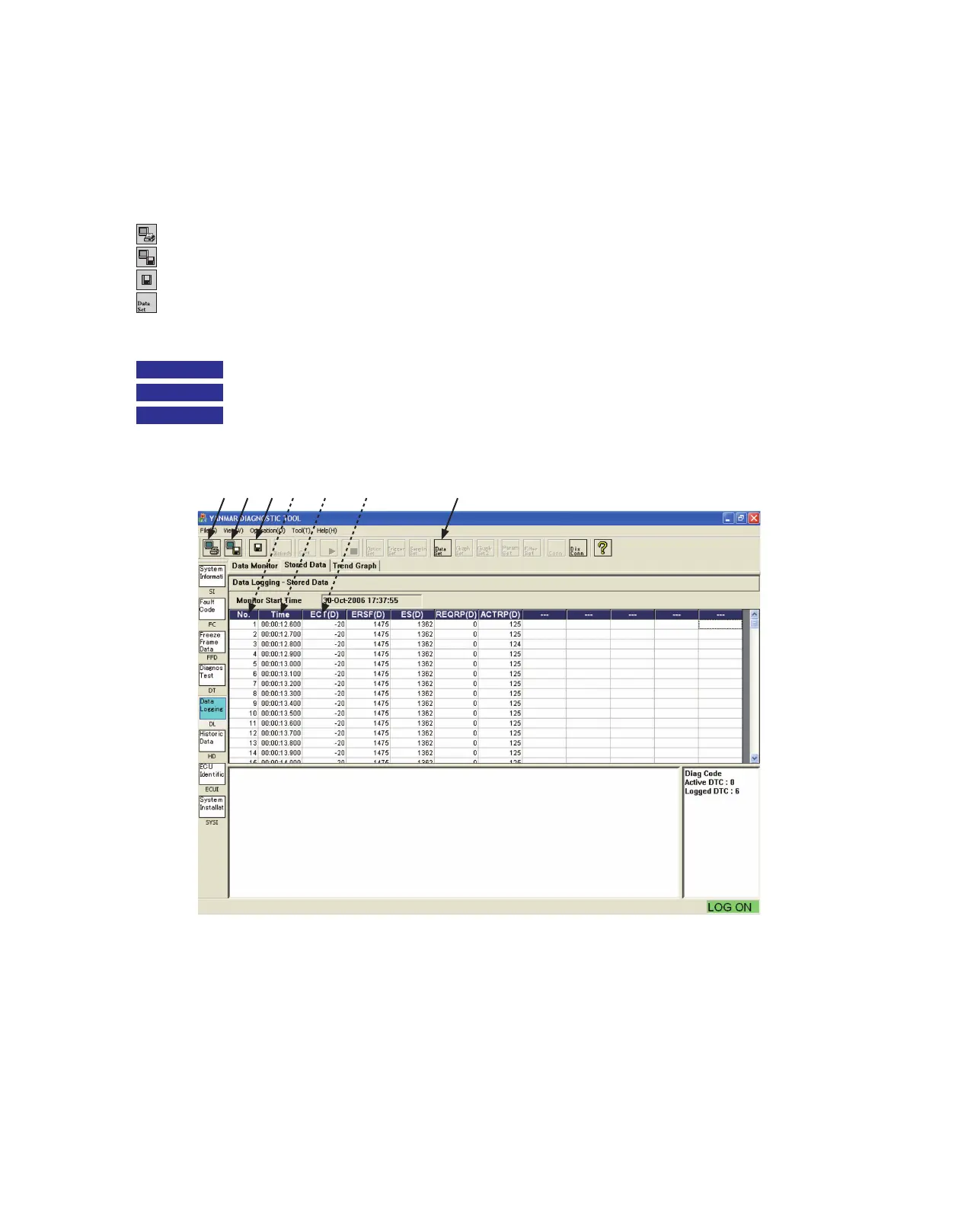7.5.2 Stored Data
You can display values of received data, and check and save them. You cannot select this item during
receiving data. Note that, if you stop the operation without a trigger, no item is displayed because no data is
stored.
1)Operation tool bar
① :Prints a hardcopy of the screen.
② :Saves the screen in BMP format.
③ :Saves buered data in a CSV le.
④ : Opens a sub-window to set displayed items of received data and the order. For information on the
settings, see 3.7.1-5).
2)Main view
⑤
No.
:Shows the chronological ordinal number of data.
⑥
Time
:Displays the time axis data.
⑦
Item
: Displays the acronym of the specied data names(you can check the details such as
name and unit on the ECU Identification screen).You can select the display format
(decimal/hexadecimal)by right-clicking the item eld.
Figure 7-20 [Data Logging]-[Stored Data]Screen
① ② ⑤③ ⑥ ⑦ ④
